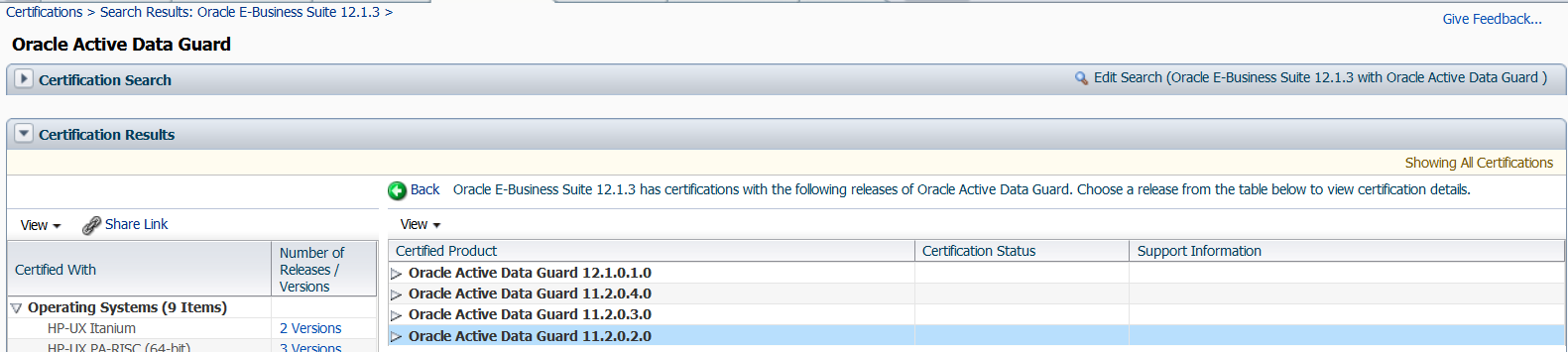I’m pleased to announce the recent certification of Oracle Active Data Guard 11.2.0.4 and 12.1.0.1 with Oracle E-Business Suite 12.1.3. Oracle E-Business Suite 12.1.3 certification with Oracle Active Data Guard 11.2.0.4 and 12.1.0.1 provides you the ability to offload some production reporting. We’ve certified the use of Oracle Discoverer and some Concurrent Manager reporting to run against the Oracle Active Data Guard database instance.
Detailed steps for setting up Active Data Guard 11.2.0.4 or 12.1.0.1 with Oracle E-Business Suite 12.1.3 are provided in the following My Oracle Support Note:
- Using Active Data Guard and Discoverer Reporting with Oracle E-Business Suite Release 12.1 and an Oracle 11g or 12c Database as a Physical Standby (Note 1070491.1)
In addition to Discoverer and Concurrent Manager, you may have other reporting tools that you would like to use with the Oracle Active Data Guard database instance. In general, you should be able to use the reporting tool if it does not require write access to the Active Data Guard instance.
Oracle E-Business Suite Active Data Guard Certifications
The following matrix provides an overview of what’s currently certified and what’s planned for Oracle E-Business Suite 12.2 and 12.1.3 and Oracle Active Data Guard 11.2.0.4, 12.1.0.1 and 12.1.0.2:
| Active Data Guard 11.2.0.4 | Active Data Guard 12.1.0.1 | Active Data Guard 12.1.0.2 | |
| Oracle E-Business Suite 12.1.3 | Certified*,MOS Note 1070491.1 | Certified*, MOS Note 1070491.1 | Pending certification** |
| Oracle E-Business Suite 12.2.3, 12.2.2 | Certified*, MOS Note 1944539.1 | Not currently planned for certification | Pending certification** |
| Oracle E-Business Suite 12.2.4 | Pending Certification** | Not currently planned for certification | Pending certification** |
*For single node databases only. Certification with Oracle RAC configurations is pending.
**Oracle’s Revenue Recognition rules prohibit us from discussing certification and release dates, but you’re welcome to monitor or subscribe to this blog for the latest in cert.
How to Find the Latest Certification Information
This blog is great for announcing certifications as they happen, but for ongoing updates and the latest information on certifications, your single source of truth is the Certifications tab in My Oracle Support. From the Certifications tab on My Oracle Support, you can search for certified combinations of products with specific Oracle E-Business Suite versions. For example:
Step 1. Log in to My Oracle Support
Step 2. Click on the Certifications tab
Step 3. Add your search criteria. For example: Add Oracle E-Business Suite to the Product List, add Release 12.1.3 to the Release List and optionally add your platform to the Platform List.
Step 4.Click Check certifications with another product
Step 5. Add Oracle Active Data Guard to the Product List and optionally add the version to the Release List
The above search will list all versions of Oracle Active Data Guard currently certified as shown in the following screenshot:
References
- Using Active Data Guard and Discoverer Reporting with Oracle E-Business Suite Release 12.1 and an Oracle 11g or 12c Database as a Physical Standby (Note 1070491.1)
- Interoperability Notes EBS 12.0 or 12.1 with RDBMS 12cR1 (Note 1524398.1)
- Interoperability Notes – Oracle E-Business Suite Release 12 with Oracle Database 11g Release 2 (11.2.0) (Note 1058763.1)
Related Articles