Guest Author: Max Arderius
Oracle E-Business Suite users need to have access to the Oracle E-Business Suite server URL. This URL represents the web entry point of your environment. By default, the web entry point is set to the hostname of the application server where Oracle E-Business Suite is installed. If a load-balancer is used, the web entry point becomes the load-balancer’s hostname.
If the web entry point URL is not reachable, then users won’t be able to connect. This applies to both desktop and mobile Users.
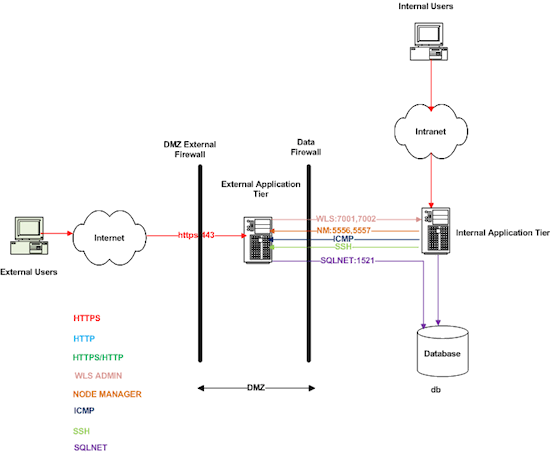
If your mobile users want to use Oracle E-Business Suite mobile apps from outside of your organization’s firewall, your Oracle E-Business Suite environment must be set up in a DMZ configuration. Alternately, users may access the Oracle E-Business Suite mobile apps through an intranet connection such as a virtual private network (VPN).
DMZ access for mobile apps requires a mobile app client version of 1.1.0 or higher, with Oracle E-Business Suite Mobile Foundation Release 2.1 or later on the Oracle E-Business Suite server.
References
- Oracle E-Business Suite R12.1 Configuration in a DMZ (Note 380490.1)
- Oracle E-Business Suite Release 12.2 Configuration in a DMZ (Note 1375670.1)
- Using Load-Balancers with Oracle E-Business Suite Release 12 (Note 380489.1)
- Oracle E-Business Suite Mobile Apps Administrator’s Guide, Release 12.1 and Release 12.2 (Note 1642431.1)
Related Articles
