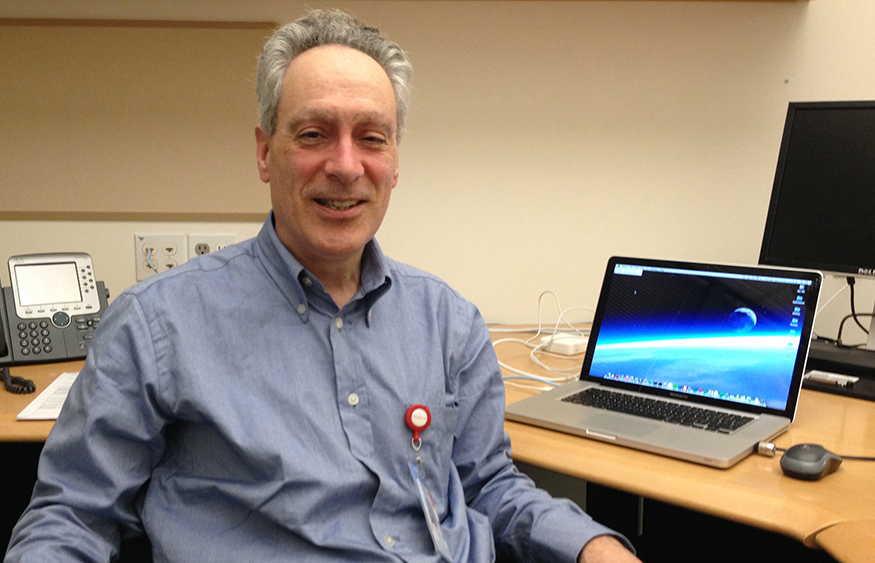After you upgrade your Oracle E-Business Suite (EBS) desktop clients to JRE 8u291 or later, attempting to open a URL from Oracle Forms or any Java applet in Oracle E-Business Suite may appear to do nothing, but no errors are seen. This unexpected behavior is typically observed with the Microsoft Edge (legacy or Chromium) browser when using Java Web Start.
Example scenarios include accessing help; viewing concurrent request output or log files; uploading file type attachments; or navigating back to a self-service page.
Who Needs to Take Action?
You will need to follow the instructions below if you are using Microsoft Edge (legacy or Chromium) with Oracle E-Business Suite and Java Web Start.
If you are using other browsers supported with EBS, and encounter similar issues attempting to open URLs from forms or Java applets after upgrading to JRE 8u291 or later, you may also need to take the same actions.
What’s the Resolution?
We have made available the following patches, which are version-specific. Note that it is essential to apply the correct combination of patches for your EBS release.
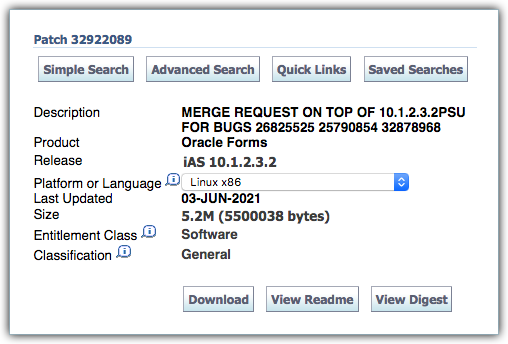
EBS Release 12.2
- Oracle Forms 10g Technology Patch 32922089 for Sun Solaris SPARC, HP-UX PA-RISC, IBM AIX, HP-UX Itanium, Linux and Linux x86-64
- Oracle Forms 10g Technology Patch 32960401 for Microsoft Windows
- Applications Technology Patch 32902510:R12.FND.C JWS and JRE (8u291 and later) Compatibility Patch
EBS Release 12.1
- Oracle Forms 10g Technology Patch 32922089 for Sun Solaris SPARC, HP-UX PA-RISC, IBM AIX, HP-UX Itanium, Linux and Linux x86-64
- Oracle Forms 10g Technology Patch 32960401 for Microsoft Windows
- Applications Technology Patch 32902510:R12.FND.B JWS and JRE (8u291 and later) Compatibility Patch
We have updated and republished Using Java Web Start with Oracle E-Business Suite (MOS Note 2188898.1) with these required sets of Oracle Forms 10g technology and applications technology patches for Oracle E-Business Suite Releases 12.2 and 12.1.
How Do I Apply These Patches?
For instructions on how to obtain and apply the specific set of patches you will need for your EBS release, refer to “4.7 Required Patches for Compatibility with JRE 8 Update 291 and Later” in Using Java Web Start with Oracle E-Business Suite (MOS Note 2188898.1).
References
- Using Java Web Start with Oracle E-Business Suite (MOS Note 2188898.1)
- Recommended Browsers for Oracle Applications 12 (MOS Note 389422.1)
- FAQ: Essentials of Java Usage in Oracle E-Business Suite (MOS Note 2510500.1)