We recently announced the availability of AD-TXK Delta 13. This is part four in a series of blog articles to highlight the Oracle E-Business Suite (EBS) System Schema Migration, a key new feature of AD-TXK Delta 13 and Oracle E-Business Suite Release 12.2.11.
What are the Requirements to Complete the EBS System Schema Migration?
There are four requirements to complete the EBS System Schema Migration as follows:
- Apply AD-TXK Delta 13.
- Apply the EBS 12.2.11 Release Update Patch (RUP) or the EBS System Schema Migration Consolidated Patch.
- Update your custom code with mandatory compliance requirements.
- Apply the EBS System Schema Migration Completion Patch.
For more information, see the following: Oracle E-Business Suite Release 12.2 System Schema Migration (MOS Note 2755875.1).
This blog article focuses on Requirement 2: Apply the EBS 12.2.11 Release Update Patch (RUP) or the EBS System Schema Migration Consolidated Patch. The remaining requirements to complete the EBS System Schema Migration will be described in detail in upcoming blog articles.
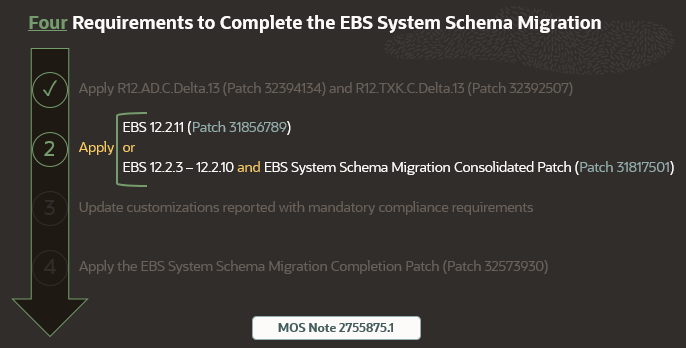
What are the Key EBS System Schema Migration Features Provided with EBS 12.2.11?
The following are the key features provided with EBS 12.2.11 RUP (Patch 31856789) for the EBS System Schema Migration:
- EBS product code objects are moved from the SYS or SYSTEM schemas to EBS schemas (
APPS,APPS_NEorEBS_SYSTEM) and all references to the moved code objects are updated accordingly. - EBS product code has been updated to leverage public database APIs.
EBS 12.2.11 has many more features than those described above. For a complete list of new feature in EBS 12.2.11, refer to the following:
- Oracle E-Business Suite Releases 12.1 and 12.2 Release Content Documents (MOS Note 1302189.1)
If you are running EBS 12.2.3 – 12.2.10 and are not planning to update to EBS 12.2.11 in the near future, then you may apply the EBS System Schema Migration Consolidated Patch (Patch 31817501) to obtain the required EBS product updates for the EBS System Schema Migration.
How Do You Apply the EBS 12.2.11 RUP or the EBS System Schema Migration Consolidated Patch?
Applying the EBS 12.2.11 RUP (Patch 31856789) is similar to other EBS 12.2 RUPs. Use the instructions in the following My Oracle Support knowledge document to apply the EBS 12.2.11 RUP:
- Oracle E-Business Suite Release 12.2.11 Readme (MOS Note 2758997.1)
Applying the EBS System Schema Migration Consolidated Patch (Patch 31817501) ) is similar to other EBS 12.2 consolidated patches. Use the instructions in the following My Oracle Support knowledge document to apply the EBS System Schema Migration Consolidated Patch:
- Applying the Oracle E-Business Suite Consolidated Patch for EBS System Schema Migration (MOS Note 2774309.1)
How Can You Learn More About the EBS System Schema Migration?
In addition to the series of blog articles on this topic, learn more about the EBS System Schema Migration by leveraging the following resources:
- Oracle E-Business Suite Release 12.2 System Schema Migration (MOS Note 2755875.1)
- FAQ: Oracle E-Business Suite Release 12.2 System Schema Migration (MOS Note 2758999.1)
References
- Oracle E-Business Suite Release 12.2 System Schema Migration (MOS Note 2755875.1)
- FAQ: Oracle E-Business Suite Release 12.2 System Schema Migration (MOS Note 2758999.1)
- Oracle E-Business Suite Releases 12.1 and 12.2 Release Content Documents (MOS Note 1302189.1)
- Oracle E-Business Suite Release 12.2.11 Readme (MOS Note 2758997.1)
- Applying the Oracle E-Business Suite Consolidated Patch for EBS System Schema Migration (MOS Note 2774309.1)
- Applying the Latest AD and TXK Release Update Packs to Oracle E-Business Suite Release 12.2 (MOS Note 1617461.1)
