Oracle Data Guard can be used to create a physical standby database as part of your disaster recovery plan for your production Oracle E-Business Suite environment. Oracle Active Data Guard can be used to create a reporting database for your Oracle E-Business Suite database. EBS 12.2 documents for use with Oracle Data Guard 19c and Active Data Guard 19c 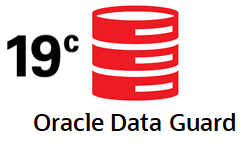 are available here:
are available here:
- Business Continuity for Oracle E-Business Suite Release 12.2 on Oracle Database 19c Using Physical Host Names (MOS Note 2617787.1)
- Business Continuity for Oracle E-Business Suite Release 12.2 on Oracle Database 19c Using Logical Host Names (MOS Note 2617788.1)
- Using Active Data Guard Reporting with Oracle E-Business Suite Release 12.2 and Database 19c (MOS Note 2608030.1)
When upgrading the database to Oracle Database 19c, you can now upgrade the physical standby database in place. This certified process helps minimize your downtime requirements for the database upgrade of your production and standby databases. Refer to the following document for detailed instructions:
- Oracle E-Business Suite Release 12.2: Upgrading to Oracle Database 19c with Existing Physical Standby (MOS Note 2665458.1)
The following is a summary of steps that must be performed in order to upgrade the EBS standby database in place when upgrading to Database 19c:
1. Prepare for the Oracle Database 19c upgrade. This includes:
a. Installing Database 19c on the primary database server.
b. Creating the Database 19c CDB on the primary database server.
c. Copying the Database 19c ORACLE_HOME to the standby database server.
d. Backing up the Database 19c CDB on the primary database server.
e. Restoring the Database 19c CDB to the standby database server.
f. Configuring log synchronization between the primary and standby Database 19c CDBs.
2. Upgrade to Oracle Database 19c. This includes:
a. Preparing for the upgrade to Database 19c non-CDB.
b. Upgrading the primary database and standby database to Database 19c non-CDB.
3. Convert the primary database and the standby database to Database 19c CDB/PDB.
4. Run AutoConfig on the primary database server and standby database server.
References
- Information Center: Oracle Database 19c with Oracle E-Business Suite 12.2 and 12.1 (MOS Note 2655839.2)
- Oracle E-Business Suite Release 12.2: Upgrading to Oracle Database 19c with Existing Physical Standby (MOS Note 2665458.1)
- Business Continuity for Oracle E-Business Suite Release 12.2 on Oracle Database 19c Using Physical Host Names (MOS Note 2617787.1)
- Business Continuity for Oracle E-Business Suite Release 12.2 on Oracle Database 19c Using Logical Host Names (MOS Note 2617788.1)
- Using Active Data Guard Reporting with Oracle E-Business Suite Release 12.2 and Database 19c (MOS Note 2608030.1)
Related Articles
- New MOS Note: Oracle Database 19c with Oracle E-Business Suite 12.2 and 12.1
- New FAQ: EBS 12.2 and 12.1 and the Oracle Multitenant (CDB) Database Architecture
- Oracle Data Guard 19c Certified with EBS 12.2 When Using Physical Server Names
- Oracle Data Guard 19c Certified with EBS 12.2 When Using Logical Host Names
- Active Data Guard 19c Certified with EBS 12.2
- Extended Support Fee Waived for Oracle Database 12.1.0.2 for Oracle E-Business Suite
- Oracle E-Business Suite Technology Blog – Database Tier
