The Rapid Clone tool is used to create a working identical copy of an existing Oracle E-Business Suite 12.1 environment. There are several ways of using Rapid Clone, including cloning a single node environment to another single node environment, adding additional nodes to an existing environment, and reducing nodes when cloning a multinode environment to a single node clone.
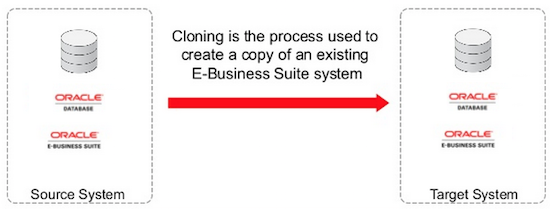
The guide to using Rapid Clone in EBS 12.1 environments is:
- Cloning Oracle Applications Release 12 with Rapid Clone (Note 406982.1)
When things go wrong
Given the variety of ways that this tool can be used, it is inevitable that some things might not go as expected. When that happens, it’s helpful to have a troubleshooting framework to narrow down the possible root causes and identify a solution.
If you’ve encountered a problem with Rapid Clone, your first stop should be:
This excellent Note covers the most-common questions and issues associated with Rapid Clone, such as:
- Location of cloning log files
- Missing prerequisite patches
- Preparing the source system’s database and application tiers
- The expected layout of the cloning stage area for both the applications and database tiers
- Execution of the cloning process
- Inventory registration issues
- Common issues when cloning the database tier
- Known issues
Related Articles
