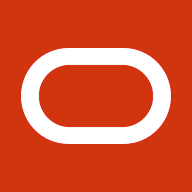Enterprise Manager 10g Grid Control allows you to manage all of your Oracle E-Business Suite systems from a single console. The Application Management Pack (AMP) for Oracle E-Business Suite, Release 2.0.0 and 2.0.1 extends EM 10g Grid Control to manage Oracle Applications systems.
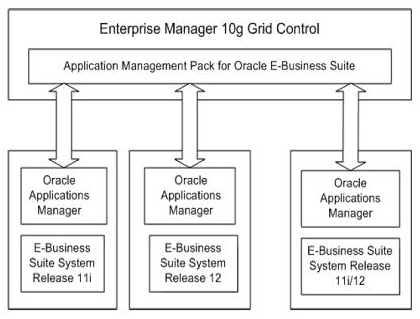
scrambling.
Data scrambling is the process of obfuscating or removing sensitive data, and can be used by functional administrators and database administrators when cloning an environment that contains sensitive information.
Data Scrambling Characteristics
The key characteristics of Data Scrambling are:
- The scrambling process is irreversible, so that the original data cannot be derived from the scrambled data.
- The scrambling process is repeatable (with the same parameters) and can be used for multiple cloning processes.
Key Data Scrambling Terms
Attribute: Group of columns in one or more tables representing a single, logical E-Business Suite-wide value such as customer name
Tables to Purge: Tables selected to be purged for rows matching user-defined criteria. This table selection allows the removal of sensitive data such as transaction histories before allowing applications to access to the system.
Policy: Functional groupings of Attributes and Tables to Purge related to one or more applications in the E-Business Suite. For example: “GL Policy” or “AR Policy”.
Policy Set: Policy sets are groups of policies. Multiple policy sets can contain overlapping policies. Example: “Financial Policy Set”
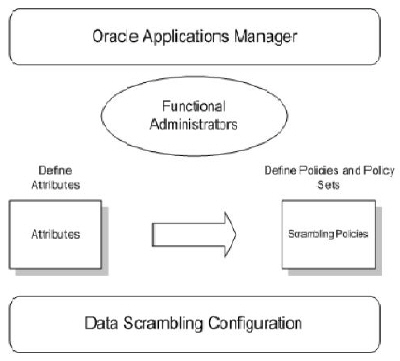
Preparing for Data Scrambling
- Data scrambling is configured through the Oracle Applications Manager. To enable data scrambling, set the site-level profile option OAM: Data Scrambling Enabled to “Yes“.
- Functional administrators define the attributes and map them to database columns.
- Functional administrators collect attributes together to define policies and policy sets.
Scrambling the Data
The configuration defined in Oracle Applications Manager for data scrambling can be utilized within the Apps Management Pack during the cloning process.
The Database Administrator specifies the policy sets to scramble the source data, initiates and then monitors the data scrambling process.
The source data from the original instance is sent through the data scrambling engine, which then scrambles the data.
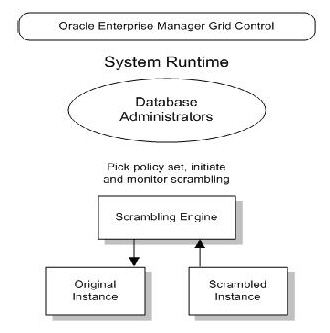
References
- Getting Started with the Application Management Pack for Oracle E-Business Suite (Releases 2.0 and 2.0.1) (Metalink Note 394448.1)