We are pleased to announce that the Java Runtime Environment (JRE) 1.7.0_311 (7u311) on the JRE 7 codeline is now certified with Oracle E-Business Suite (EBS) Releases 12.2 and 12.1. However, Oracle strongly recommends that you follow our previous guidance in the article Migrate to Java Web Start from Java Plug-In Now.
Note: JRE 7 has reached end of life. Therefore, this release is only available during the extended support period of your EBS release.
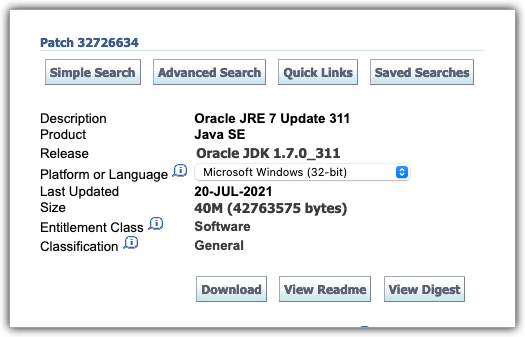
This article answers some questions you may have on the subject.
How do I obtain this JRE update?
This update is only available from My Oracle Support, as Patch 32726634.
Do I need to apply this JRE 7 update?
You should only apply this update if you have a client tier dependency on JRE 7. In such cases, you must use Java Deployment Technology from JRE 8 to launch JRE 7. This is required because JRE updates as of JRE 1.7.0_161 do not include Java Deployment Technology.
To stay current with critical fixes provided by Java Development, you should uptake both the latest JRE 7 update and the latest JRE 8 update.
Additional guidance on such use cases can be found in FAQ: Essentials of Java Usage in Oracle E-Business Suite (MOS Note 2510500.1).
How do I get support for installing this latest Java CPU?
If you are using the Java Plug-in with this JRE 7 release and require assistance applying this Java CPU, you can log a service request with Java Support.
For those of you still in transition to Java Web Start, refer to the following question in our My Oracle Support note, FAQ: Essentials of Java Usage in Oracle E-Business Suite (MOS Note 2510500.1):
Where can I find the JRE 7 requirements for EBS?
Full requirements for using Oracle E-Business Suite Releases 12.2 and 12.1 with JRE 7 are listed in the following documents:
- Deploying Sun JRE (Native Plug-in) for Windows Clients in Oracle E-Business Suite Release 12 (MOS Note 393931.1)
- Upgrading OracleAS 10g Forms and Reports in Oracle E-Business Suite Release 12 (MOS Note 437878.1)
References
- FAQ: Essentials of Java Usage in Oracle E-Business Suite (MOS Note 2510500.1)
- Using Java Web Start with Oracle E-Business Suite (MOS Note 2188898.1)
- Deploying JRE (Native Plug-in) for Windows Clients in Oracle E-Business Suite Release 12 (MOS Note 393931.1)
- R12: Recommended Browsers for Oracle E-Business Suite (MOS Note 389422.1)
