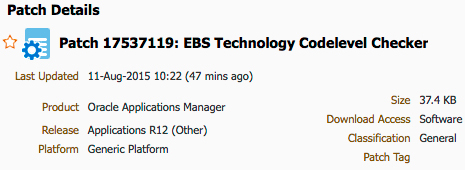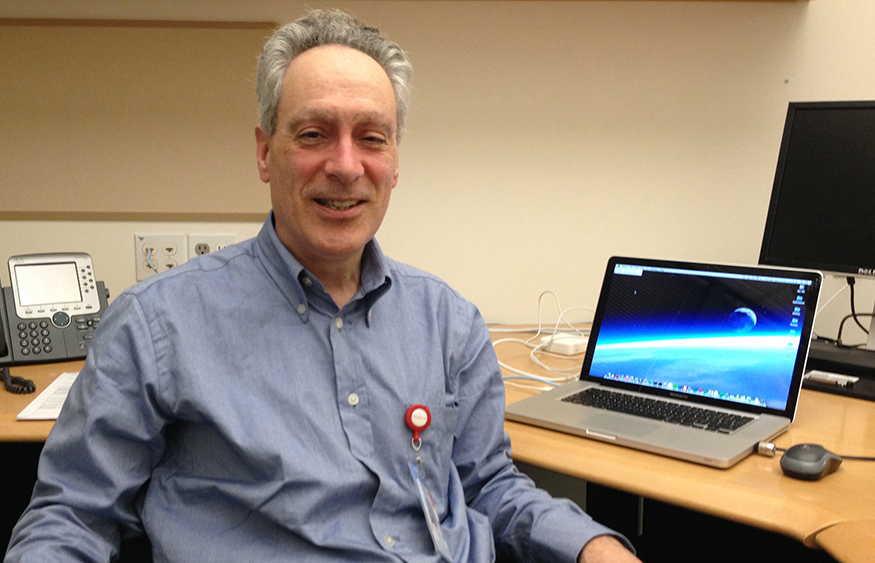The two scripts that make up ETCC are:
- checkDBpatch.sh (checkDBpatch.cmd on Microsoft Windows). This is the Database EBS Technology Codelevel Checker (DB-ETCC), which determines if all the needed bugfixes exist in the specified database ORACLE_HOME. In its previous version, this script was just known as ETCC. As well as being renamed for this release, it has been rewritten for greater ease of use.
- checkMTpatch.sh (checkMTpatch.cmd on Microsoft Windows). This is the Middle Tier EBS Technology Codelevel Checker (MT-ETCC), which determines if all the needed bugfixes exist in the middle (application) tier file system. MT-ETCC is completely new with this release of ETCC, and designed to be used in conjunction with DB-ETCC.
The ETCC utility can be downloaded via Patch 17537119 from My Oracle
Support.
Usage Tips
Read the README carefully. As well as installation instructions and basic commands, the README for this patch includes a number of usage scenarios and examples.
Always use the latest version of ETCC. New bugfixes will not be checked by older versions of the utility.
Apply all missing patches. If ETCC reports a missing bugfix, identify the patch that includes the missing fix by referring to this document:
- Oracle E-Business Suite Release 12.2: Consolidated List of Patches and Technology Bug Fixes (Note 1594274.1)
That note provides detailed instructions on how to find the patch you require.
Related Articles
- Creating a Maintenance Strategy for Oracle E-Business Suite
- Identifying Recommended Patches for E-Business Suite Environments
- What’s the Best Way to Patch an E-Business Suite Environment?
- On Database Patching and Support: A Primer for E-Business Suite Users
- On Apps Tier Patching and Support: A Primer for E-Business Suite Users