[Editor: This is the fourth in a multi-part series from Nirzari Raichura, a senior member of our ATG Certification team, on essential Fusion Middleware concepts and tools for the EBS sysadmin]
Oracle Business Intelligence Discoverer is an ad-hoc query, reporting, analysis, and Web-publishing tool that allows end-users to work directly with Oracle E-Business Suite OLTP data. We certified Discoverer 11g version 11.1.1.3 (a.k.a. Patchset 2) with the E-Business Suite a few weeks ago.
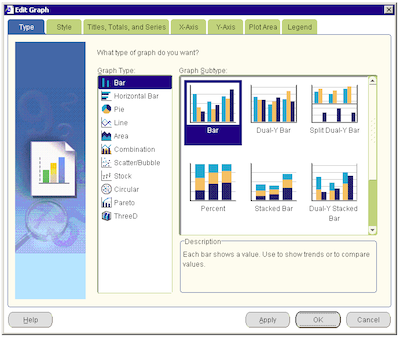
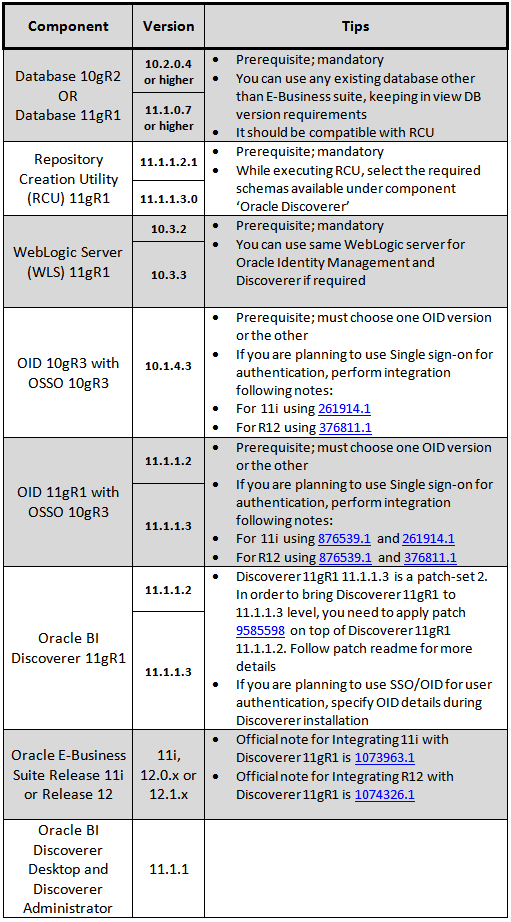
- Oracle Fusion Middleware Installation Guide for Oracle Portal, Forms, Reports and Discoverer 11g Release 1 (11.1.1)
- Using Discoverer 11.1.1 with Oracle E-Business Suite Release 12 (Note 1074326.1)
- Using Discoverer 11.1.1 with Oracle E-Business Suite Release 11i (Note 1073963.1)
- Discoverer 11g (11.1.1.3) Certified with E-Business Suite
- EBS Sysadmin Primer: Oracle Identity Management 11gR1
- EBS Sysadmin Primer: Oracle Fusion Middleware 11g Management Tools
- An Oracle Fusion Middleware 11g Primer for EBS Sysadmins
