Sometimes our release processes get ahead of our internal infrastructure. This happened when we released Oracle E-Business Suite Release 12.1.1. We discovered post hoc that it was not possible to distinguish between patches intended for Apps 12.1 and those intended for Apps 12.0 in the “Patches & Updates” function in My Oracle Support and Metalink. Whoops — clearly suboptimal.
This issue was resolved in mid-July, when the Patches & Updates function got a brand-new “Compatible With” column:
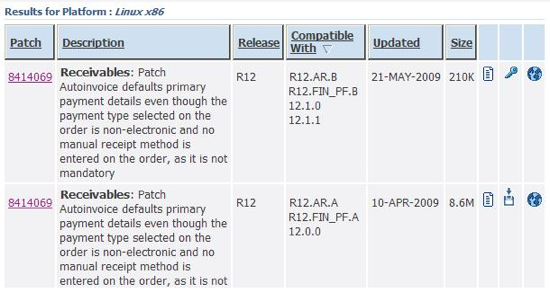
The new “Compatible With” column clearly distinguishes between the patches for each Release 12 codeline now.
Don’t Mix and Match R12.0 and R12.1 Patches
This distinction is important. You shouldn’t attempt to apply an R12.1 patch against your R12.0 instance, or vice versa. If you tried to do that, you’d see a somewhat-cryptic error message like this:
AutoPatch error: This patch is not compatible with your current codelines. This patch is compatible with: entity ‘gl’ – codeline ‘R12.GL.A’. Your current on-site codeline for the entity ‘gl’ is: ‘R12.GL.B’. You should not apply this patch. Apply an equivalent patch that is compatible with your current codelines instead.Sorting Patches Out After They’ve Been Downloaded
It’s now easy to tell patches apart on the “Patches & Updates” download screen, but how can you tell them apart after they’ve been downloaded? It’s pretty simple. You can identify the codeline for a given patch by the letter in the third-digit:
- Patches for EBS 12.0 will show an ‘A‘ (e.g. “8414069.R12.AR.A“)
- Patches for EBS 12.1 will show a ‘B‘ (e.g. “8414069.R12.AR.B“)
- How to Determine if a Patch is for R12.0 or 12.1 (Note 837731.1)
