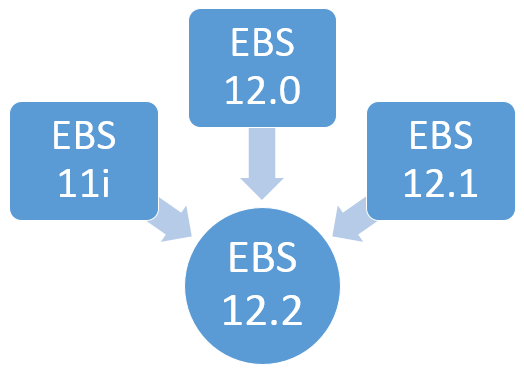Our Performance team has a deep set of recommendations for minimizing downtimes when upgrading to EBS 12.2.7:
- Best Practices for Minimizing Oracle E-Business Suite Release 12.2.n Upgrade Downtime (Note 1581549.1)
They have recently updated a companion document to that Note. The companion document describes diagnostic strategies and methods to identify and resolve performance issues when upgrading to EBS 12.2 from EBS 11i, 12.0, and 12.1:
- Express Diagnosis of Oracle E-Business Suite Release 12.2.n Upgrade Performance Issues (Note 1583752.1)
This guide covers:
- Statistics to gather before starting the EBS 12.2 upgrade
- Performance tuning the Online Patching Enablement phase
- Obtaining top SQL in cursor caches or AWR
- Identifying long-running SQL using ALLSTATS
- Automation options for Display Cursor reports
- Using SQL Monitor Reports
- Reporting on CBO statistics for all E-Business Suite tables
- Diagnostics to gather after each upgrade phase
- Online Patching diagnostics
Related Articles
- Updated: Minimizing EBS 12.2.7 Upgrade Downtimes
- Recommended Database Parameters Updated for EBS 12
- New Whitepaper: Best Practices for Gathering EBS Database Statistics
- Rapid Install StartCD 51 for EBS 12.2 Now Available
- Oracle E-Business Suite 12.2.7 Now Available
- EBS 12.2 Upgrade Guides Updated and Streamlined