Oracle E-Business Suite Java Critical Patch Update Checker (EJCPUC) has been updated with the April 2025 Critical Patch Update (CPU). We strongly recommend that you run EJCPUC against your EBS environment to:
- Identify the current Java CPU level for the various Java Homes in your EBS environment.
- Identify required Java CPU patches and security fixes for your environment.
Obtaining EJCPUC
EJCPUC is available with Patch 37171025. Instructions for running EJCPUC are documented in the README.txt file included with the patch.
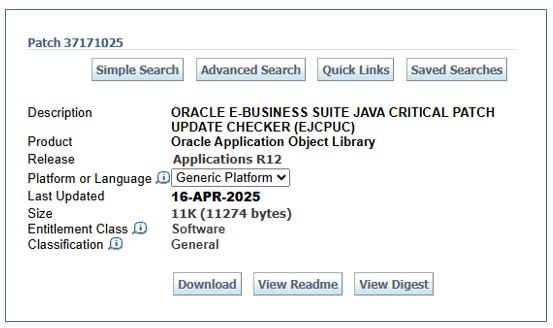
Patch 37171025 provides a script, ejcpuc.sh which you will run on the application tier and database tier. Running EJCPUC will generate a report which includes your current Java CPU level and recommended updates.
Usage Tips
Read the README carefully. The README for this patch includes a number of usage scenarios and examples.
Always use the latest version of EJCPUC. New Java CPU patches and fixes will not be checked by older versions of the utility.
As part of your quarterly CPU patching activity:
- Run EJCPUC on the application tier and database tier before applying CPU patches and fixes. You should run EJCPUC before applying the latest CPU patches to identify your Java versions and recommended updates.
- Apply all recommended patches as soon as possible. If EJCPUC reports recommended updates, you should apply these to your enviornment .as soon as possible.
- Run EJCPUC after applying CPU patches and fixes. You should run EJCPUC after applying patches and performing cutover to confirm that all recommended patches and fixes were applied successfully.
Run EJCPUC to review and report on your Java CPU level. You may be required to review and report on the Java CPU level of your EBS environment. To check the Java CPU level in your environment, run EJCPUC and review the report to determine your Java CPU level.
Note: You should always apply patches and fixes to non-production envrionments prior to promoting and applying to production.
Additional References
- Identifying the Latest Critical Patch Update for Oracle E-Business Suite Release 12 (MOS Note 248400.1)
- Oracle E-Business Suite Release 12 Critical Patch Update (July 2023) (MOS Note 2953580.1)
- Oracle E-Business Suite Security Guide, Release 12.2 – Secure Configuration
- Secure Configuration Guide for Oracle E-Business Suite Release 12 (MOS Note 403537.1)
- FAQ: Oracle E-Business Suite Security (MOS Note 2063486.1)
