Continuing our series on how E-Business Suite users can take advantage of Oracle Application Server 10g components, today we’re going to cover the use of Oracle Portal 10g (10.1.2.0.2).
Portal 10g is Oracle’s enterprise portal product, allowing users to create web sites that consolidate and publish information from a variety of sources. Oracle’s corporate website is built with Portal:
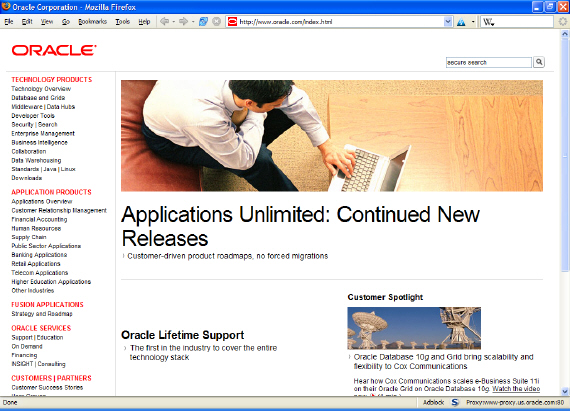
Portal users can access the E-Business Suite via the Application Navigator, a small portlet that displays a hierarchical menu of an authenticated user’s Applications Responsibilities and their associated menu items. Here’s a screenshot of the Applications Navigator:
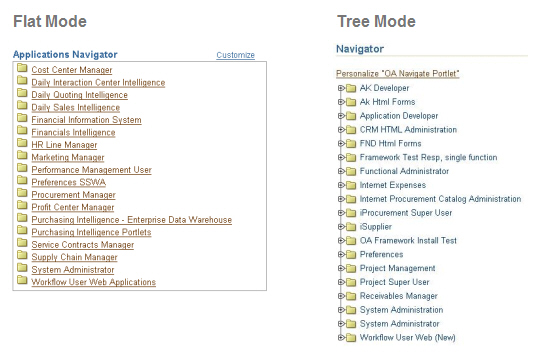
And, since we’ve been running a few sneak previews for the new Release 12 user interface, here’s a screenshot of the draft Release 12 equivalent, with Applications Favorites portlet thrown in at no extra charge:
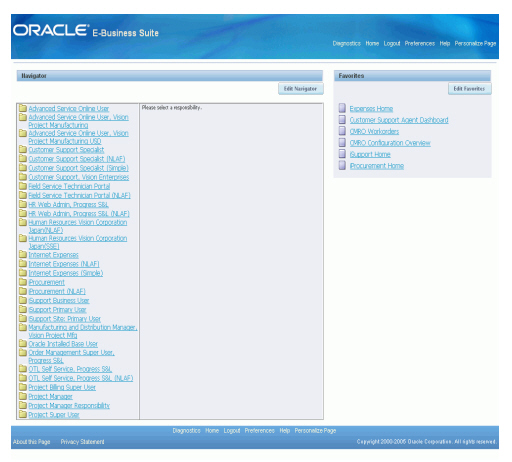
The Applications Navigator portlet’s menu is user-specific: only the responsibilities that the user is authorized [link] for are displayed, so every user will see a different menu. The Navigator menu provide access to all E-Business Suite content, including Self-Service web-based applications like iExpenses, as well as Forms and Discoverer workbooks.
Other portlets are available for:
- Application Favorites A list of bookmarked links to specific E-Business Suite screens
- Applications Worklist A list of the user’s Workflow Notifications
- Balanced Scorecard Graphical and tabular key performance indicators based on E-Business Suite data
Many of you already have corporate portal systems in place, such as Plumtree, WebSphere, and Tibco. Unfortunately, it’s not possible to plug E-Business Suite Release 11i portlets into those third-party portals; they’re written specifically for Oracle Portal 10g.
There’s promising news on the horizon, though. We’re in the process of redesigning the E-Business Suite web provider (more on that below) to meet the JSR-168 / WSRP standards, so it’s possible that you’ll be able to plug Release 12 portlets into third-party portals.
What’s Required to Do This?
You need to do the following to use Portal with the E-Business Suite:
- Integrate the E-Business Suite with Single Sign-On 10g (this is a mandatory prerequisite)
- Install the E-Business Suite Oracle Applications Framework Web Provider in your E-Business Suite environment
- Register the E-Business Suite Web Provider in your Portal environment
- Build a custom portal page that displays the E-Business Suite portlets of your choice
Individual E-Business Suite applications such as Balanced Scorecard write portlets to expose their data in Portal. These portlets communicate with Portal via the Oracle Applications Framework (OAF) web provider, a small E-Business Suite technology stack plug-in that handles user session management and transmission of portal content on-demand.
A Flurry of Activity
Here’s what happens behind the scenes to produce a portal page containing an E-Business Suite portlet:
An end-user navigates to Portal. If the user isn’t already logged in, she’s redirected to Single Sign-On, where she’s logged in. Once properly authenticated, she’s redirected back to Portal.
The Portal Parallel Page Engine (PPE) begins assembling the home page that the user will eventually see, dispatching requests to the various sources for the latest office gossip, stock quotes, Discoverer workbook portlets, and so on.
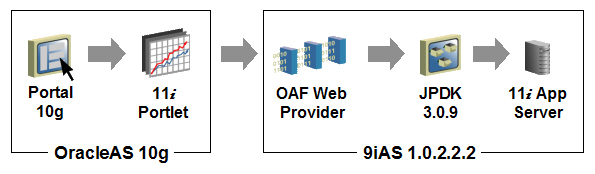
Portal notes that the end-user’s home page includes the Applications Navigator. Portal calls the OAF web provider, requesting the data for that portlet.
The OAF web provider looks up the user’s authorization and then passes control to the portlet code that actually retrieves the data from the E-Business Suite database. That data is sent back to Portal, which renders the portlet according to wrapper information provided by the OAF web provider.
Upgrading From Previous Portal Versions
If you’re a current Portal 3.0.9 user worried about its impending desupport later this year, you’ll want to start thinking about the amount of data that you want to migrate from your existing environment to Portal 10g.
There is a somewhat baroque way of upgrading from that version to Portal 10g (10.1.2.0.2), but reports from system administrators suggest that this isn’t exactly a picnic:
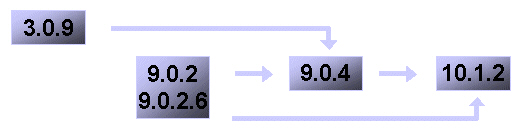
If you only have a small amount of existing Portal 3.0.9 content, it may be faster for you to just manually recreate it in Portal 10g, rather than going through the formal Portal upgrade process. For full details about upgrading between Portal versions, see the Oracle Portal Upgrade site.
Certification with Portal 10.1.4
The latest version of Portal 10g available at the time of this post is Portal 10.1.4. This version is still being certified with the E-Business Suite. We expect (and fervently hope) that this version will be certified Real Soon Now… feel free to subscribe to this blog to get email updates when that certification is released.
Related Articles:
- In-Depth: Using OracleAS 10g with E-Business Suite Release 11
- In-Depth: Using Single Sign-On 10g with E-Business Suite Release 11i
- Login Server & Portal 3.0.9 To Be Effectively Desupported… in Autumn 2006?
- In-Depth: Using Discoverer 10g with the E-Business Suite Release 11i
