[Oct 9, 2007: Discoverer 10g 10.1.2.2 is the latest version certified for both E-Business Suite Release 11i and 12. See this certification announcement for full details.]
Oracle Discoverer is one of our most popular Oracle Business Intelligence tools for the E-Business Suite. With a relatively small amount of training, it allows end-users to create Excel-like workbooks that answer business questions like, “How did sales of our Ultimate Titanium Turnip Twiddler improve over last year for the western region?”
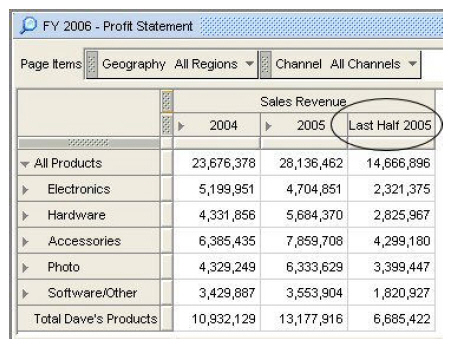
Discoverer is installed on a physically-standalone server or in a new ORACLE_HOME on an existing E-Business Suite Oracle9i Application Server 1.0.2.2.2 application server.
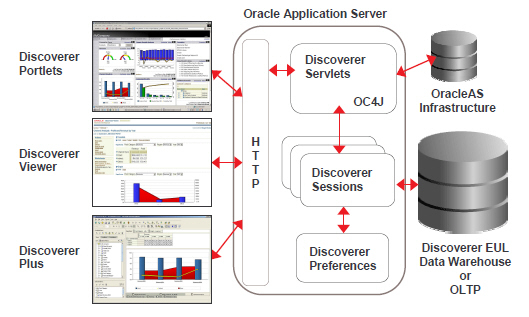
A prepackaged Discoverer End-User Layer for the E-Business Suite is installed in the E-Business Suite database. This End-User Layer is a metadata repository contains business views that expose meaningful business concepts to end-users, shielding them from the complexity of the E-Business Suite data model.
Discoverer workbooks provide users with graphical and tabular analytic options to analyze existing data to make business decisions.
Summary of Discoverer Components
- Power users use Discoverer Plus or Discoverer Desktop to create new workbooks
- Regular business analysts use the browser-based Discoverer Viewer to analyze data
- Casual end-users monitor business data via workbooks displayed in Discoverer Portlets in Oracle Portal
- System administrators use the Windows-based Discoverer Administrator to manage the Discoverer End-User Layer
Until recently, E-Business Suite users were restricted to using Discoverer 4i. While still usable and useful, Apps DBAs know that Discoverer 4i has three major drawbacks:
- Discoverer 4i will be desupported in October, 2006
- Discoverer 4i can create heavy loads on your middle-tier and database
- It’s elderly — your users really want Discoverer 10g instead
You can address all three of those drawbacks now: Discoverer 10g is the latest release available, is easier to manage, and has a significantly smaller application-tier and database-tier operational profile than previous releases.
We certified Discoverer 10g (10.1.2.0.2) with the E-Business Suite last year. Although procrastination is often an effective workload management technique, there’s no reason to postpone your installation or upgrade any longer: this is a very worthwhile upgrade.
Discoverer 10g is also one of the easiest components in Oracle Application Server OracleAS 10g to install with the E-Business Suite. The process is straightforward:
- Install Discoverer 10g on a physically standalone server from your existing Discoverer 4i server
- Run the Discoverer 10g eulapi utility with the -AUTO_UPGRADE parameter. This creates a copy of your existing Discoverer 4i, and then upgrades the copy to the Discoverer 10g End-User Layer format. Your original Discoverer 4i End-User Layer remains untouched.
If you installed Discoverer 10g on a standalone server, you can run Discoverer 4i and 10g simultaneously. This means that your end-users can compare their Discoverer 4i and 10g workbooks side-by-side.
User acceptance testing for your upgrade should take no time at all… and it’s possible that your end-users may even be able to use your upgrade to justify that beautiful 21″ LCD monitor to support this effort. It’s nice to make new friends, isn’t it?
Optional Integration with Oracle Single Sign-On & Oracle Internet Directory 10g
Discoverer 10g can be installed in two different modes:
- The first and easiest method is to install it independently of Oracle Single Sign-On and Oracle Internet Directory 10g. The advantage to this is that you can be running with Discoverer 10g extremely quickly, with minimal changes to your E-Business Suite environment.
- The second method requires your E-Business Suite environment to be integrated with OracleAS 10g and Single Sign-On first. This admittedly takes more effort, but has the additional advantage of allowing Discoverer and the E-Business Suite to be integrated with third-party LDAP and single sign-on solutions.
Integration with Oracle Portal
If you go to the extra effort of integrating your E-Business Suite environment with OracleAS 10g and Portal, your end-users will be able to publish their workbooks and create executive dashboards like this:
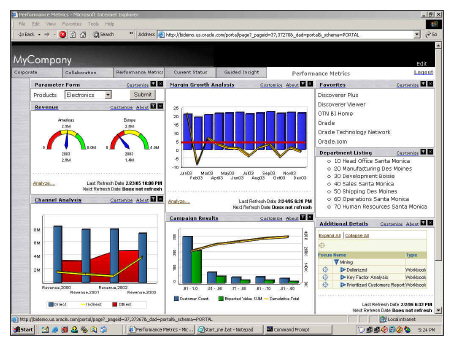
Getting a Lexus For Free
I’m not a licencing professional, but my understanding is that Discoverer maintenance fees cover the latest versions… for free. In other words, if you’re licenced for Financials Intelligence or any other E-Business Suite Business Intelligence product, you should be able to upgrade to Discoverer 10g with no extra costs.
If that applies to you, then this is equivalent to being able to trade in your rusty Toyota Accord for a free new Lexus.
If you don’t know what your licencing terms are, I’d recommend that you contact your Oracle account manager for more information.
Good luck with your upgrade.
Related Articles:
- In-Depth: Using OracleAS 10g with E-Business Suite Release 11
- In-Depth: Using Single Sign-On 10g with E-Business Suite Release 11i
- In-Depth: Using Portal with the E-Business Suite
- Discoverer 4i To Be Desupported by October, 2006
