Guest Author: Max Arderius
We are pleased to announce the availability of the latest Oracle E-Business Suite startCD 50 (12.2.0.50). As the fundamental installation medium for EBS, the startCD is what you begin with when installing or upgrading to Release 12.2.
This latest version includes many important fixes and updates; see the README of the startCD patch. The new startCD is highly recommended for all customers who will use Rapid Install to perform an installation or upgrade to Release 12.2.
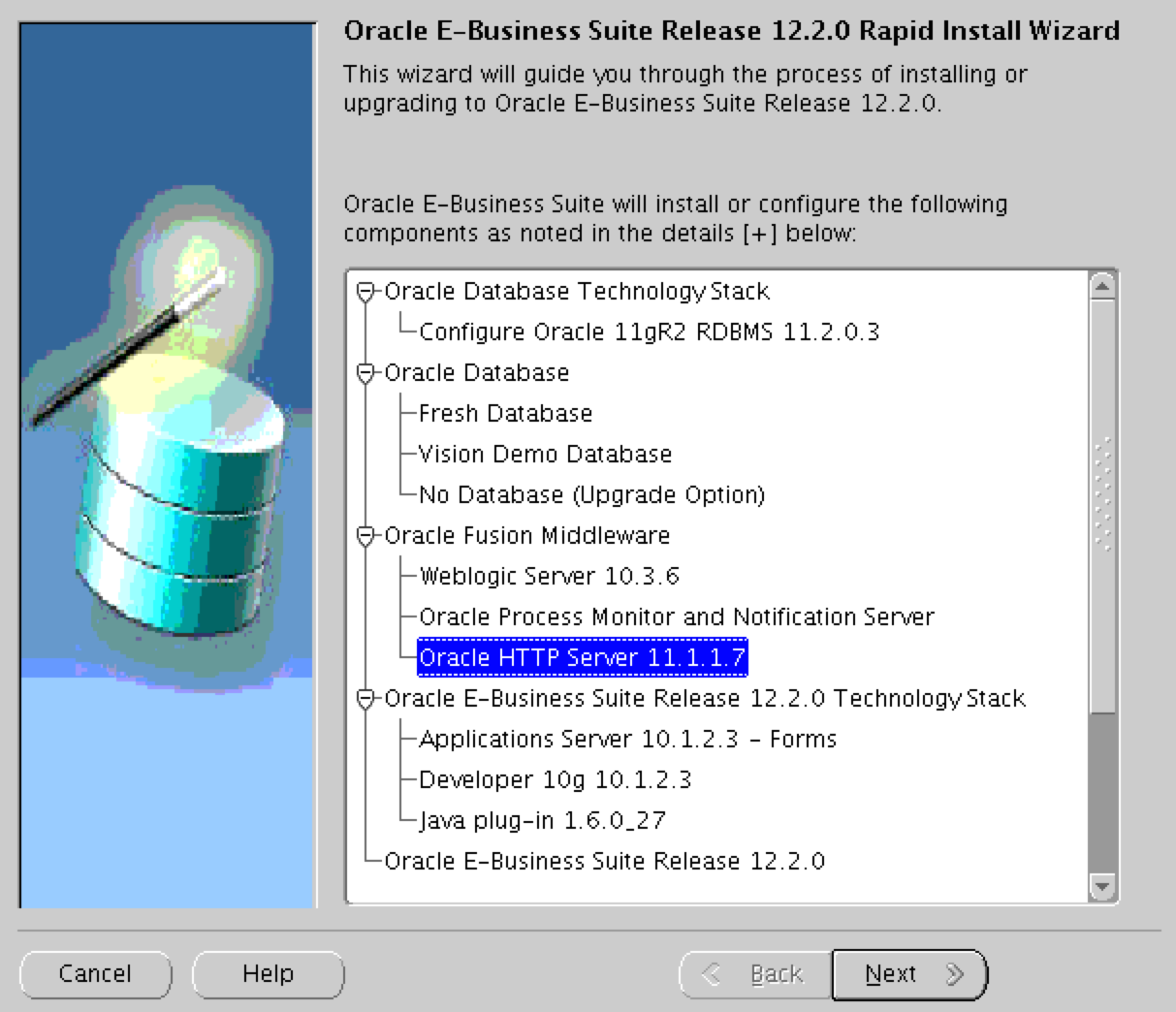
How to Obtain startCD 12.2.0.50
- You can download the startCD as Patch 21055525.
Using Rapid Install
Full instructions for Rapid Install can be found here:
What’s New in this Update?
This new startCD version 12.2.0.50 includes:
- Important fixes for fresh install and upgrade scenarios.
- Introduces Fusion Middleware Web Tier utilities 11.1.1.7.0
- Installs additional technology stack patches for Oracle Database 11g and Fusion Middleware.
A new stage area for startCD 12.2.0.50 is mandatory
You must create a new stage area to use startCD 12.2.0.50. This startCD version requires a later patch set of the Oracle Fusion Middleware Web Tier Utilities (11.1.1.7.0) than the patch set used by earlier startCD versions. Earlier startCD versions used Web Tier Utilities 11.1.1.6.0.
You cannot use an existing stage area created with an earlier startCD version. You must create a new stage area to install the currently required Oracle Fusion Middleware Web Tier Utilities patch set (11.1.1.7.0).
How to get Web Tier Utilities 11.1.1.7
You can obtain the Oracle Web Tier Utilities 11.1.1.7.0 in the Oracle Software Delivery Cloud as part of the 12.2.5 media:
- Go to the Oracle Software Delivery Cloud, search for Oracle Financials for your platform
- Under 12.2.5, download the ZIP file “Oracle Web Tier Utilities 11.1.1.7.0”
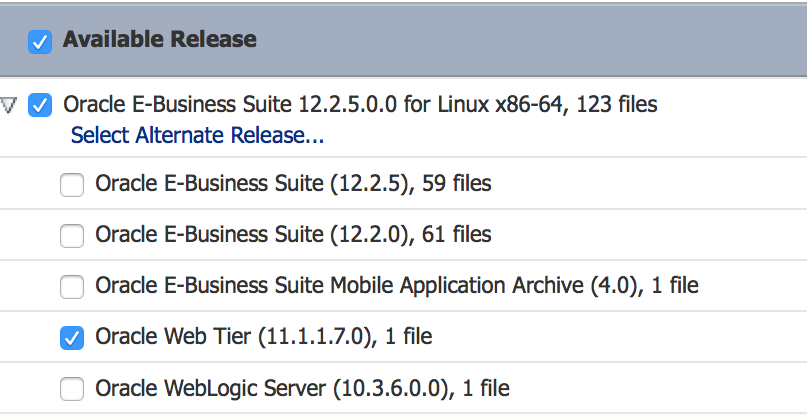
To recreate the stage with the new component you have to:
- Download Oracle Web Tier Utilities 11.1.1.7.0
- Place the ZIP file for the new component in the directory where all the EBS ZIP files reside. (You can reuse the ZIPs for the original 12.2.0 media (excluding Web Tier Utilities 11.1.1.6.0). If you don’t have it, you will need to download it again)
- Rename or delete the old stage
- Run
buildStage.shto create the stage onto a new directory location (i.e. Stage12.2-50)
Please refer to ‘Oracle E-Business Suite Installation Guide: Using Rapid Install (Part No. E22950)’ guide for more information about creating stage area and other prerequisites.
References
Refer to the following My Oracle Support knowledge documents:
- Oracle E-Business Suite Release Notes, Release 12.2 (Doc ID 1320300.1)
- Applying the Latest AD and TXK Release Update Packs to Oracle E-Business Suite Release 12.2 (Doc ID 1617461.1)
- Oracle E-Business Suite Applications DBA and Technology Stack Release Notes for R12.AD.C.Delta.7 and R12.TXK.C.Delta.7 (Doc ID 2033780.1.1)
- Oracle E-Business Suite Release 12.2: Consolidated List of Patches and Technology Bug Fixes (Doc ID 1594274.1)
- Oracle E-Business Suite Release 12.2: Technical Planning, Getting Started, and Go-Live Checklist (Doc ID 1585857.1)
Related Articles
