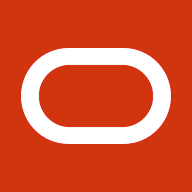About
Global worklist header is a new feature available from Oracle E-Business Suite Release 12.2.3 in Skyros look and feel.
- Worklist
header icon is the bell icon which is displayed by default in all HTML based pages in the
global header, the worklist header icon is an alternative to
including a worklist region in the Oracle E-Business Suite home
page. Users can select the icon to view a summarized list of recent
notifications, and then click to view and respond to each notification in the notification
details page. - With
this feature, users can view the recent notifications from any
HTML page by default instead of navigating back to homepage and
checking the homepage worklist for any recent notifications. - The
open notification count is displayed next to worklist header icon
in the global header and the count gets updated on page reload or
refresh. - On
click of the worklist header icon, the worklist menu opens up,
which displays the recent 10 notifications. Each notification
section shows from user, notification subject link, sent date and
due date of the notification. - Users
can navigate to notification details page on click of the
notification subject link and can review and respond to the
notification. The subject text is displayed up to 45 characters and on
hover of the subject link, the full subject text is shown. - The
worklist menu also displays the ‘Go to Full Worklist’ link at the
bottom and on click of link, user is taken to the advanced worklist
page. - The worklist menu can be closed by clicking anywhere outside the menu.
- If
the open notification count for the user is zero, then on click
of the worklist header icon, the worklist menu still opens up and
displays the message ‘No open notifications found for the user’ along
with the ‘Go to Full Worklist’ link at the bottom.
Configuration
Though
worklist header icon is rendered by default, the icon rendering in the
global header can be controlled at user, responsibility, application,
site levels using profile ‘WF_ENABLE_WORKLIST_HEADER’. By setting the
profile value, the worklist header icon can be rendered on/off at
various levels.
Availability
- The worklist header feature is available across all OAF and JTT pages by default from Oracle E-Business Suite Release 12.2.3
- It
is i18n enabled and also supports accessibility features. The opening
and closing of the worklist menu and the navigation to each notification
component, full worklist link, navigation to notification details
page, advanced worklist page from the worklist menu links can be fully
controlled by keyboard. The navigation with the keyboard is the same as
in any HTML page. In addition, user can navigate through the
notifications using key up and key down as well.
- The global worklist header feature is available in all supported browsers of Oracle E-Business Suite Release 12.2.3
Screenshot

Additional Resources
Release
12.2.3 is currently available on My Oracle Support as Patch
17020683. This patch needs to be applied on top of Oracle E-Business Suite
Release 12.2.2. Instructions for downloading and applying the patch are in the Oracle
E-Business Suite Release 12.2.3 Readme, Note 1586214.1.