This blog article is a follow-up to recent blog articles regarding TLS v1.0 and v1.1 desupport by some browsers and third-party products. This blog article covers requirements for using EBS Workflow Mailer with TLS 1.2 and third-party mail servers that have disabled SMTP and IMAP with TLS v1.0 and v1.1.
Oracle Workflow Notification Mailer is a key component of Oracle E-Business Suite Workflow. It is used to send and receive email notifications for EBS Workflow Notification System. You can setup SMTP Mail Server for outbound messages and, an IMAP Mail Server for inbound messages.
Oracle E-Business Suite Workflow Notification Mailer can be configured to connect to the SMTP and IMAP Mail Servers through TLS protocol for enhanced security. Workflow Notification Mailer is certified to work with TLS v1.2.
Requirements for Using Workflow Notification Mailer with TLS v1.2To use Workflow Notification Mailer with TLS v1.2, ensure that your Oracle E-Business Suite has been patched and configured for the following:
- JDK 7 (at a minimum JDK 1.7.0_131)
- JavaMail API 1.5.4
What Do You Need to Do to Meet the Requirements?
To enable the EBS Workflow Mailer to work with TLS v1.2 you must do the following:
1. Upgrade your EBS to JDK 7
- For EBS R12.2, refer to the following: Using the Latest JDK 7.0 Update with Oracle E-Business Suite Release 12.2 (MOS Note 1530033.1)
- For EBS R12.1, refer to the following: Using JDK 7.0 Latest Update with Oracle E-Business Suite Release 12.0 and 12.1 (MOS Note 1467892.1)
2. Uptake JavaMail API 1.5.4
For EBS R12.2
If you have applied the following latest recommended patches you already have applied the required prerequisites:
- The Latest Critical Patch Update for Oracle E-Business Suite Release 12.2 (minimum October 2021) or Oracle E-Business Suite Release 12.2: Consolidated List of Patches and Technology Bug Fixes (minimum October 2021) provides the JavaMail API 1.5.4
and
- The Latest AD and TXK Release Update Packs to Oracle E-Business Suite Release 12.2. ( (at a minimum, R12.AD.C.Delta.12 Patch 30628681 and R12.TXK.C.Delta.12 Patch 30735865) provide you the necessary patches to use JavaMail API 1.5.4 for Workflow Notification Mailer
Alternatively, if you have not already applied the above recommended patches, then you can apply the following:
- Patch 22323006: SU Patch [DI8E] Update JavaMail API Library to 1.5.4 in WLS 10.3.6
- The latest AD and TXK Release Update Packs to Oracle E-Business Suite Release 12.2 (at a minimum, R12.AD.C.Delta.12 Patch 30628681 and R12.TXK.C.Delta.12 Patch 30735865)
For EBS R12.1
Apply the following:
- Patch 22322938 to update JavaMail API Library to 1.5.4 in iAS 10.1.3.5
- Patch 27881758 to uptake JavaMail API 1.5.4 for Workflow Notification Mailer or apply the latest Workflow Consolidated Patch 33033036 (which includes patch 27881758 and additional Workflow bug fixes.)
3. Setup EBS Workflow Notification Mailer to use TLS protocol.
Follow the detailed instructions documented in Connecting to Mail Servers Through TLS or SSL in the Oracle Workflow Administrator’s Guide.
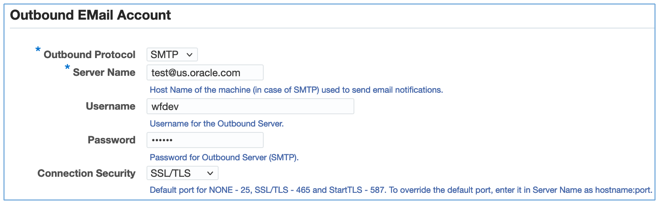
References
- Oracle E-Business Suite Workflow Administrator’s Guide – Connecting to Mail Servers Through TLS or SSL
- Oracle E-Business Suite Workflow User’s Guide – Reviewing Notifications via Email
- Using the Latest JDK 7.0 Update with Oracle E-Business Suite Release 12.2 (MOS Note 1530033.1)
- Using JDK 7.0 Latest Update with Oracle E-Business Suite Release 12.0 and 12.1 (MOS Note 1467892.1)
- Oracle E-Business Suite Release 12.2: Consolidated List of Patches and Technology Bug Fixes (MOS Note 1594274.1)
- Applying the Latest AD and TXK Release Update Packs to Oracle E-Business Suite Release 12.2 (MOS Note 1617461.1
- Identifying the Latest Critical Patch Update for Oracle E-Business Suite Release 12 (MOS Note 248400.1)
Related Articles
- Using IMAP and Third-Party Mail Servers with EBS Workflow Notification Mailer
- TLS 1.0/1.1 Desupport by Third-Party Products and the Impact to EBS
- Impact on EBS of Browser Desupport of TLS 1.0 and TLS 1.1
- Critical Patch Update for October 2021 Now Available
- October 2021 Updates to EBS Technology Codelevel Checker (ETCC)
