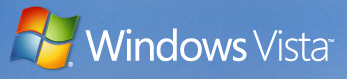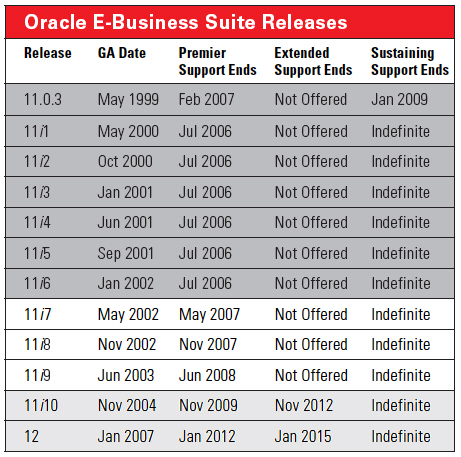[Mar 16, 2008 Update: Our JRE Certification and support policy has been updated; for details, see: New Sun Java JRE Plug-In Certification Policy for Apps 11i & 12]
[Nov 20, 2007 Update: The original version of this article stated that JRE “1.5.0_12 or later” is certified with Vista. The words, “or later” have just been removed from this article. While it’s our intention to allow the unrestricted use of future JRE releases with Vista, this is still something that we’re evaluating with our current pending certifications of JRE 1.5.0_13 and 1.5.0_14. Once we’ve completed those certifications, we’ll revisit our certification and support statements and post an update here.]Good things happen for our Oracle OpenWorld conference. This year is no exception. Microsoft Windows Vista desktops running Internet Explorer 7 are now certified with Oracle E-Business Suite Release 11i and 12.
Certified Configurations
Release 11i — 11.5.10.CU2
- Applications 11.5.10 plus Maintenance Pack 11.5.10 CU2 or later
- Oracle Developer 6i Patchset 18 (6.0.8.27.x) or later (Metalink Note 125767.1)
- Oracle Applications Technology 11i.ATG_PF.H Rollup 4 (RUP 4) (patch 4676589) or later
- Microsoft Vista desktop clients running Internet Explorer 7
- Sun Java plug-in (JRE) 1.5.0_12
- Applications 11.5.9 plus Maintenance Pack 11.5.9 CU2 or later
- Oracle Developer 6i patchset 18 (6.0.8.27.x) or later (Metalink Note 125767.1)
- Oracle Applications Technology 11i.ATG_PF.H Rollup 4 (RUP 4) (patch 4676589) or later
- Microsoft Vista desktop clients running Internet Explorer 7
- Sun Java plug-in (JRE) 1.5.0_12
- Oracle Applications Release 12 with R12.ATG_PF.A.DELTA.3 (patch 6077669) or later
- Microsoft Vista desktop clients running Internet Explorer 7
- Sun Java plug-in (JRE) 1.5.0_12.
Oracle JInitiator 1.3 will not be certified for Vista desktops. Jinitiator
1.3 is based on JDK 1.3. JDK 1.3 is not compatible with Vista. No new
updates to JInitiator are planned for Vista.
Compatibility and Coexistence with Other Desktop Clients
A mix of the latest certified Windows and Mac OS X desktop combinations is supported. The actual mix depends on the specific Applications release that you’re running; check the Notes in the Reference section for your release.
For example, the currently supported desktops for Release 11i include:
- Win2K / WinXP + IE6 / Firefox 2.x
- WinXP + IE7 / Firefox 2.x
- Mac OS X v10.3.9 + Safari 1.3 and higher
- Mac OS X v10.4.7 + Safari 2.0 and higher
- Vista desktop clients running the native JRE plug-in on IE 7
Vista desktops are certified with the latest supported E-Business
Suite releases. “Supported” means the E-Business Suite releases
eligible for Premier Support, as listed in this table:
It’s possible that you might be running an older E-Business Suite
configuration that is no longer in Premier Support status. For
example, you might be running Release 11.5.7, for which Premier Support
ended in May 2007.
Our standing recommendation is that you upgrade those environments to the latest supported release.
Oracle’s
general support policy is that we provide support for older or
uncertified configurations on a best-efforts basis, subject to
available staff, resources, and expertise. For these configurations, we
provide — on a best-efforts basis — debugging and diagnostic guidance
for isolating issues, and workarounds where it’s technically feasible.
There may be cases where workarounds are not technically feasible. If
so, the ultimate recommendation may be to upgrade to a certified and
supported configuration.
What’s Still to Come
Sharp-eyed readers who have been following this ongoing discussion will notice that there are a few combinations yet to be certified:
- Vista clients + IE 7 + Release 11i or 12 + JRE 1.6
- Vista clients + Firefox + Release 11i or 12
certification dates, for reasons
I’ve discussed in the past. Stay tuned — I’ll post updates on the remaining certifications as soon as possible.
References
- Recommended Browsers for Oracle Applications 11i (Metalink Note 285218.1)
- Upgrading Sun JRE (Native Plug-in) with Oracle Applications 11i for Windows Clients (Metalink Note 290807.1)
- Recommended Browsers for Oracle Applications 12.0 (MetaLink Note 389422.1)
- Upgrading JRE Plugin with Oracle Applications R12 (MetaLink Note 393931.1)
The above is intended to outline our general product direction. It is intended for information purposes only, and may not be incorporated into any contract. It is not a commitment to deliver any material, code, or functionality, and should not be relied upon in making purchasing decisions. The development, release, and timing of any features or functionality described for Oracle’s products remains at the sole discretion of Oracle.