Back in the day, I used to order a full set of CDs every time a new version of the E-Business Suite was released. My shelves overflowed with little brown boxes. Those days are gone. While CD-ROMs were a nice souvenir and comforting to have around, I’ve long since concluded that downloaded media packs are a greener and more useful approach. Here’s a tip for obtaining and verifying downloaded versions of the E-Business Suite 12.0.4.
Downloading E-Business Suite Media Packs
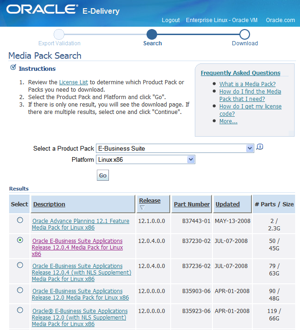
Oracle’s E-Delivery website is an excellent way of downloading E-Business Suite Media Packs. A Media Pack includes virtual images of all of the DVD-ROMs that you need to install the E-Business Suite for a
particular operating system, including:
Rapid Install disks for the E-Business Suite database and applications tier
E-Business Suite Documentation library
Disks for optional external components such as Oracle Application Server 10g and Oracle Business Intelligence Suite 10g Enterprise Edition
Verifying Downloads via MD5 Checksums
Naturally, the primary downside is that these Media Packs can be pretty large. For example, the E-Business Suite Release 12.0.4 Media Pack for Linux x86 is comprised of 50 files and is over 45 GB in size. The other potential issue is that your downloads
might somehow be garbled in transit. It can be frustrating to have your installation cut short by a corrupted image file.
Our Applications Platform Group has produced a Metalink Note that you can use to verify the MD5 checksums for these files:
- Oracle EBusiness Suite R12.0.4 Rapid Install md5 Checksums (Metalink Note 728000.1)
You can use the md5sum utility to generate md5 checksums for your downloaded files and compare them to the master md5 checksums. The md5 checksums have been created without the startCD; the startCDs are updated regularly, so separate md5 checksums are
available for those images.
Related Articles
