[Editor Update May 21, 2008: Nilesh has moved on to another team within Oracle and, sadly, is no longer an
active contributor to this blog. Feel free to direct any questions
about his posted articles directly to Steven Chan, instead.]
Oracle E-Business Suite Release 12 integrates many technology stack components with each other. These components communicate with each other via a large number of ports, and preventing conflicts between port settings for various components can be a major deployment and management task. For E-Business Suite sysadmins, this task is simplified by the use of port pools. Understanding how port pools work is a key part of managing multiple E-Business Suite instances on the same physical server.
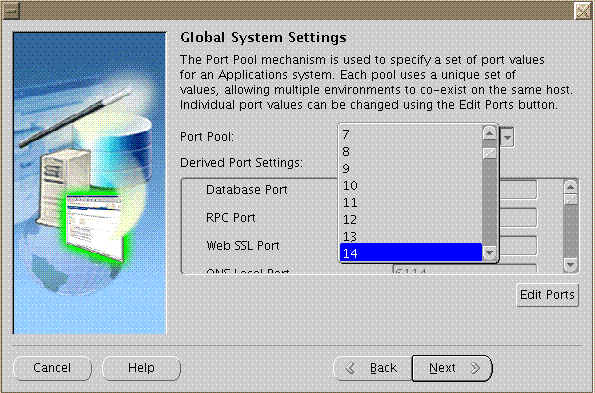
What’s a Port Pool?
Oracle Applications uses the concept of a port pool. A port pool is a preconfigured set of unique port assignments for every E-Business Suite technology stack component that requires network connectivity.
If you have multiple Release 12 environments on the same machine, you can configure each of them to use a different port pool, ensuring that these two environments can coexist without conflicts. The screenshot above shows a scenario where the sysadmin is selecting Port Pool 14.
How are Port Pools Created?
At the time of installation the Rapid Install Wizard allows sysadmins to select the port pool that the environment will use. Underlying the use of port pools is a mechanism for:
- Determining a default base value for each type of port
- Handling formatted values, which often contain multiple ports or a range of ports
- Determining a unique value for each pool
Selecting a Port Pool
The default value of the Port Pool set is zero, but you can customize it by selecting another value from the drop-down list in the Port Pool field. For example, there are 100 port pool selections (0 TO 99). If you select an increment of 3, the default values will increase by that value. The Database Port (1521) becomes 1524, the RPC Port (1626) becomes 1629, and so on.
Preventing Conflicts with Other Software
You also can add an extra level of sophistication by specifying individual port values to meet particular site-specific requirements, over and above the basic use of the Port Pool mechanism described above. For example, you might wish to avoid using a particular port for some reason, perhaps because it’s already assigned to other software already installed on the server.
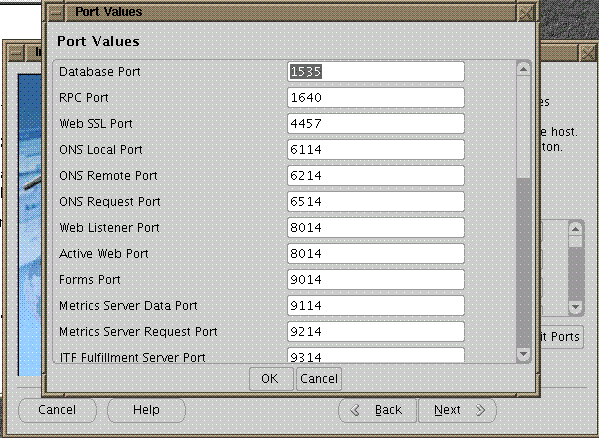
Comparing Port Assignments from Two Different Port Pools
The table below lists ports required for different components, comparing the default ports assigned using Port Pool 0 with new port numbers assigned after selecting Port Pool 4.
Sr. No |
Components used this port |
Default port (Port Pool 0) |
New port value with Port Pool=4 |
1 |
Database Port |
1521 |
1525 |
2 |
RPC Port |
1626 |
1630 |
3 |
Web SSL Port |
4443 |
4447 |
4 |
ONS Local Port |
6100 |
6104 |
5 |
ONS Remote Port |
6200 |
6204 |
6 |
ONS Request Port |
6500 |
6504 |
7 |
Web Listener Port |
8000 |
8004 |
8 |
Active Port |
8000 |
8004 |
9 |
Forms Port |
9000 |
9004 |
10 |
Metrics Server Port |
9100 |
9104 |
11 |
Metrics Server Request Port |
9200 |
9204 |
12 |
JTF Fulfillment Port |
9300 |
9304 |
13 |
MCSA Server Port |
10200-10205 |
10224-10229 |
14 |
MCSA Telnet Server Port |
10200,10202,10204 |
10224,10226,10228 |
15 |
MCSA Dispatcher Port |
10800 |
10812 |
16 |
Java Object Cache Port |
12345 |
12349 |
17 |
OC4J JMS Port Range for Oacore |
23000-23004 |
23020-23024 |
18 |
OC4J JMS Port Range for Forms |
23500-23504 |
23520-23524 |
19 |
OC4J JMS Port Range for Home |
24000-24004 |
24020-24024 |
20 |
OC4J JMS Port Range for Home |
24500-24504 |
24520-24524 |
21 |
OC4J AJP Port Range for Oacore |
21500-21504 |
21520-21524 |
22 |
OC4J AJP Port Range for Forms |
22000-22004 |
22020-22024 |
23 |
OC4J AJP Port Range for Home |
22500-22504 |
22520-22524 |
24 |
OC4J AJP Port Range for Home |
25000-25004 |
25020-25024 |
25 |
OC4J RMI Port Range for Oacore |
20000-20004 |
20020-20024 |
26 |
OC4J RMI Port Range for Forms |
20500-20504 |
20520-20524 |
27 |
OC4J RMI Port Range for Home |
21000-21004 |
21020-21024 |
28 |
OC4J RMI Port Range for Home |
25000-25504 |
25520-25524 |
29 |
DB ONS Local Port |
6300 |
6304 |
30 |
DB ONS Remote Port |
6400 |
6404 |