We have updated our recommendations for minimizing downtimes when upgrading to EBS 12.2.7:
- Best Practices for Minimizing Oracle E-Business Suite Release 12.2.n Upgrade Downtime (Note 1581549.1)
Written by Jim Machin, a senior member of our Applications Performance group, this white paper contains a wealth of detailed technical recommendations for reducing the amount of time needed for an
EBS 12.2.7 upgrade.
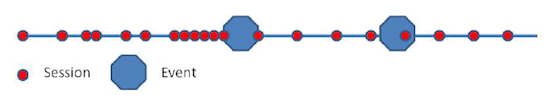
It covers:
- Technical preparation and planning activities
- Diagnostics for monitoring and troubleshooting performance issues
- Common solutions to performance issues
- Oracle Applications Tablespace Model (OATM) considerations
- Methods for purging old data
- Gathering statistics
- Detailed recommendations for improving resource management, sizing, and workloads
Latest updates to this whitepaper
This white paper is updated regularly with new tips and recommendations based upon our Application Performance group’s work with actual EBS 12.2 customers and their Service Requests. All EBS 12.2
sysadmins should monitor this white paper regularly. This latest version includes the following updates:
- It is updated for 12.2.7, CUP8, AD/TXK Delta 10.
- It includes new sections on optimizer_adaptive_features, parallel_degree_policy, SQLHC, Long running class, xdf, xml and other files (dev/random, dev/urandom), Automation of display cursor.
- There are significant changes to the sections on Downtime Mode, Planning, Diagnostic and Disabling DBMS Scheduler.
- There are changes in the recommendations for AD Parallel workers, parallel_max_servers and job_queue_processes
- The section on adxplain.sql has been removed
- Out of date references have been removed.
Related Articles
- Recommended Database Parameters Updated for EBS 12
- New Whitepaper: Best Practices for Gathering EBS Database Statistics
- Rapid Install StartCD 51 for EBS 12.2 Now Available
- Oracle E-Business Suite 12.2.7 Now Available
