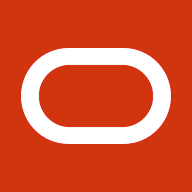Oracle E-Business Suite Release 11i and 12 provide flexibility in laying out file systems via a Shared File System option. A Shared File System stores application tier files on a shared disk storage that can be accessed by multiple application tier nodes. Shared File Systems have the potential to lower your Total Cost of Ownership (TCO) by reducing your maintenance and hardware requirements.
| Note: Shared File System is not supported on MS Windows platform |
New Features in E-Business Suite R12
Release 12 Shared File System configurations allow several deployment options. Some of the key features include:- The ability to have multiple nodes running each of the following service types:
- Forms
- Web – in a load balancing configured option
- Concurrent Processing (Batch) – in a Parallel Concurrent Processing configured option
- Read-only node implementation for Forms, Web, Concurrent processing
Sharing Applications Tier File Systems Across Multiple Database Instances
Release 12 customers can now install and configure the application tier file system on a central machine that is used by two or more database instances. This configuration option is useful in cases where you would like your test and development environments to share the same applications tier file system.
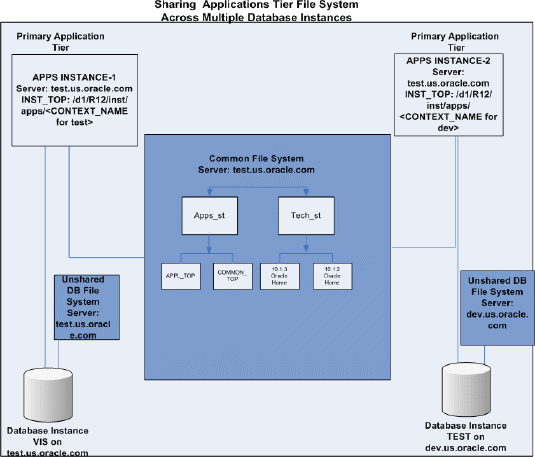
Minimum Requirements
- This option is only valid for the Applications tier file system and not for the database tier file system
- All the database instances are patched up to the same level
For a walkthrough and other details required for this configuration and
deployment option, see:
- Sharing the Application Tier File System in Oracle E-Business Suite Release 12 – (Metalink Note 384248.1)
- Cloning Oracle Applications Release 12 with Rapid Clone – (Metalink Note 406982.1)
Related Articles
- Choosing a Shared File System for Oracle E-Business Suite
- Reducing Patching Downtimes via Shared Apps File Systems
- In-Depth: Load-Balancing E-Business Suite Environments
- Is It Safe to Use SANs for EBS R12 Instance Tops?