[Dec 7, 2007 Update: Sun JRE 1.5.0_13 is now certified with the E-Business Suite; see this article for details about the latest certification]
I’m very pleased to announce that the native Sun JRE plug-in version 1.5.0_12 is now certified and Generally Available for use with Release
11i and 12.
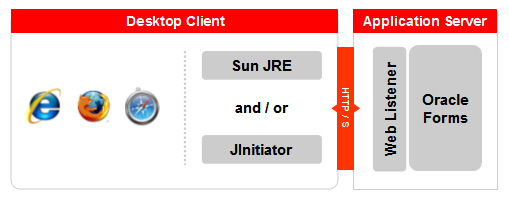
With this certification:
- E-Business Suite Release 11i users can use Sun’s JRE 1.5.0_12 in place of Oracle Jinitator.
- E-Business Suite Release 12 users can use the same JRE 1.5.0_12, instead of being restricted to the special version originally shipped with Release 12.
Oracle E-Business Suite system administrators can now configure their environments to support access to Forms-based applications with either Oracle JInitiator, the native Sun JRE plug-in, or a mix of the two desktop client technologies.
In other words, one set of end-users may continue to use JInitiator to access an E-Business Suite environment. A different set of end-users may use the native Sun JRE plug-in to access the same E-Business Suite environment. For example:
Tim has JRE 1.5.0_12 installed exclusively on his PC; Tim doesn’t use JInitiator. While Roya is logged in to Release 11i via Oracle JInitiator 1.3.1.25, Tim may log into the same Release 11i environment using JRE 1.5.0_12.
Note that your E-Business Suite environment must be set to use either Oracle JInitiator or the native JRE plug-in by default. Apps sysadmins can
designate specific named end-users to use the “other” (i.e. the non-default) Java client. There are some restrictions around this, notably for
Discoverer and Workflow users, so this type of mixed-client configuration is designed to smooth your deployment transition rather than as a long-term solution. If you’re interested in this approach, a careful review of the documented restrictions is worthwhile.
Running JInitiator and the Native Sun JRE Simultaneously
It’s technically possible to run multiple JInitiator and native Sun JRE plug-in sessions simultaneously on the same PC. There are two requirements for this:
- Internet Explorer is being used
- Each JRE/Jinitiator instance is started in a separate Internet Explorer session
What’s Wrong with JInitiator?
Nothing! JInitiator works fine and will continue to be certified with the E-Business Suite Release 11i (we have no plans to certify JInitiator with Release 12). However, there are two major reasons for switching your end-users to the native Sun JRE plug-in:
- Elimination of conflicts between Oracle JInitiator and other Java virtual machines
Oracle JInitiator is an authorized version of Sun Microsystems’ Java2 Standard Edition, with extensions required to support Oracle Forms. Some versions of Oracle JInitiator have known conflicts with other Java virtual machines, including Sun Microsystems’ own plug-in. Using the native Sun Microsystems’ JRE plug-in instead of Oracle JInitiator eliminates those conflicts.
- Reduction of desktop client complexity
Managing multiple Java Virtual Machines on Windows-based desktop clients can be potentially complex. Some Windows-based desktop clients may have three or more Java Virtual Machines installed, including versions from Microsoft, Sun, and Oracle. For example, Microsoft’s Internet Explorer was dependent upon Microsoft’s own Java Virtual Machine at one point in its lifecycle. Downloading, installing, and maintaining separate Java Virtual Machines can be technically complex and costly for enterprise desktop administrators.
- Customers using Oracle Applications 11.5.9 or later
- Oracle Developer 6i Patchset 18 (6.0.8.27.x) or later
- Microsoft Windows XP or Microsoft Windows 2000
- Microsoft Internet Explorer 6.0 and higher
- Mozilla Firefox 1.0.4 and higher
- JInitiator 1.1.8.x (JDK 1.1 based)
- JInitiator 1.3.1.x (JDK 1.3 based)
- Customers using Oracle Applications 12.0 or later
- Microsoft Windows XP or Microsoft Windows 2000
- Microsoft Internet Explorer 6.0 and higher
- Mozilla Firefox 1.5 and higher
Special Note for Early Adopter Program Participants
We’ve been running an Early Adopter Program for this configuration with a select number of customers since 2004. The release of this configuration into General Availability marks the end of this Early Adopter Program.
If you’re a participant in our Early Adopter Program, you’re running your Apps 11i environment on either our latest Build 5.1 or an earlier Build, and your end-users are running JRE 1.5.0_07 or earlier. Now that our Early Adopter Program has concluded, you will need to:
- Upgrade your environment to the latest interoperability patch listed in the June 25, 2007 version of Metalink Note 290807.1
- Upgrade your end-users’ desktops to JRE 1.5.0_12
You’re free to stay on an earlier Build and earlier JRE releases, of course. However, if you report any problems with an earlier configuration that can’t be reproduced in the Generally Available configuration, you’ll likely be advised to upgrade to the latest configuration. Likewise, if you report any issues with older configurations that can be reproduced on the Generally Available configuration, you’ll need to upgrade to the Generally Available configuration before you can apply any fixes for these new issues.
References
- Upgrading Sun J2SE (Native Plug-in) with Oracle Applications 12.0 for Windows Clients (Metalink Note 393931.1)
- Upgrading Sun J2SE (Native Plug-in) with Oracle Applications 11i for Windows Clients (Metalink Note 290807.1)
- Replacing Oracle JInitiator with Sun’s Native Plug-In
