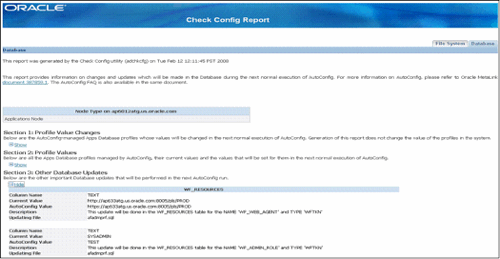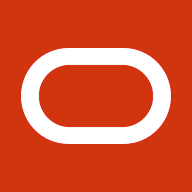[Editor’s Note: This is the third of a series of four articles on new AutoConfig features. These articles are written by members of our AutoConfig Development team. This is your opportunity to interact directly with that team with your
feedback on this tool.]
When we first launched AutoConfig for E-Business Suite environments, it quickly became clear that your confidence in the tool would depend upon your ability to review its actions before committing to its changes to your environments. The AutoConfig Check
Config tool (adchkcfg) is used to identify the potential changes that would take effect on an E-Business Suite instance during the next AutoConfig run.
Until now, that tool has only been reporting expected changes to the file system and the database profile values. The adchkcfg tool has now been enhanced to report information about important non-profile database updates
also. The enhanced report will help customers understand potential system configuration changes, thus minimizing custom configuration errors.
What Does the Check Config Report Show?
The Check Config tool generates a report in both HTML and text format. The text report for the database changes can be used for quick reference from the command line.
Here is a screenshot of the new Check Config HTML report (click to enlarge):
For complete samples of Check Config reports, download this file:
- Sample Check Config and Database Profiles (ZIP, 55 K).
Generating a Check Config Report
The Check Config tool can be run by executing the following command on both the Application tier and the Database tier:
- On UNIX:
sh adchkcfg.sh contextfile=<context_file>
- On Windows:
adchkcfg.cmd contextfile=<context_file>
Downloading the Latest AutoConfig Engine
Customers on Oracle E-Business Suite Release 12 can obtain this new feature by installing:
Customers on 11i can get this new AutoConfig feature by installing:
Your Thoughts?
We’re still working on improving this tool. For example, we’re working on ways to make it easier to ignore false positives by flagging diffs which are neither real or interesting. Please share with us your experience on using this feature. Are
there other improvements to this report that you would find useful?
References
- Using AutoConfig to Manage System Configurations with Oracle Applications 11i (Metalink Note 165195.1)
- Using AutoConfig to Manage System Configurations in Oracle E-Business Suite Release 12 (Metalink Note 387859.1)
Related Articles