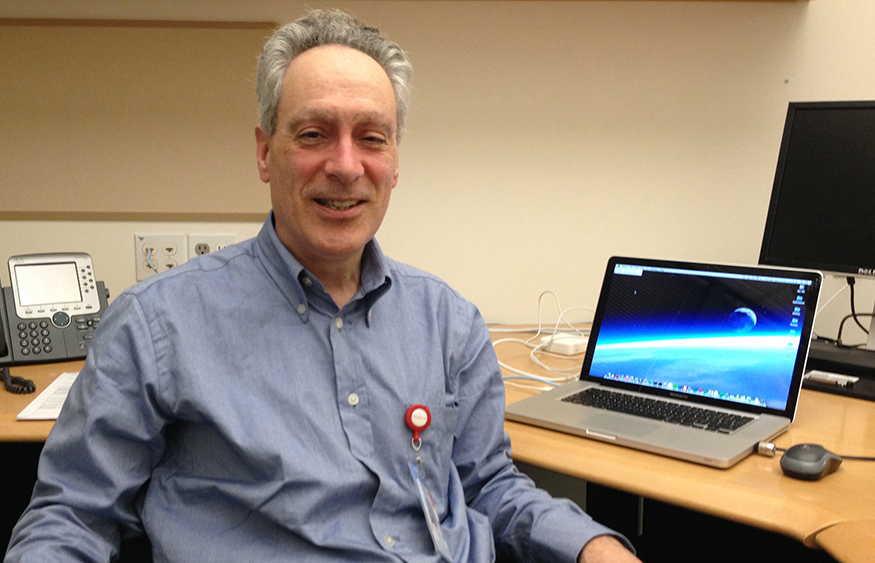Oracle E-Business Suite Release 12.2.5 was released in October 2015. This consolidated, suite-wide release update pack includes:
- New features
- Statutory and regulatory updates
- Stability, performance, and security enhancements
Like other recent EBS releases, 12.2.5 is available by download from the Oracle Software Delivery Cloud (OSDC). Unlike with earlier releases, however, you do not specify EBS itself as a product to download. Here’s what to do instead:
- Specify an EBS product you’ll be using. For example, you might choose Oracle Financials.
- Go on to specify your platform, such as Linux x86-64.
- OSDC will display the EBS software distribution for the product you specified.
- Accept the license agreements.
- OSDC displays the appropriate Zip files for you to download.
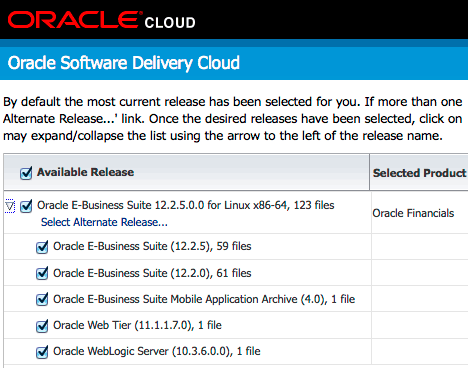
Note: You only need to specify one Oracle E-Business Suite product, even if you are going to use more than one.
References
- Oracle E-Business Suite Installation Guide: Using Rapid Install, Release 12.2 (Part No. E22950-22), available from the Release 12.2 Web Library in PDF and HTML formats