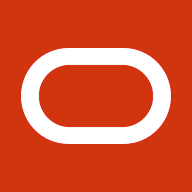Oracle Configuration Manager (OCM) is a tool that automatically gathers configuration information from Oracle product installs and upload this information onto Oracle’s Support systems. Customer support engineers can use this data to improve
resolution times for your Service Requests. Joshua Solomin, the OCM Product Manager, discusses the tool’s benefits and the data that it collects in this article:
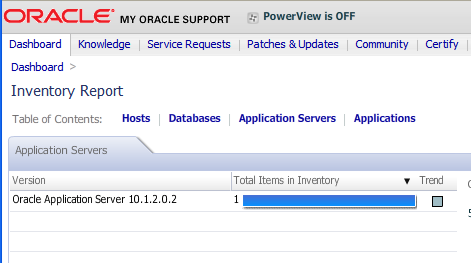
Oracle Configuration Manager is now natively supported with Oracle E-Business Suite Release 12. Starting with OCM 10.2.7, OCM provides native support for shared ORACLE_HOMEs. This makes possible to configure the latest
version of OCM with E-Business Suite instances. EBS 12 customers can take advantage of the benefits provided by Oracle Configuration Manager without worrying about whether their Application Server and Database Oracle Homes are part of an E-Business Suite
Instance. There are no EBS-specific configurations requirements with OCM 10.2.7 or higher.
Earlier versions of OCM (10.2.4, 10.2.6) did not have native support for shared ORACLE_HOME architectures. In EBS 12.0 we created a solution for OCM deployment in shared ORACLE_HOMEs that
required administrators to configure OCM through the Oracle E-Business Suite’s configuration tools. The instructions for using these early versions with Apps 12 are in Oracle
MetaLink Note 406369.1: Oracle Configuration Manager and E-Business Suite Release 12 Release Notes.
With the latest release of OCM, EBS 12.0 customers can upgrade to OCM release 10.2.7 (or higher) which will allow native uptake and configuration of OCM within their EBS instance. For more information on upgrading to OCM 10.2.7 or higher, see:
- Upgrading OCM and Switching to Native Integration with Oracle E-Business Suite Release 12 (Metalink Note 727157.1)
For E-Business Suite Release 11i, administrators can natively use OCM in the 8.1.7-based Oracle9i Application Server 1.0.2.2.2 ORACLE_HOME by following the Oracle
Configuration Manager Installation and Administration Guide’s section 2.2.2 titled Oracle E-Business Suite Installation Considerations.
References
- Upgrading OCM and Switching to Native Integration with Oracle E-Business Suite Release 12, Oracle MetaLink Note 727157.1
- Oracle Configuration Manager and E-Business Suite Release 12 Release Notes, Oracle MetaLink Note 406369.1
- Learn More About Software Configuration Manager, Oracle MetaLink Note 250434.1