Oracle Web Applications Desktop Integrator (Web ADI) allows you to use Microsoft Office applications such as Excel, Word, and Project to upload data to Oracle E-Business Suite. For example, you can use Excel to create formatted spreadsheets on your desktop to download, view, edit, validate, and upload Oracle E-Business Suite data.
Oracle Web Applications Desktop Integrator supports user interface components such as a list of values (LOV) in spreadsheets. In an Oracle Web Applications Desktop Integrator document, a LOV is displayed as a poplist or as a standard Search and Select view. A table-validated LOV is a type of LOV that only displays a set of values from a table.
A dependent LOV restricts the values displayed by a table-validated LOV based on the values present in another field in the spreadsheet.
We have just published a new white paper that describes how to define dependent List of Values:
-
How to Define a Dependent List of Values (LOV) in Oracle Web Applications Desktop Integrator (Doc ID 2385340.1)
In EBS Release 12.2.5 and later, you can define the dependent list of values directly in the integrator definition wizard in Oracle E-Business Suite Desktop Integration Framework.
In Release 12.2.4 and earlier releases, you must first create Java classes to define the dependent list of values manually.
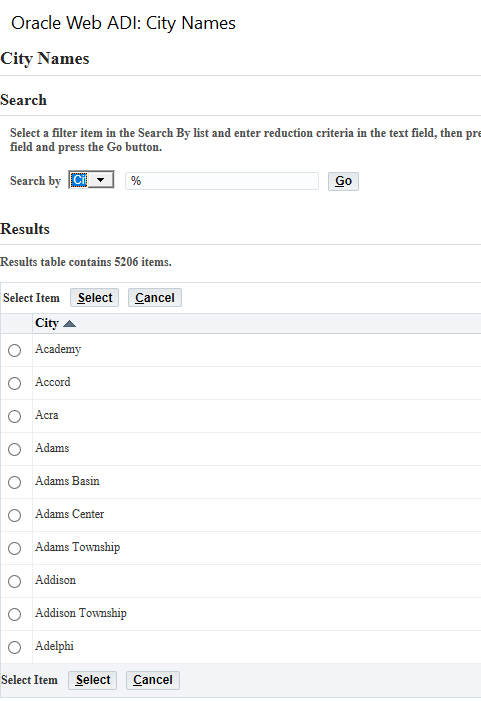
Your feedback is welcome!
Our Web ADI team would love to hear about your experiences with this functionality and this new white paper. Feel free to post your comments here or drop me a line directly.
Related Articles
