Odds are that you’re planning an EBS upgrade soon. EBS 11i Extended Support runs out in 2013, and EBS 12.0 Premier Support ended in January 2012. You might need to combine your EBS upgrade with a operating system upgrade or hardware migration for your servers, too.
Projects that combine EBS upgrades with migrations pose some interesting questions. What tools do you use if you’re…:
- … upgrading to a newer version of your current operating system?
- … migrating to a different platform with the same endian format?
- … migrating to a different platform with a different endian format?
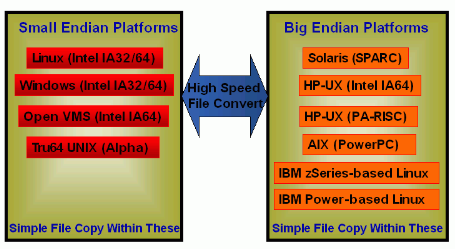
Evaluating the different options
I have published a new whitepaper that provides a comprehensive evaluation of the different mechanisms available in upgrading the Oracle E-Business Suite while considering platform migration. This document is meant as an overview to supplement existing detailed documentation that outlines specific processes to perform the migration:
- Oracle E-Business Suite Upgrades and Platform Migration (Note 1377213.1)
Application server vs. database server upgrades
Platform migrations may considered separately for the application and database tiers, or for both tiers together. In either case, it is critical to understand that the migrations are separate processes that can be thought of logically as such. This is especially crucial in light of potentially reducing downtimes by breaking them out into separate discrete events which may have different considerations for users and administrators.
Upgrade your database server before upgrading EBS
We recommend that you migrate your database to a new version and new server platform first. This allows you to perform this in a separate earlier downtime.
For example, you might wish to migrate your EBS 11.5.10.2 database tier running 11gR2 to Oracle Linux 5 on newer and faster hardware prior to an R12 upgrade. Performing this migration first would leave the your environment in a certified configuration that you can continue using until you wish to perform your EBS R12 upgrade.
Regardless of whether this migration is done in a separate earlier downtime or as part of a single downtime, the newer hardware would allow the EBS upgrade to go faster.
Best practices for combined upgrades
Here are our recommendations when performing EBS upgrades and platform migrations in a single project:
- Consider the database and application tier migrations separately and plan to perform the database migration first.
- Choose the right migration process for the database while considering the target platform, database size and process complexity.
- Migrate and upgrade your EBS application tier from 11i to R12 by laying down the new application tier on the target platform as part of the upgrade.
For more details, see:
- Oracle E-Business Suite Upgrades and Platform Migration (Note 1377213.1)
Related Articles
- Oracle E-Business Suite Platform Smörgåsbord
- Migrating E-Business Suite Application Tier Servers to Linux
- The Scoop: Oracle E-Business Suite Support on 64-bit Linux
- Transportable Database 11gR2 Certified with E-Business Suite
- Oracle E-Business Suite Release 12.1.3 Now Available
- Database Migration using 11gR2 Transportable Tablespaces Now Certified for EBS 12
