Microsoft Windows Vista Service Pack 1 (SP1) is now certified with E-Business Suite Release 11i and 12.
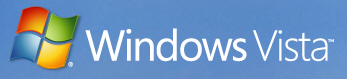
Certified Configurations Release 11i — 11.5.10.CU2
Applications 11.5.10 plus Maintenance Pack 11.5.10 CU2 or later
Oracle Developer 6i Patchset 18 (6.0.8.27.x) or later (Metalink Note 125767.1)- Oracle Applications Technology 11i.ATG_PF.H Rollup 4 (RUP 4) (patch 4676589) or later
Microsoft Vista Service Pack 1 (SP1) desktop clients running Internet Explorer 7
Sun Java plug-in (JRE) 1.5.0_12 or later
Applications 11.5.9 plus Maintenance Pack 11.5.9 CU2 or later
Oracle Developer 6i patchset 18 (6.0.8.27.x) or later (Metalink Note 125767.1)- Oracle Applications Technology 11i.ATG_PF.H Rollup 4 (RUP 4) (patch 4676589) or later
Microsoft Vista Service Pack 1 (SP1)desktop clients running Internet Explorer 7
Sun Java plug-in (JRE) 1.5.0_12 or later
Oracle Applications Release 12 with R12.ATG_PF.A.DELTA.3 (patch 6077669) or later
Microsoft Vista Service Pack 1 (SP1) desktop clients running Internet Explorer 7
Sun Java plug-in (JRE) 1.5.0_12 or later
Oracle JInitiator 1.3 will not be certified for Vista desktops. Jinitiator 1.3 is based on JDK 1.3. JDK 1.3 is not compatible with Vista. No new updates to JInitiator are planned for Vista.
Compatibility and Coexistence with Other Desktop Clients
A mix of the latest certified Windows and Mac OS X desktop combinations is supported. The actual mix depends on the specific Applications release that you’re running; check the Notes in the Reference section for your release.
For example, the currently supported desktops for Release 11i include:
Win2K / WinXP + IE6 / Firefox 2.x
WinXP + IE7 / Firefox 2.x
Mac OS X v10.3.9 + Safari 1.3 and higher
Mac OS X v10.4.7 + Safari 2.0 and higher
Vista desktop clients running the native JRE plug-in on IE 7
Vista desktops are certified with the latest supported E-Business Suite releases. “Supported” means the E-Business Suite releases eligible for Premier Support, as listed in this table:
It’s possible that you might be running an older E-Business Suite configuration that is no longer in Premier Support status. For example, you might be running Release 11.5.7, for which Premier Support ended in May 2007.
Our recommendation is that you upgrade those environments to the latest supported release.
Oracle’s general support policy is that we provide support for older or uncertified configurations on a best-efforts basis, subject to available staff, resources, and expertise. For these configurations, we provide — on a best-efforts basis — debugging
and diagnostic guidance for isolating issues, and workarounds where it’s technically feasible. There may be cases where workarounds are not technically feasible. If so, the ultimate recommendation may be to upgrade to a certified and supported
configuration.
References
- Recommended Browsers for Oracle Applications 11i (Metalink Note 285218.1)
- Upgrading Sun JRE (Native Plug-in) with Oracle Applications 11i for Windows Clients (Metalink Note 290807.1)
- Recommended Browsers for Oracle Applications 12.0 (MetaLink Note 389422.1)
- Upgrading JRE Plugin with Oracle Applications R12 (MetaLink Note 393931.1)

