Oracle Directory Services ComponentsOracle Identity Federation Components
- OID – Oracle Internet Directory
- DIP – Oracle Directory Integration Platform
- OVD – Oracle Virtual Directory
Management Components
- OIF – Oracle Identity Federation
- EM – Enterprise Manager
- ODSM – Oracle Directory Service Manager
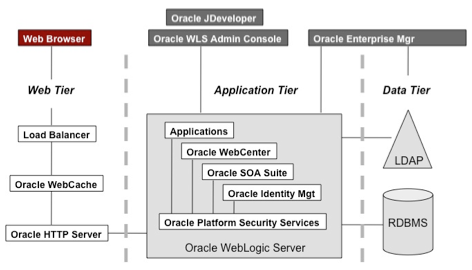
- Oracle Single Sign-On 10gR3
- Oracle Access Manager 10gR3
Oracle Access Manager 10gR3 is the preferred authentication solution going forward. However, if you have plans to integrate any other products like Oracle Portal, Forms, Reports or Discoverer with E-Business Suite, you must select the Oracle Single Sign-On 10gR3 option. These products have hard dependencies on Oracle Single Sign-On 10gR3 and cannot be authenticated directly by Oracle Access Manager (you can do so indirectly, but that’s a topic for a future article). If you have already integrated your E-Business Suite environment with Oracle Single Sign-On and Oracle Internet Director 10gR3, you can upgrade Oracle Internet Directory 10gR3 to Oracle Internet Directory 11gR1 (which is part of Oracle Identity Management 11gR1). Your existing integration remains intact after the upgrade.
Oracle Identity Management 11gR1 Integration with E-Business Suite using OSSO 10gR3 Unlike Oracle Internet Directory 10g, which is tightly integrated with with Oracle Application Server 10g and and the Oracle database (to store its metadata repository), Oracle Identity Management 11gR1 provides various integration options.
There is an option to manage it through the Oracle Fusion Middleware management framework by registering it with a local or a remote WebLogic Server administration domain. You can do this during installation or via the command-line after installation. As I mentioned in my previous blog article, you can also install and configure it without WebLogic Server. In that case, you can manage Oracle Internet Directory using command-line tools and ODSM.
This table describes the components required for Oracle Identity management 11gR1 installation:
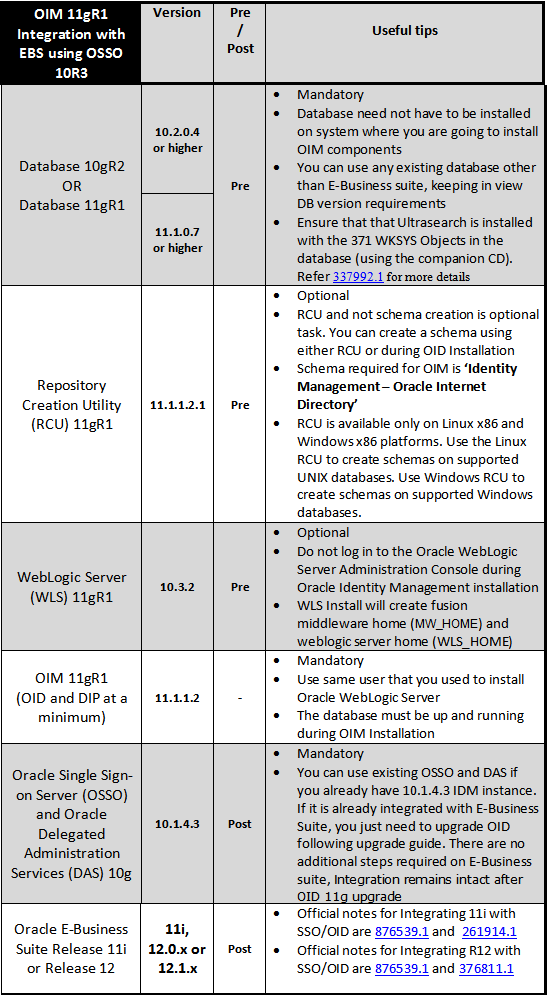
| OIM11gR1 |
|
| Tool |
Default Value |
| Oracle Enterprise Manager Fusion Middleware Control |
http://host:port/em |
| Oracle Directory Services Manager (ODSM) |
http://host:port/odsm |
| Oracle WebLogic Server Administrative Console |
http://host:port/console/ |
| Command-Line Utilities |
|
| OPMN |
$ORACLE_INSTANCE/bin/opmnctl |
| Standard LDAP utilities |
ORACLE_HOME/ldap |
| OIDPASSWD |
|
| WebLogic Scripting Tool (wlst) |
ORACLE_HOME/common/bin/wlst.sh |
| OIDCTL For backward compatibility |
|
References
- Using Oracle Internet Directory 11gR1 Patchset 1 (11.1.1.2.0) and Oracle Single Sign-on with Oracle E-Business Suite (Note 876539.1)
- Oracle® Fusion Middleware Installation Guide for Oracle Identity Management 11g Release 1 (11.1.1)
- Oracle® Fusion Middleware Administrator’s Guide for Oracle Internet Directory 11g Release 1 (11.1.1)
- Oracle® Fusion Middleware User Reference for Oracle Identity Management 11g Release 1 (11.1.1)
- Integrating Oracle E-Business Suite Release 12 with Oracle Internet Directory and Oracle Single Sign-On (Note 376811.1)
- Integrating Oracle E-Business Suite Release 11i with Oracle Internet Directory and Oracle Single Sign-On (Note 261914.1)
- Oracle® Fusion Middleware Upgrade Guide for Oracle Identity Management 11g Release 1 (11.1.1)
- EBS Sysadmin Primer: Oracle Fusion Middleware 11g Management Tools
- An Oracle Fusion Middleware 11g Primer for EBS Sysadmins
- Oracle E-Business Suite AccessGate Release 1.0.2 Now Available
- Oracle Access Manager 10gR3 Certified with E-Business Suite
- Oracle Internet Directory 11g (11.1.1.2) Certified with E-Business Suite
