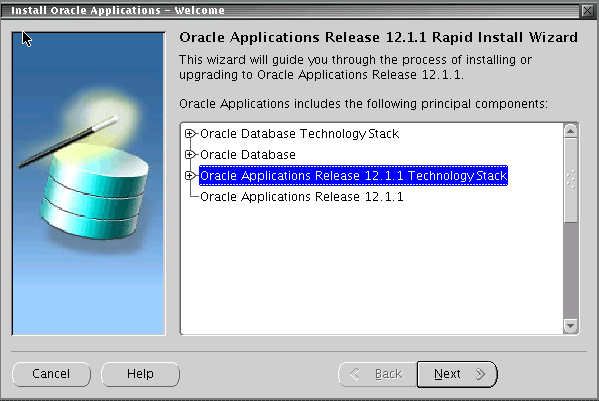
How to Use Express Install?
Assuming that you have met all the prerequisites to perform a Rapid Install on your machine based on the platform specific installation guides, Express Install can be performed using rapidwiz. The inputs required to use Express install are:
1. Oracle Configuration Manager
-
- Email ID and the My Oracle Support password
- Check box indicating if you would like to receive Security Updates via My Oracle Support.
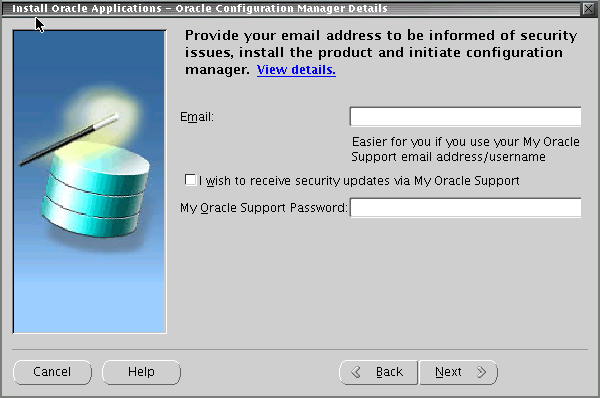
2. Configuration choice
Here you specify whether you would like to create a new configuration or use an existing configuration file that has been saved from a previous run of rapidwiz.
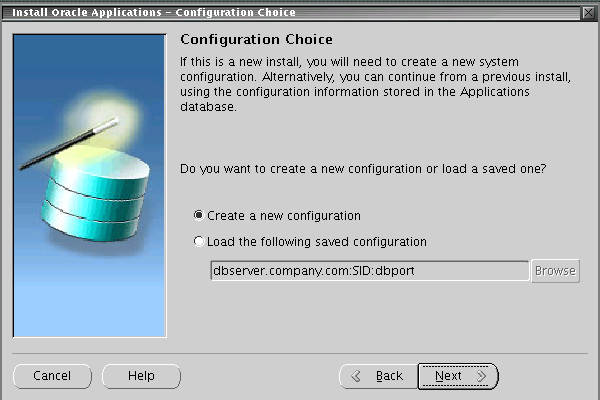
3. Node information (if you have chosen to create new configuration above)
Specify the following parameters:
- Database Type (Fresh database or Vision)
- Database SID
- Domain name
- Base directory for the installation (by default, entire install including APPL_TOP and DB is placed in this directory)
- Instance directory (default value is <base directory>/inst )
- Port pool
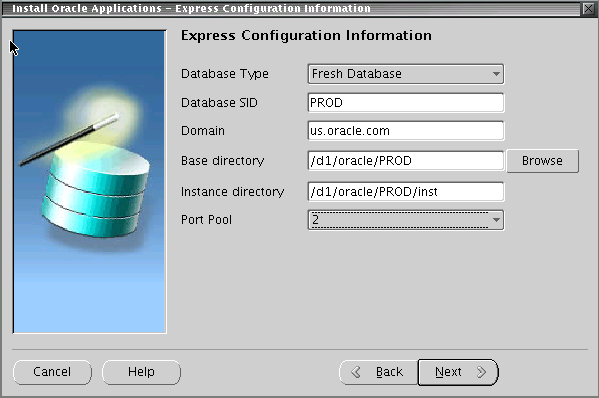
That’s it! After making sure that the System Checks all pass in the Preinstall Checks window that follows, you are ready to perform an Express Install. After this, the installation proceeds requiring no human intervention. Upon completion of the install, you are ready to use the EBS instance.
Can it get any easier?
References
- Chapter 2 of the Oracle Applications Installation Guide : Using Rapid Install
