[July 27, 2017 Update: Specified EBS release number for this functionality. It is also available for EBS 12.1.3, and 12.2.3-12.2.5]
In Oracle E-Business Suite, concurrent processing simultaneously executes programs running in the background with online operations. When a user runs a report, a request to run the report is generated. The command to run the report is a concurrent request. The program that generates the report is a concurrent program. Concurrent programs are started by a concurrent manager.
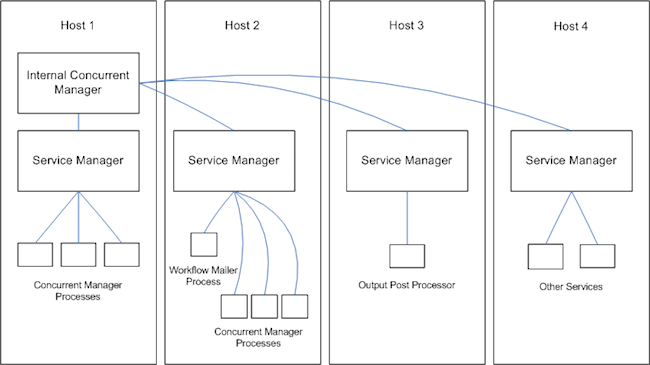
A new CPADMIN command line utility for E-Business Suite 12.2.6 consolidates various utilities for concurrent processing into a single menu-based utility. This ADADMIN-style utility can be used for multiple tasks, including:
- View Concurrent Manager status
- Clean CP tables
- Set Concurrent Manager diagnostics
- Start, stop, or verify an individual Concurrent Manager
- Rebuild Concurrent Manager views
- Move request files
- Analyze requests
- Configure request log/out file directory locations
Complete details for running the new CPADMIN utility are published here:
- Concurrent Processing Command-Line Utility (EBS 12.2 Setup Guide)
Related Articles
- Where should EBS Concurrent Managers be located?
- Webcast: Performance Tuning E-Business Suite Concurrent Manager
- CPADMIN Utility Now Available for EBS 12.2.3, 12.2.4, 12.2.5
- New CPADMIN Utility Available for EBS 12.2.6
- Check Concurrent Processing’s Health with CP Analyzer
