E-Business Suite Release 12 includes Oracle Application Server 10g components for Forms and Java, each hosted in their own ORACLE_HOMEs. A couple of colleagues in my team have published a pair of complementary Metalink Notes about debugging, diagnostic, and tracing tools in E-Business Suite Release 12. It’s high time that I got around to profiling those notes here.
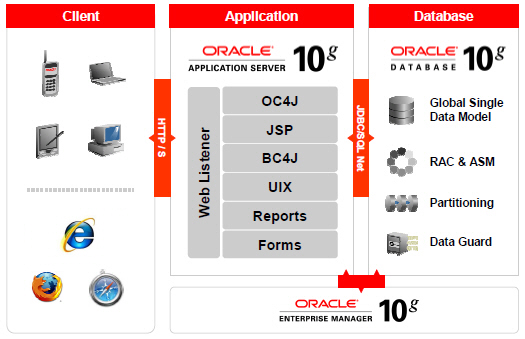
Debugging Java Components in Release 12
The first Note highlights a series of Java-related problem scenarios that you might encounter with Release 12:
- Oracle Application Server Diagnostic Tools and Log Files in Applications Release 12 (Metalink Note 454178.1)
- Oracle Process Manager and Notification Server (OPMN)
- Oracle HTTP Server (Apache)
- Oracle Containers for J2EE (OC4J)
- Configured Application Modules, including:
- OACORE – Core Application Modules
- OAFM – Oracle Transport Agent, MapViewer
- FORMS – Forms (using Servlet Mode)
- OPMN errors at startup
- HTTP Server fails at startup
- OC4J Applications Modules (e.g. oacore, forms, oafm) fail at startup
- HTML requests complete but Java requests fail
- HTML and Java requests complete but Applications Login page fails
- Applications Login page is displayed but login fails
- OPMN
- Java Object Cache Monitor
- Applications Server Forms Servlets
- Class Loaders
Debugging Forms Components in Release 12
The second Note covers the Forms part of that territory:
- Using Forms Trace in Oracle Applications Release 12 (Metalink Note 373548.1)
- Activating Forms Trace via Application profiles
- Defining Trace Groups to isolate problems more efficiently
- Tips on interpreting Trace Files
- Tips on using the legacy Forms Runtime Diagnostics (FRD) utility
Related Articles
- Performance Tuning for the E-Business Suite
- Understanding JDBC Connections From the eBusiness Middle Tier
- Latest Support Diagnostics for Apps Now Available
