It’s possible to expose selected Oracle E-Business Suite applications such as iStore or iRecruitment to users outside of your corporate intranet. As part of our security best practices recommendations, we recommend the use of reverse proxies in demilitarized zones (DMZ) for these types of deployments.
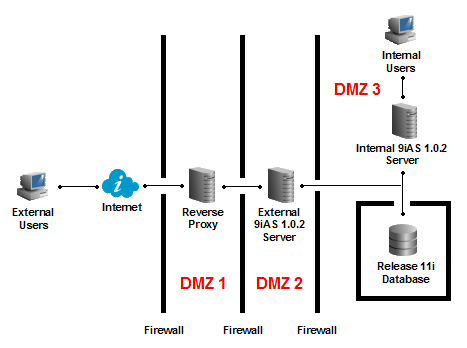
While simple in concept, the actual execution is sometimes a little trickier. These projects are often complicated by the separation between different groups that manage network operations, enterprise security, and the E-Business Suite environments themselves. Coordinating all three organizational groups can be a project in itself. Even small missteps can result in some of the following issues:
- Misconfigured firewalls and other networking components
- Incorrectly configured reverse proxies
- Incomplete or incorrect E-Business Suite setups
- Inconsistencies between testbeds and production setups
Debugging environments with lots of complex moving parts can be frustrating. The best strategy is to take a systematic approach and test the critical components in sequence. To help you with that, our hardworking Oracle Support team has assembled some of the best tips for debugging these types of configurations here:
- Tips and Queries for Troubleshooting Advanced Topologies (Metalink Note 364439.1)
- Case History: Implementing a Reverse Proxy Alone in a DMZ (Metalink Note 438744.1)
Related
- What Does “DMZ Certification” Mean?
- In-Depth: Demilitarized Zones and the E-Business Suite
- Oracle E-Business Suite 11i Configuration in a DMZ (Metalink Note 287176.1)
- Oracle E-Business Suite Release 12 Configuration in a DMZ (Metalink Note 380490.1)
