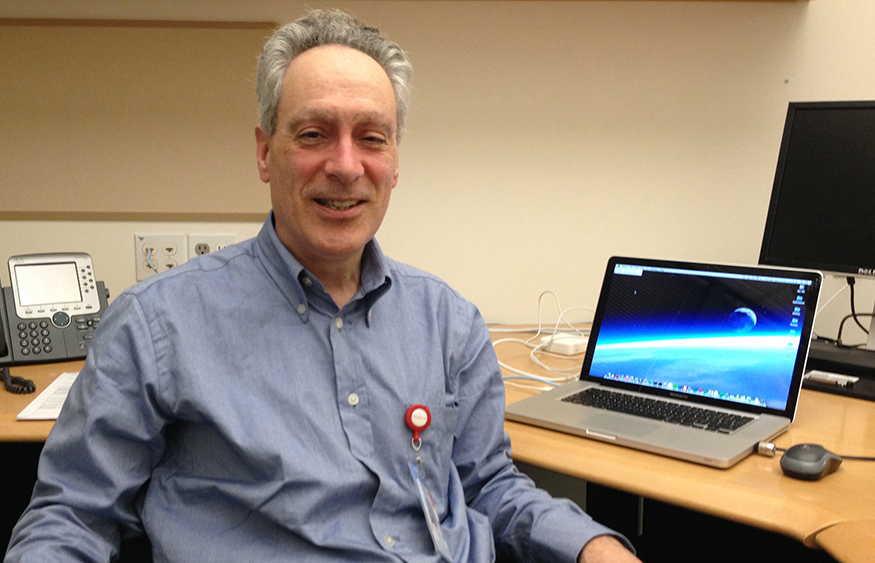- Oracle E-Business Suite Desktop Client Hardware and Software Requirements (Doc ID 1155883.1)
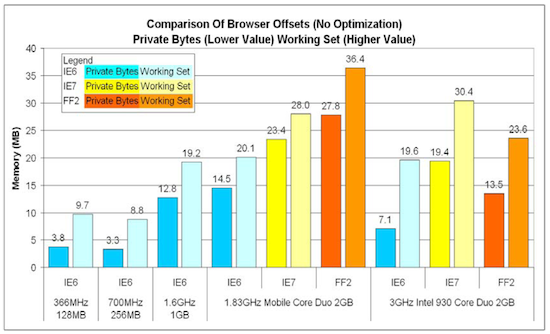
- Basic hardware and operating system requirements
- Supported browsers
- Other essential software such as Java environments
- Oracle Applications modules in use – Forms-based applications can be more demanding than HTML-based ones
- Other software – The specification needed can be significantly affected if the PCs have to run non-EBS software
- Performance of the users – Are they or the PCs the limiting factor in the throughput that can be achieved?
It is possible that high-spec PCs will need to be provided, at least for some users. However, many users will typically be able to manage with a fairly standard PC, given that even basic models are relatively well-specified these days. So ensuring you are at at least meeting the minimum requirements is an excellent starting point in managing your desktop client PCs and the expectations of their users.
While this short article cannot give detailed advice, one point is worth making here: if your PCs are not providing the desired end-user performance, adding memory (rather than, say, upgrading the CPU) can often be your best option for giving them a new lease of life at minimal cost. For a more detailed look at this and related issues, refer to Andy Tremayne’s white paper:
- Oracle E-Business Suite 11i and 12 PC Client Performance (PDF, 1.7 MB)
- Internet Explorer 8 Certified with E-Business Suite Release 12
- Internet Explorer 8 Certified with E-Business Suite Release 11i
- Safari 4 on Mac OS X Certified with Oracle E-Business Suite Release 12
- Firefox 3.6 Certified with Oracle E-Business Suite
- Using Mobile Devices with Oracle E-Business Suite
- Linux Clients for the E-Business Suite
- Confused About E-Business Server vs. Desktop Operating System Certifications?