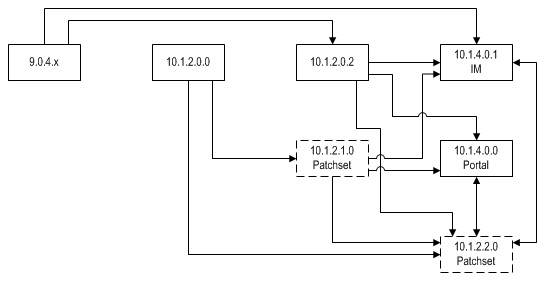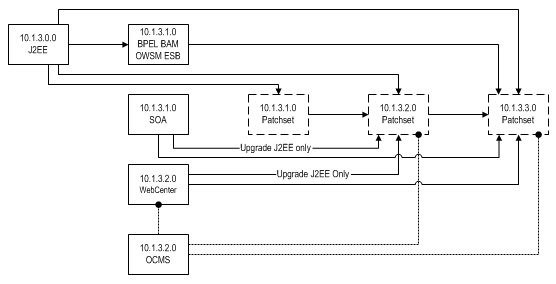[May 9, 2007 Update: Corrected legend typo from OCSM to OCMS. “OCMS” represents Oracle Communication & Mobility Server. Elaborated on certification stance to remind readers that although OracleAS 10g 10.1.3 is part of Release 12’s techstack, it can’t be upgraded in place right now.]
There are a lot of Oracle Application Server 10g releases. I find it challenging to keep them straight myself, so I can only imagine how hard it must be for you to sort out upgrade paths between the various releases. In response to popular demand at this year’s Collaborate conference, here are my personal cheatsheet diagrams that I use to find upgrade paths between the various OracleAS 10g releases.
A word of caution: I’ve reviewed this information with our Oracle Application Server Release Managers, but these charts don’t represent official documentation from Oracle Application Server Development. In fact, I’m not sure that any single piece of official documentation captures this kind of information. So, if there are any conflicts between what I show here and the official documentation, the latter prevails (and let me know, so I can fix my own diagrams).
Distinguishing Between the Two Major OracleAS 10g Releases
There are a couple of things you should bear in mind before reading these:
- The OracleAS 10g components used by the E-Business Suite — Single Sign-On, Oracle Internet Directory, Discoverer, Business Intelligence, Portal, Web Cache, and Oracle Integration (including BPEL 10g) — are released in the 10.1.2/10.1.4 codeline.
- The OracleAS 10g 10.1.3.x codeline is the J2EE-only subset of OracleAS 10g. These products are released on their own codeline and have a completely separate upgrade roadmap. We don’t certify any integrations between the E-Business Suite Release 11i and these products, although Release 12 includes 10.1.3 as its Java ORACLE_HOME. I’m including my diagrams for this group, too, so you can see how the releases relate to each other.
Here’s a legend for reading the following diagrams:
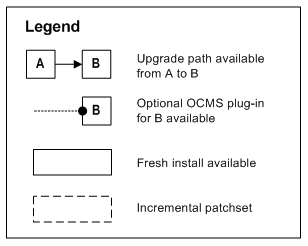
If you haven’t installed any OracleAS 10g releases before, you can start with any of the fresh install versions (marked with solid borders). You can only apply incremental patchsets (marked with dashed borders) to an existing environment previously built with a fresh install version.
Releases Useful for E-Business Suite Integrations
The following chart shows upgrade paths between releases that are relevant to E-Business Suite sysadmins interested in using Oracle Application Server 10g components. These components include Single Sign-On, Oracle Internet Directory, Discoverer, Business Intelligence, Portal, Web Cache, and Oracle Integration (including BPEL 10g and Business Activity Monitoring 10g).
Reading the chart, you can see that it’s possible to upgrade from Oracle Application Server 10g 10.1.2.0.0 to the 10.1.2.2.0 Patchset. Once you’ve done that, it’s possible to install Portal 10.1.4.0.0 on top of that upgraded environment.
A different path shows that it’s possible to upgrade your OracleAS 10g 10.1.2.0.2 environment to the 10.1.2.2.0 Patchset.
Likewise, if you’ve installed OracleAS 10g 10.1.2.0.2 and upgraded that environment to use the latest Oracle Identity Management 10.1.4.0.1 release (marked as “IM”), you can upgrade that environment, in turn, to the 10.1.2.2.0 Patchset.
The “Other” OracleAS 10g Release
The diagram below is relevant for customers who are building their own J2EE applications using OracleAS 10g development tools, including Business Process Execution Language (BPEL), Business Activity Monitoring (BAM), Oracle Web Services Manager (OWSM), and Enterprise Service Bus (ESB). With the exception of BPEL and BAM, E-Business Suite Release 11i users don’t generally use any of the following releases, but I’m including this chart for the sake of completeness. Release 12 includes OracleAS 10g 10.1.3 in its techstack but it can’t be upgraded in place to a later version right now.
A Final Word about Version Numbers
For reasons too tortuous to go into here (and because I don’t really understand them myself), Oracle Application Server version numbers don’t necessarily correspond to the order in which a particular patchset was released. They also don’t mean that you can apply a higher version on top of an older version.
For example, the 10.1.3.2.0 Patchset was released after the 10.1.4.0.1 Identity Management (IM) release. Since they’re on separate codelines, you can’t apply the 10.1.4.0.1 Identity Management release on top of the 10.1.3.2.0 Patchset. That’s not a meaningful combination since they’re different products entirely.
When in Doubt, Contact Oracle Support
It is not without some misgivings that I post this information here. As is usually the case when wading into this area, these charts and their accompanying examples might have helped some of you but confused others.
Remember, I’m part of E-Business Suite Development, not Oracle Application Server Development. In some ways, I’m a passerby in these parts, just like you. So, if you do need more help in assessing the viability of a particular upgrade for your environment, it’s advisable to go directly to the source: Oracle Support is always your best option for getting a definitive answer to your questions.
Related
- Using OracleAS 10g With The E-Business Suite
- OracleAS 10g 10.1.2.2 Certified with Apps 11i
- In-Depth: Using OracleAS 10g with E-Business Suite Release 11
- In-Depth: Using Discoverer 10g with the E-Business Suite Release 11i
- In-Depth: Using Portal 10g with the E-Business Suite