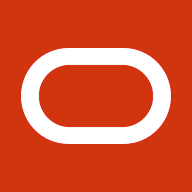Enhancements to Global Worklist Header
- In 12.2.4 Skyros UI, a new branding profile
“FND_BRANDING_SIZE” is introduced to control the layout of the global
header. Worklist header is part of the universal global header and hence is controlled
by this profile. - The default value for “FND_BRANDING_SIZE” is
“Icons Only”. This renders the worklist header as bell icon along
with badge of open notifications count. On click of the bell icon, the worklist menu is displayed.

- If value for “FND_BRANDING_SIZE” is “Links only”, the worklist header renders as “Worklist(<open notifications count>)” text link. On click of the “Worklist” link, the worklist menu is displayed.

- If value for “FND_BRANDING_SIZE” is “Both Links and Icons”, the worklist header renders as a bell icon along with a badge of open notifications count of the user and the “Worklist” link below the icon. On click of the bell icon or “Worklist” link, the worklist menu is displayed.

- The layout of the worklist menu is enhanced and the recent 8 open notifications of the user are displayed. Each notification section has From user and Sent Date in the first row, Subject and Due Date in the second row. The worklist menu has a better look and feel with enhanced styles compared to its older 12.2.3 version.
- On page reload or refresh, the worklist header is rendered to display the current open notification count of the user.
Availability
- The worklist header enhancements are available across all OAF
and JTT pages by default from Oracle E-Business Suite Release 12.2.4 - It
is i18n enabled and also supports more accessibility features. User can open the worklist
menu by pressing keys like Enter, Space Bar, Up and Down Arrow on the
worklist icon/link in the global header. - The Global worklist header enhancements are available in all supported browsers of Oracle E-Business Suite Release 12.2.4
Screenshot