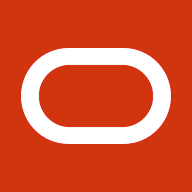Now that our latest Applications Release 12.1.1 is available, here’s a list of new technology stack configuration features you might be interested in
learning about. While you’re reviewing new R12.1.1 content, please do not miss our newly revamped and user-friendly AutoConfig guide:
- Using AutoConfig to Manage System Configurations in Oracle E-Business Suite Release 12 (Metalink Note 387859.1)
This updated AutoConfig guide has been restructured to present you more in-depth and practical information to get you get started quickly with AutoConfig and all its related utilities. Please check it out and let us know what you think about it!
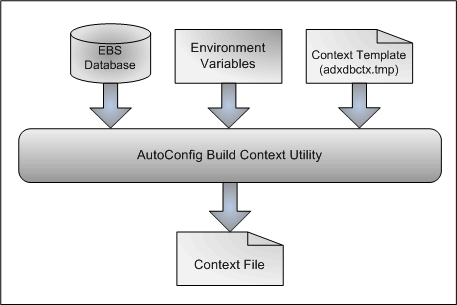
What’s New in 12.1.1’s Techstack Utilities?
Here’s what’s new in our Apps 12.1.1 technology stack tools and utilities:
Enhanced Support for Sharing Application Tier File System
Enables the sharing of the application tier file system amongst two or more Oracle E-Business Suite instances.
More information in My Oracle Support Knowledge Document 384248.1Enhanced Support for Application Tier Load Balancing
Provides configuration support for major load balancing categories: DNS, OC4J Native, HTTP layer (hardware/software).
More information in My Oracle Support Knowledge Document 380489.1Enhanced Support for DMZ Deployments
New demilitarized zone (DMZ) deployment options added, including support for forward proxies, reverse proxies with no external web tiers, and the use of hardware load-balancers without an external web tier.
More information in My Oracle Support Knowledge Document 380490.1Network Traffic Encryption Capability
Provides AutoConfig support for securing the major communication routes with SSL.
More information in My Oracle Support Knowledge Document 376700.1Advanced Configuration Wizards
Examples of such advanced configurations include DNS load balancing, HTTP load balancing, SSL setup on web server, SSL Accelerator setup, and others.Oracle Connection Manager Technology Integration
Reverse proxy support for the database using Oracle Connection Manager
Oracle Connection Manager (CMAN) is a lightweight, highly-scalable program that works as a proxy server, forwarding connection requests to database servers or to the next proxy server. Oracle Connection Manager listener receives connection requests,
evaluates them against a set of rules, and determines whether to deny or allow access.
More information in My Oracle Support Knowledge Document 558959.1Support for Integrated SOA Gateway
More improvements and automation around integrating with Service Oriented Architectures (SOA) and web services.
More information in My Oracle Support Knowledge Document 556540.1Technology Stack Inventory Validation Report
Allows administrators to review the versions of various installed technology components, patchsets and interim (“one-off”) patches.AutoConfig Profiler
New mode for running AutoConfig. In this mode Autoconfig generates a report tailored to identify AutoConfig performance bottlenecks.AutoConfig Parallelization
AutoConfig can be run in parallel on different nodes of an Oracle E-Business Suite system, reducing the overall time needed to run AutoConfig.AutoConfig Service Control Dependency Management :
Now it is possible to enable and disable specific OC4J instances on the Application Tier Servers.AutoConfig Check Config Utility
Utility has been enhanced to report on other relevant file system and database changes prior to running AutoConfig.AutoConfig Support for Oracle Database 11g
Support to run on and configure an Oracle 11g database using AutoConfig.Build Context XML Utility
A new adblxml AutoConfig utility (reintroduced from Apps 11i) that creates a new context file on the database tier.AutoConfig Search Utility
A new search utility that can be used to obtain detailed information about context variables and the templates that use them.
Note: The enhanced functionality above is not available as standalone downloads or for previous Apps releases. They can only be obtained via Oracle E-Business Suite Release 12.1.1.
Other References
- Oracle E-Business Suite Release 12.1.1: Release Content Documents (Metalink Note 561580.1) Chapter 3.3, Technology Configuration.
Also, for training, go to the Transfer of Information (TOI) Online Training site ( First-time TOI users: Follow these setup
instructions ) and enroll on the eSeminar “R12.1.1 TOI: Oracle E-Business Suite Technology Stack Functional Overview.”
Related Articles
- E-Business Suite Release 12.1.1 Now Available
- Power Tools: Previewing AutoConfig Changes on All Tiers
- Power Tools: Running AutoConfig in Parallel in EBS 12
- Power Tools: Optimizing AutoConfig Performance Through Profiling
- Hidden Features Revealed: Technology Inventory Utility for Apps 12
- Reducing Patching Downtimes via Shared Apps File Systems