Introduction
Businesses are rapidly evolving due to changing markets, increasing consumer demands and technological advancements. Recent times have proved that organizations have managed to grow by improving their customer experience. Oracle B2C Service provides ease for a customer to engage with the organization through different channels to resolve any issues that they face with or without the help of live agents. Customers also may look for answers from the knowledge base to solve their problems by themselves.
Every customer interaction is important for the organization, they must be felt that they are heard and considered with utmost priority. As every customer concern is different from one another, the process that goes behind tackling it varies in complexity. Meanwhile, there are also routine tasks that an agent must perform every day. Oracle B2C Service offers business rules to automate such complex tasks so that admins can utilize their time effectively, thereby allowing the organization to function efficiently. A few examples include the assignment of the incident to the right person, answering commonly asked questions, sending follow-up emails, escalations, and creating SLAs for customers.
This article is mainly about Enhanced Business Rules, an improved version of its legacy counterpart, available only in the Browser User Interface (BUI). Let’s dive into Enhanced Business Rules to understand what makes it different and the capabilities it offers.
Enhanced Business Rules (EBR)
Enhanced Business Rules, as the name suggests, is an improved version of the legacy business rules in Agent Desktop. EBR makes it easy to define and maintain rules in a very simple format. It provides a set of conditions and actions in such a way that an admin can automate different business processes without much expertise. EBR not only offers all the features available in the legacy rules but also provides additional capabilities that an admin can effectively configure and monitor business rules.
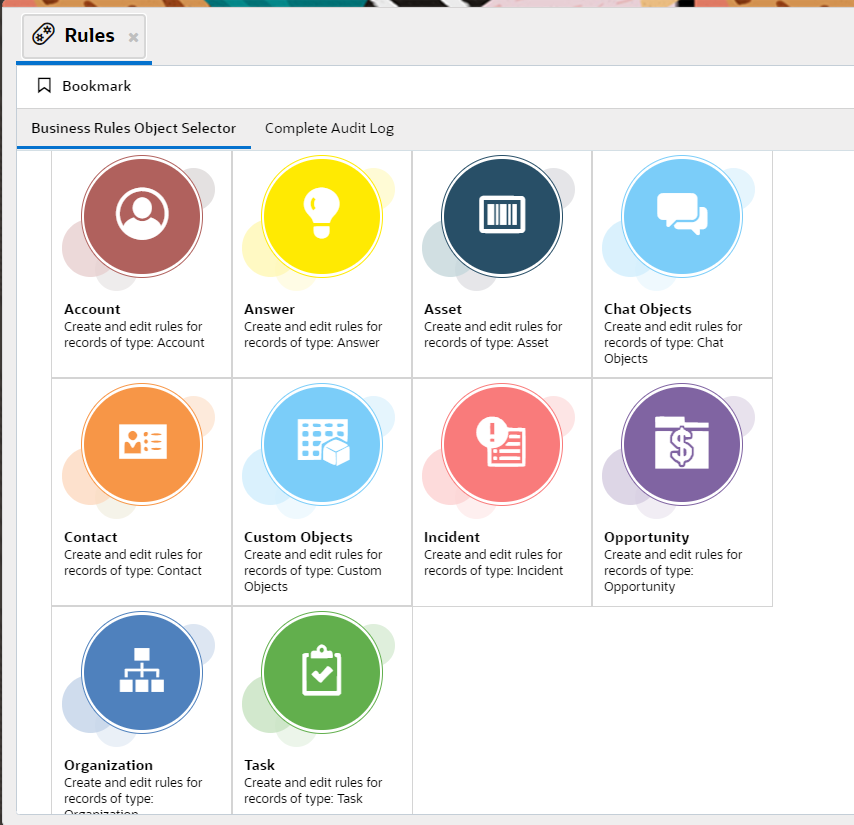
Why are Enhanced Business Rules preferred for businesses?
-
Support for Additional Objects, Custom Objects and attributes
EBR supports configuring rules for Accounts, Assets and Custom objects that particularly store organization-specific data. Rule admins can set permissions that need to be set for new staff accounts based on their profile and groups, or manage an asset throughout its lifecycle. This comes in addition to the support provided for the standard objects like Incidents, Contacts or other supported objects. Custom fields that are associated with standard objects can also be used for defining rules.
-
Newer actions for Concatenation and Arithmetic Operations
With enhanced business rules, admins may try to eliminate writing custom PHP scripts to perform concatenation and arithmetic operations on certain fields and opt for these new actions instead.
-
Optimization using SWITCH CASE Rules
Rules are generally defined in such a way that a set of actions are performed if a particular condition is met or not, in an IF-THEN-ELSE format. This becomes tedious when multiple rules need to be defined for the same field with different values. Rule optimization can be therefore achieved by transforming them into a single SWITCH CASE rule. If an action needs to be performed by default, a DEFAULT action can also be included within the switch case rule.
-
Agent Affinity
Customer satisfaction lies in how quickly and efficiently agents can address their concerns and expectations. Instead of re-routing them to multiple agents, they can be connected to an agent with whom they had last interacted (provided the agent is logged in and available to initiate a chat). Route to Last Agent action is available within the Chat Route rulebase, allowing the agents to work smarter and improve customer experience.
-
Enhanced logging capabilities
Rules need to be updated with time to incorporate the new business policies. Hence, these changes need to be audited. The Rule Audit log is available with Enhanced Business Rules to view what changes were made and who made those changes at a rule or rule object level. For troubleshooting rules, Rule Runtime Log is also available to view the rule execution flow that was executed against an object. This would be helpful for the admins to analyze any unpredicted behavior with a rule object and can rework their rules.
Another interesting feature is the Usage Statistics where rule admins can get insights into how efficiently and effectively their rules are used. They can get a summary of their rulebase and execution stats, and even get recommendations to take action on rules that are not used for a long time. This helps in the effective monitoring of the rulebases.
-
Search simplified
Locating a rule from a huge volume of rules can be easily done with the search tool. Search based on rule name, fields used or actions used in a rule is now supported in EBR. Admins can also look for rules that are still being edited or disabled for some reason.
-
Export to .csv files
Admins can make use of the export functionality available in EBR for an offline review or as a reference. The rules and related information can be downloaded as a .csv file.
-
Element Manager support
Admins can utilize Element Manager support to export or import Business Rules, provided EBR is enabled for the sites.
-
Easy Rule Management
Rule management is made easy with a user-convenient interface for Enhanced Business Rules. Admins can easily play around to perform different CUD operations with rules and easily deploy them to production. Admins get timely notifications for every process like deploy, migrate, rollback, or export that they have initiated.
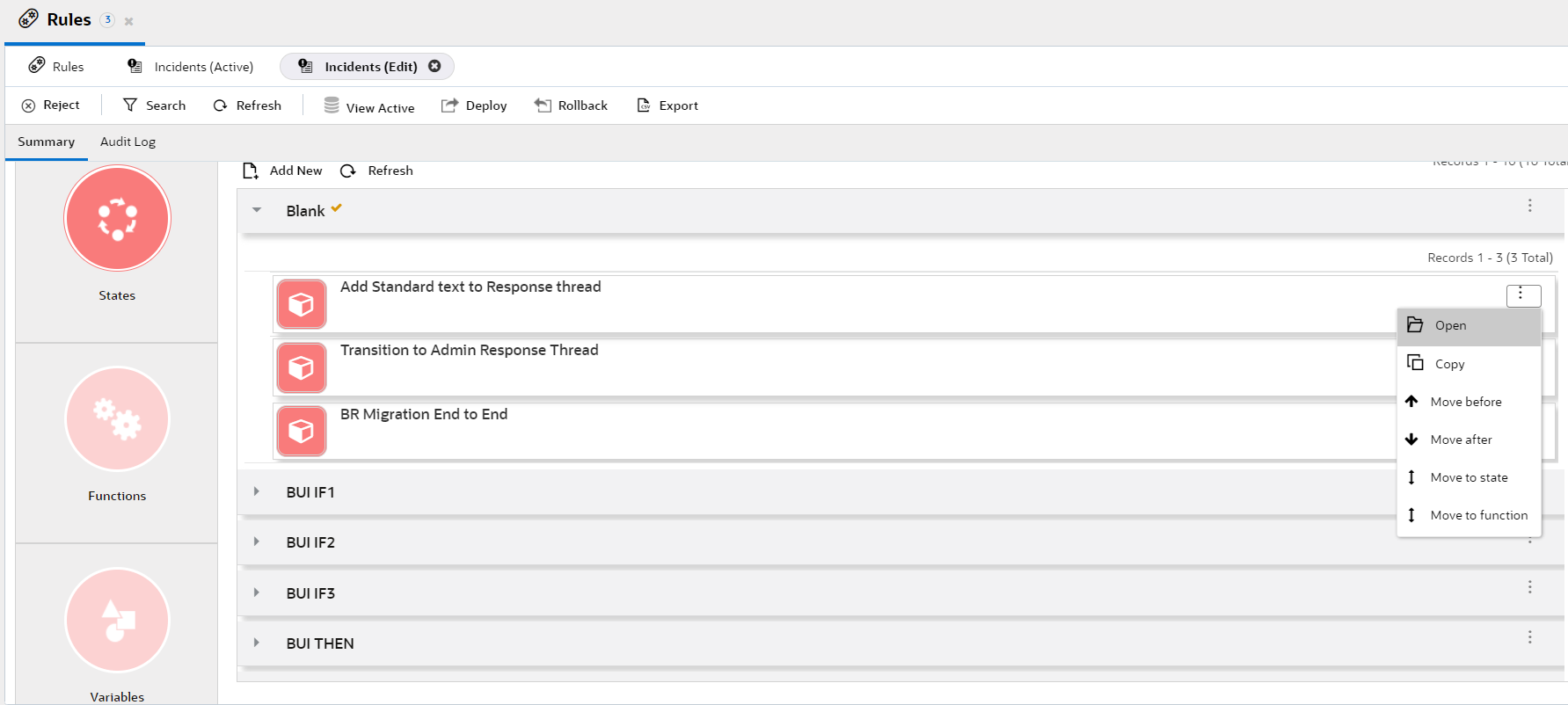
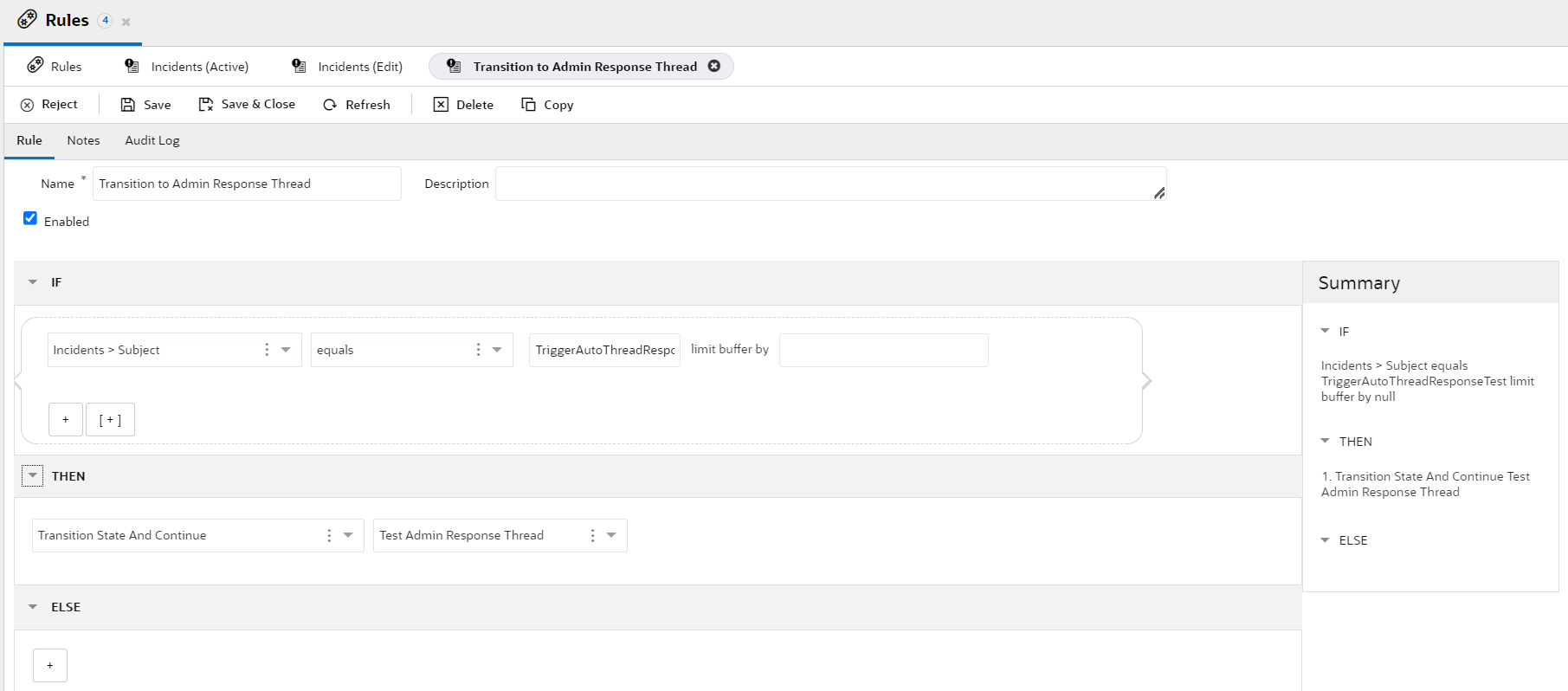
-
Protect and mask PII shared with Chat Agents
The latest addition to Enhanced Business Rules is the support for Chat Masking rules. Rules can now be created for Chat and Chat Event objects to mask and store any personally identifiable information that an end-user has exchanged with an agent via Chat. This ensures that the business remains compliant with different information security standards. Admins can also define custom masks so that sensitive information specific to their businesses is also protected.
How easy is the transition from Legacy rules to Enhanced Business Rules?
The transition from legacy rules to Enhanced Business Rules is as simple as a single mouse click that would initiate the migration of all active rules, states, functions, and variables in the Agent Desktop. We, therefore, recommend reviewing rule objects with undeployed changes and activating them before initiating the migration. The process will take only a few minutes to complete without disrupting other business activities.
Also, the interface is convenient and user-friendly which allows the admins to configure and manage their rules in an easier manner.
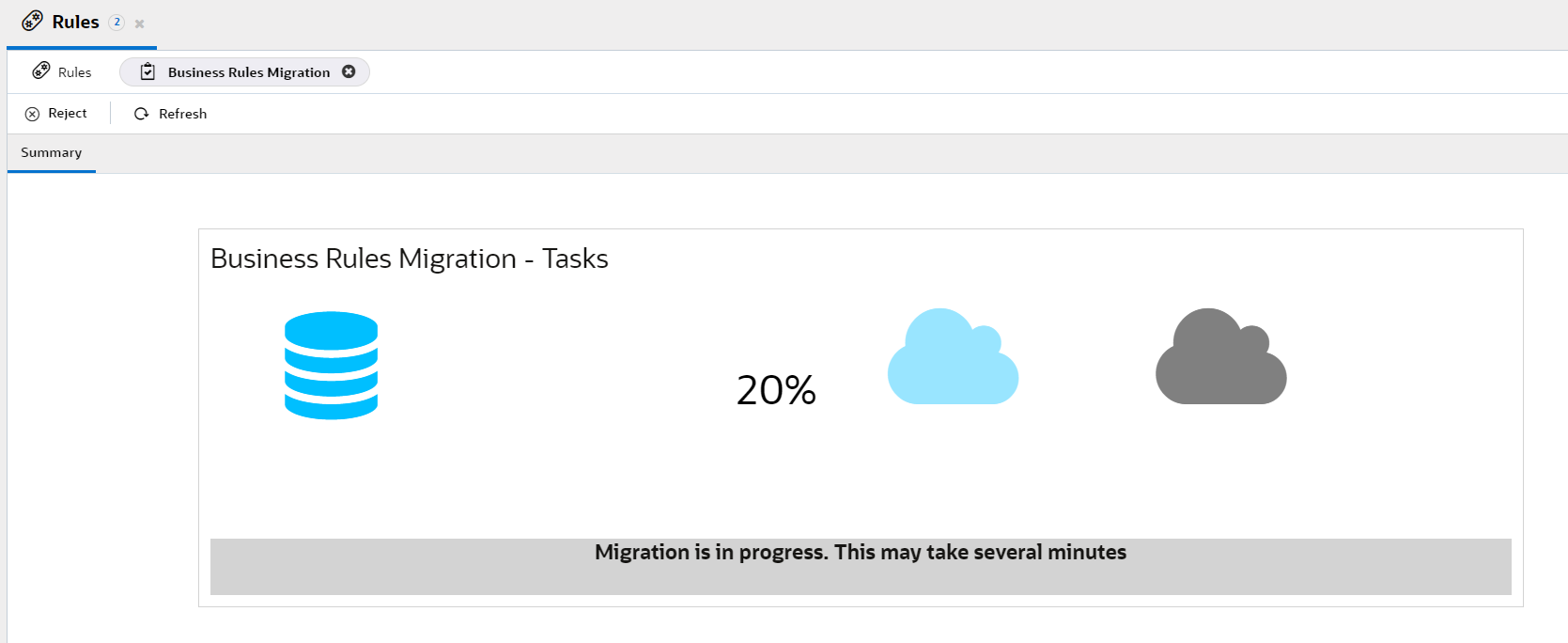
Conclusion
Enhanced Business Rules is feature-packed and constantly brings new enhancements that would help in simplifying and automating business tasks while putting the agents at ease. Additionally, it also enables the staff agents to work efficiently, serve their customers with the best solutions and improve customer satisfaction.
We would love to hear your thoughts about this feature. Please leave your comments and suggestions on our customer connect forum. Thank you!
