We are right on schedule for our 25C release. In this release, we are very pleased to highlight a new feature “FusionRamp” to everyone here. We are listening to our customers, partners and delivering in response to your requests and our shared commitments.
What is FusionRamp?
FusionRamp is a “built-in feature” developed by the Oracle B2C Service Cloud team to assist customers and partners in transforming their service organizations from using the B2C Service Cloud (also known as RightNow) to leveraging Oracle Fusion Service and Fusion AI Agent Studio, delivering ‘Agentic First Service’ and the ‘Future of Service.’
In the first release, FusionRamp primarily supports data migration, ensuring high security, reliability, and go-live timeliness.

What is so special about FusionRamp?
- Pre-defined Objects and Attributes mapping, allowing you to customize further
- Audit trails for every actions and data migrations (Who is doing, What and When)
- Various migration modes including the option to perform delta synchronization.
Objects and Attributes Mapping:
Objects and Attributes Mapping is where all of the magic occurs. We have made it easy for you – no need to search for objects and attributes. It is where the migrator can locate and upload the JSON files that are used to retrieve data from the RightNow site via APIs, transform that data into a form that Fusion will recognize, and then import that data into Fusion using the Fusion Import Utility. FusionRamp comes with a default set of JSON files for the standard objects as well as the ability to create new object/mappings for custom objects or add additional custom fields.
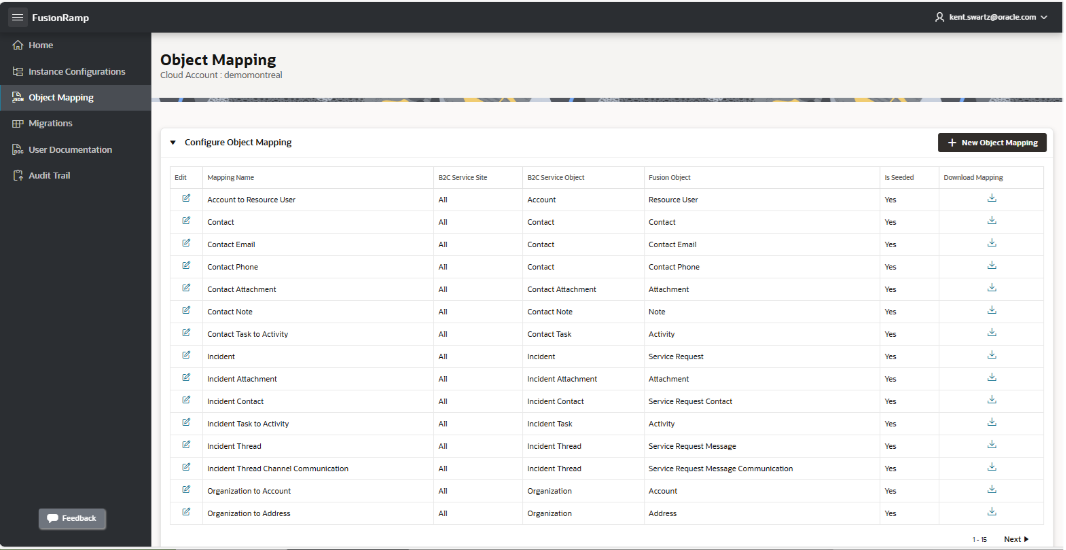
Audit Trail:
All actions taken in FusionRamp are recorded and surfaced on the Audit Trail screen. The screen provides the date, the change occurred, who executed the change, the type of change, the action, and other action type specific details and is available via the navigation component on the left side of FusionRamp.
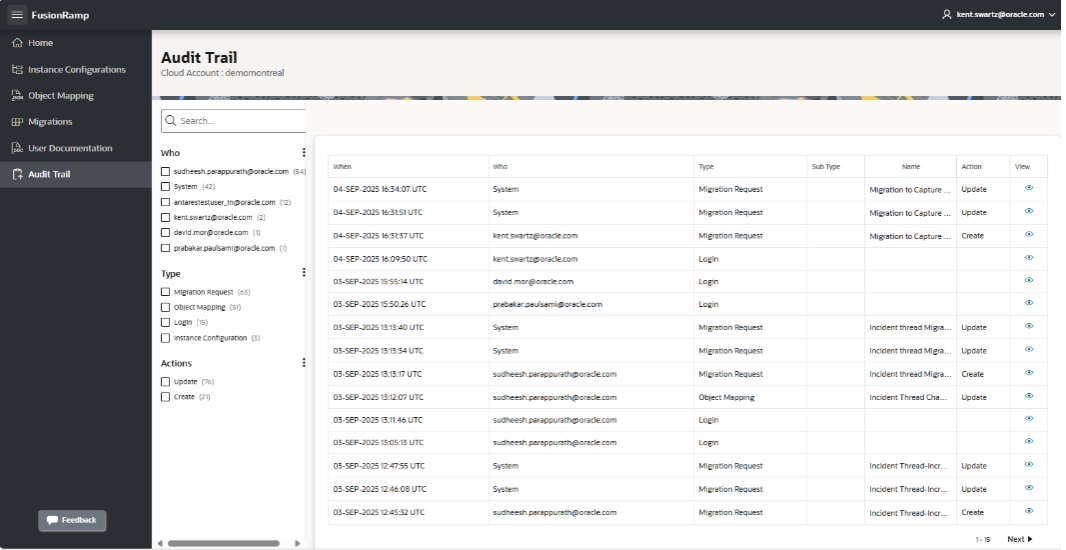
Migration Modes:
In order to create a new migration run, again the New Migration dialogs are used in which the Migration Mode and particular objects are selected. The migration mode drives the “type” of migration that will be executed with the choices being:
- Sampling. Only the first n records are migrated (Default is 10).
- Full. All records are migrated.
- Incremental. Only object records that have been created or modified since the last time that object was migrated will be included.
- Retry Failed. Only object records that failed migration in a earlier migration run will be included.
- Selective. Only specific records of an object can be included, rather than transferring all records by default.
Once the Migration mode has been selected, the migrator then can select the object types to be included in this particular migration run. You will see data securely moving from B2C Service Cloud to Fusion Service.
Upon migration completion, the migrator will be notified via email with the status and details.
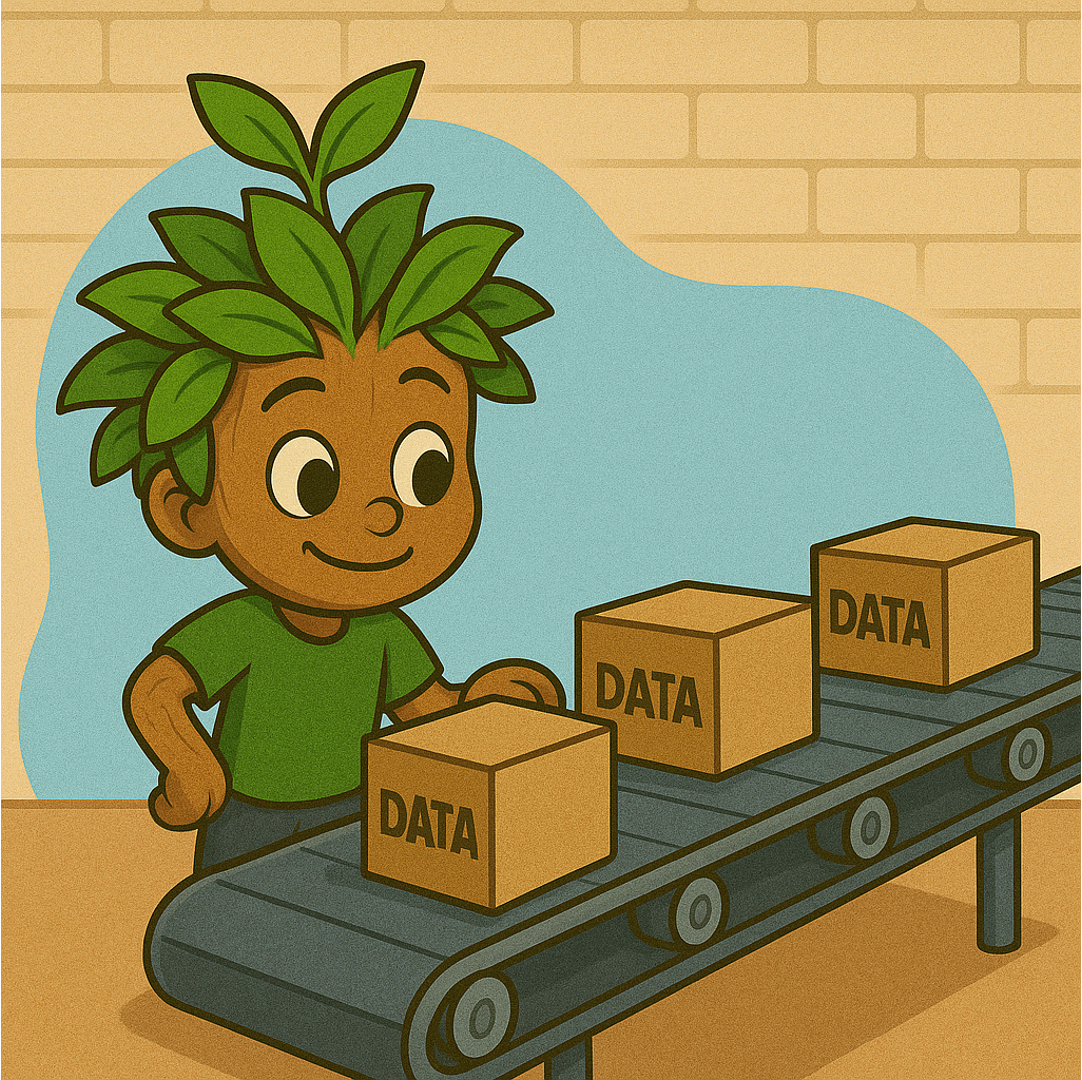
Okay, How do we access and enable FusionRamp?
FusionRamp is linked to your Cloud Account and can be accessed from “Configuration Assistant” where you manage your current B2C Service Cloud instance and schedule upgrades.
To enable FusionRamp, please reach out to: ama_service_cloud_ww_grp@oracle.com
What’s Next?
We are in the process of scheduling partner events and Oracle Cloud Customer Connect events. We plan to rollout more use cases on monthly basis as part of the Service Cloud Release Cycle.
Welcome to Fusion AI Agent Studio…
Metadata migrations and Custom Object migrations are being worked upon (i.e. Fusion AI Agents for every component) actively…. We will keep you posted about our progress in the next one. You can interact with the Ramp agent for help with document content or use another agent to create custom objects in your Fusion instance. These are just a few examples of the many use cases currently in development, including migrating enhanced business rules to corresponding appComposer events in Fusion.

Additional resources
- Learn more about Oracle Fusion Cloud CX.
- Read about Oracle AI Agent Studio for Fusion Apps.
- See Oracle AI Agent Studio in action (demo video).
- Use the Redwood Accelerator to help migrate from Classic to Redwood UX / AI in Oracle Cloud CX Sales or Service (for existing customers, Oracle Cloud Customer Connect login required).
For questions and comments, please do reach out to: ama_service_cloud_ww_grp@oracle.com

