Introduction
Welcome to the 24B Fusion Service Center Extensibility Release Highlight. This document provides an overview of two extensibility features introduced in Oracle Fusion Service’s 24B release, designed to enhance customization and flexibility for our users.
As we dive into these new features, we’ll explore how they address needs for system implementors and provide enhanced customization options. These advancements aim to improve the overall user experience and adaptability of our service.
The two key features we’ll be discussing are:
- Page Input to Layout Context Functionality
- Service Home Page Extensibility
Page Input to Layout Context Functionality
This feature addresses a need for system implementors by enabling context passing from page to layout:
- Introduces customLayoutContext variable for context transmission
- Currently available for Service Request Create & Edit pages
- Enables scenarios such as conditional edit access based on user queue membership
Here is how the components are laid out on a page:
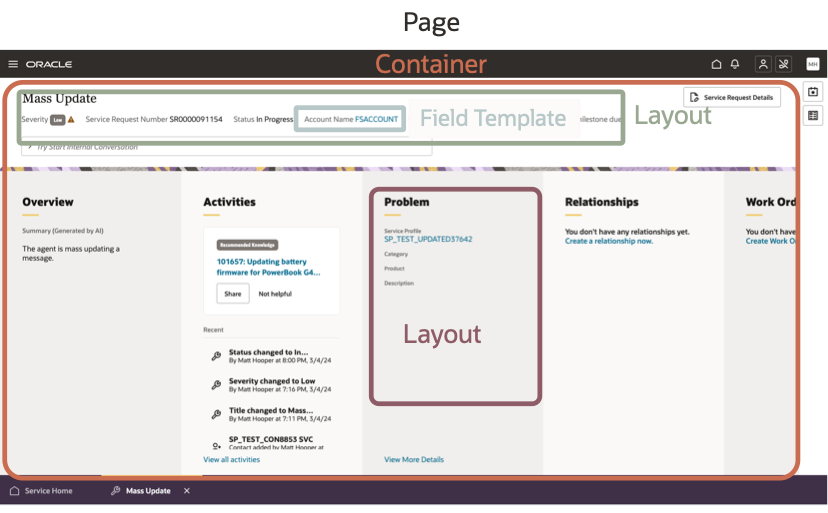
Here is how can you pass variables from the page to the layout:
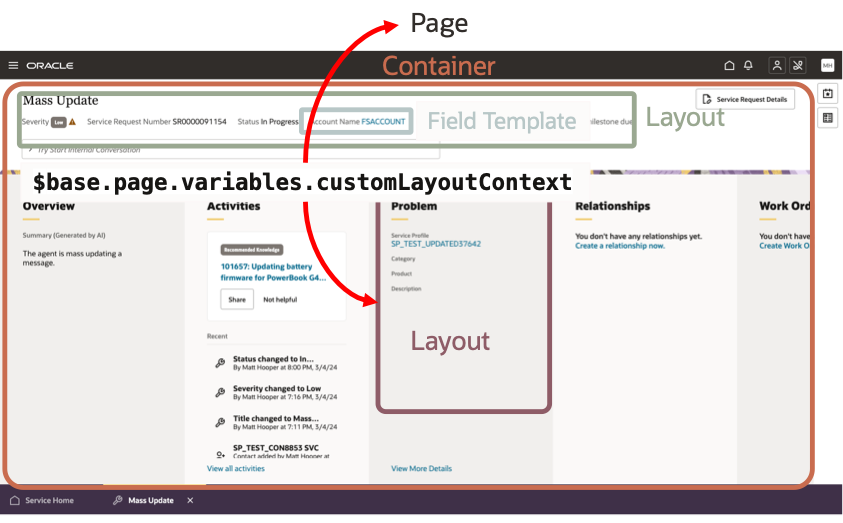
Implementation process:
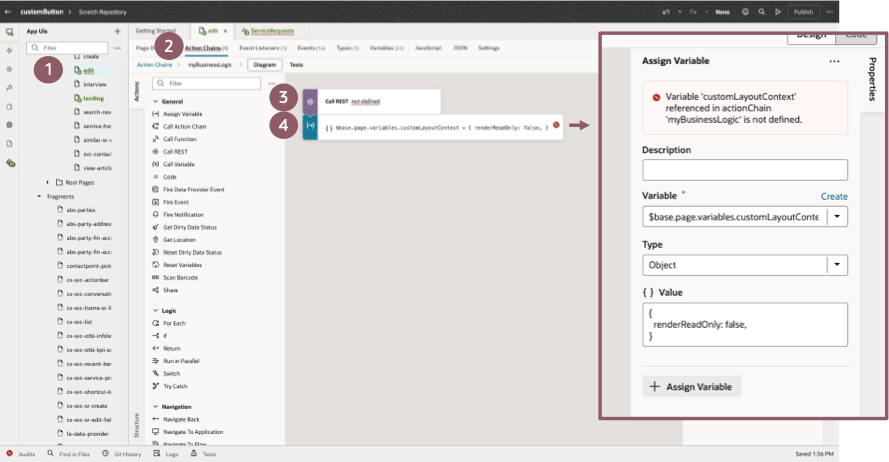
- Access SR Create or Edit page in Visual Builder Studio
- Develop an action chain incorporating necessary business logic
- Set $base.page.variables.customLayoutContext = [value]. In above example I am passing the value as an object, see below example.
-
{renderReadOnly: false} - Establish a page listener event to trigger the action chain
- Open the desired layout and create a condition using $componentContext.variables.customLayoutContext
Here is how you can consume the variable from the layout:
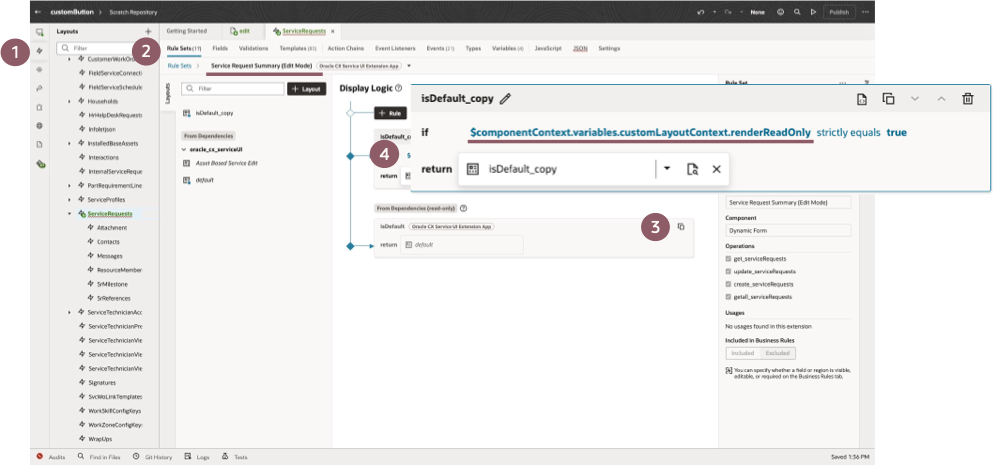
Service Home Page Extensibility
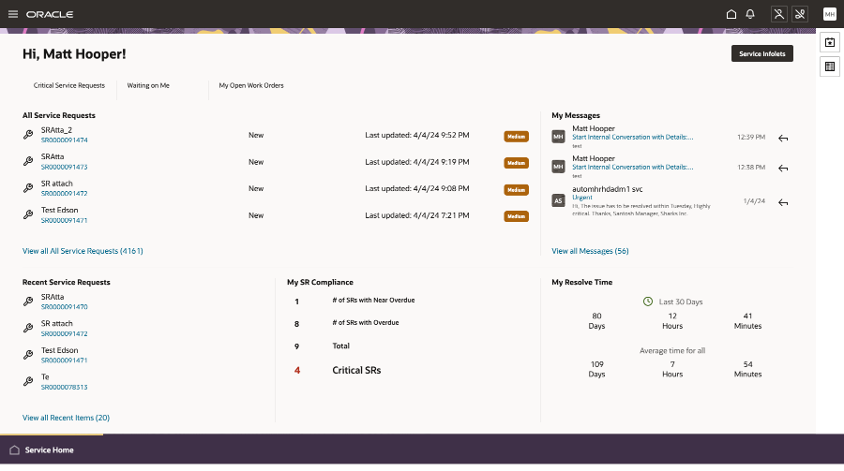
Components available in the Service Home Page
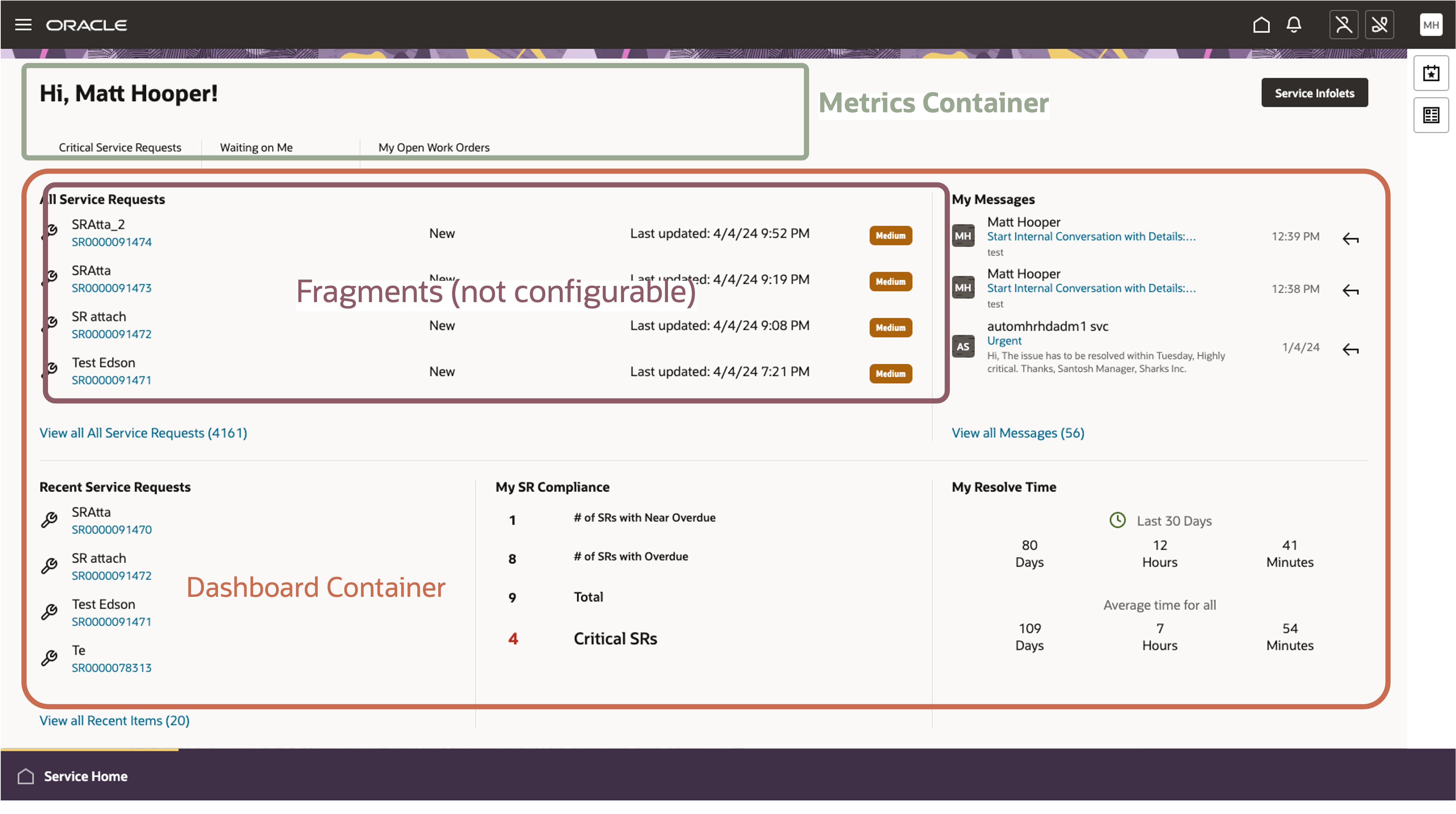
The new Service Home Page now offers enhanced customization options:
- Open Visual Builder Studio, go to service/ec/sr/service-home.
- Choose a component (Metric or Dashboard Container) from the structure.
- On the Properties panel on the right, copy the default Display Logic.
- Make a new section and go deeper into it
- Use the component pallet to create your new card/section
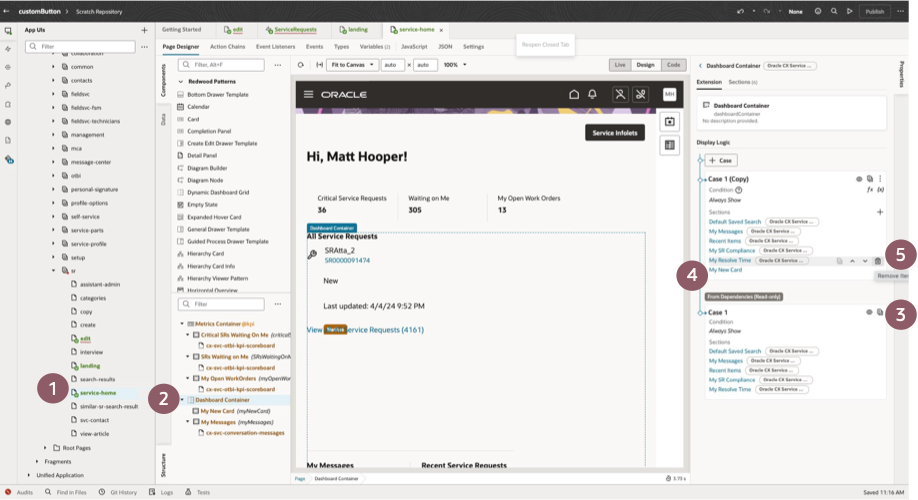
Potential applications include:
- Custom dashboard or graphic replacement for “My Messages”
- Addition of new metrics
- Disabling the Service Home Page to revert to the previous landing page
Known limitations as of 24B:
- Dashboard Container limited to 5 sections
- Out-of-the-box fragments not configurable
- VB Studio results based on logged-in user
- SR# drilldown modification to custom page/navigation not possible
These new extensibility features in the 24B release provide enhanced flexibility for customizing Oracle Fusion Service to align with specific business requirements.
Thanks, Edson
