
Introducing the OGL Console AI Assistant: Your Intelligent Companion
What’s the News?
We’re excited to announce the launch of the OGL AI Assistant, a new feature that will transform how OGL content developers create and deploy content on the OGL platform. Powered by cutting-edge OCI Gen AI Agent services, this intelligent assistant integrates seamlessly into your OGL Console experience, providing instant, contextual support right when you need it.
Built with advanced Retrieval-Augmented Generation (RAG) technology and specifically trained on OGL-focused content, the AI Assistant represents a major leap forward in content development productivity and efficiency. This isn’t just another chatbot – it’s your knowledgeable companion that provides instant access to OGL documentation, and expert guidance based on our comprehensive knowledge base.
Why Does It Matter?
The modern content development landscape demands efficiency, accuracy, and immediate access to information. Traditional documentation searches and support workflows can interrupt your creative flow and slow down content delivery. The OGL AI Assistant addresses these challenges head-on by:
Eliminating Context Switching: No more jumping between multiple tabs, documentation sites, or support portals. Get instant answers within your content development environment.
Reducing Time-to-Resolution: Whether you’re troubleshooting a content issue or learning about a new feature, the AI Assistant provides immediate, accurate responses to keep your development momentum going.
Democratizing OGL Expertise: New content developers can access the same level of OGL knowledge as seasoned creators, accelerating onboarding and reducing the learning curve.
Ensuring Consistency: Every interaction is backed by the same comprehensive knowledge base, ensuring all content developers receive consistent, up-to-date information regardless of when or how they ask.
How Will Our Customers Benefit?
Accelerated Development Cycles
Content Developers can maintain their flow state by getting immediate answers to questions and feature information without leaving the OGL Console. This translates to faster access to information and reduced interruptions in your content development process.
Reduced Support Burden
By providing self-service access to comprehensive OGL knowledge and Support FAQs with their answers, the AI Assistant helps resolve common issues instantly.
Improved Feature Adoption
New features and capabilities are only valuable if users know about them and how to use them. The AI Assistant proactively surfaces relevant new features based on your queries and development context, ensuring you’re always leveraging the latest OGL capabilities.
What Are the Potential Use Cases?
The assistant’s knowledge base includes OGL documentation that caters to the following use cases: Onboarding Questions, OGL Knowledge Articles, OGL User Guide, New Features & Release Notes, OGL Support FAQ and Answers, OGL Use Cases & Base Guides.
Some questions that you can ask:
- What is a URL Matching condition?
- I want a guide to be shown on two different pages with different URLs. How should I set up the conditions?
- What are Simulations in OGL and how do I use them?
- What is a Session Variable Condition?
- What is a Cookie in OGL Activation Conditions context?
- What is Cloud Configuration?
- What should you do if you see ‘No permission to edit cloud configuration’?
- Show me the list of redwood base guides available on recruiting.
- The Widget Fails to Load on Fusion due to a CSP Error
- Do you have guides for employees to do self-evaluation of their performance document?
- Do you have base guides for fusion 25C release?
- What are Permalinks and how do I use them?
User Flow
The AI Assistant is accessible through the Help Widget within the OGL Console.
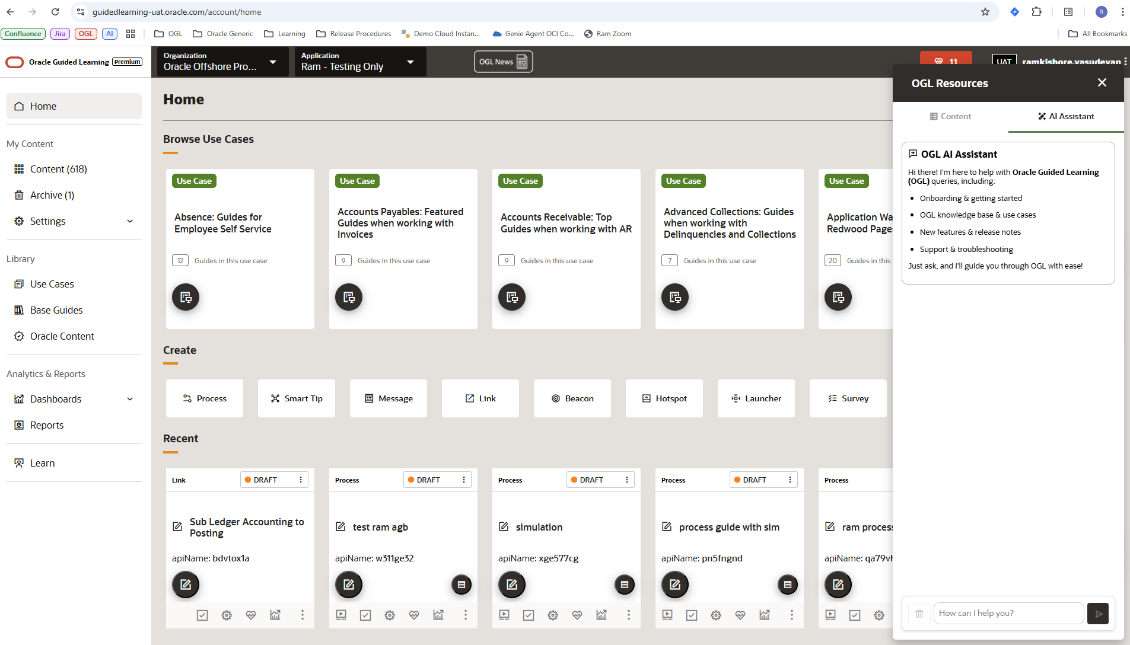
Pre-Requisite:
Enable ‘Generative AI‘ by navigating to Settings > Application (requires Owner role with Change Application Settings permission).
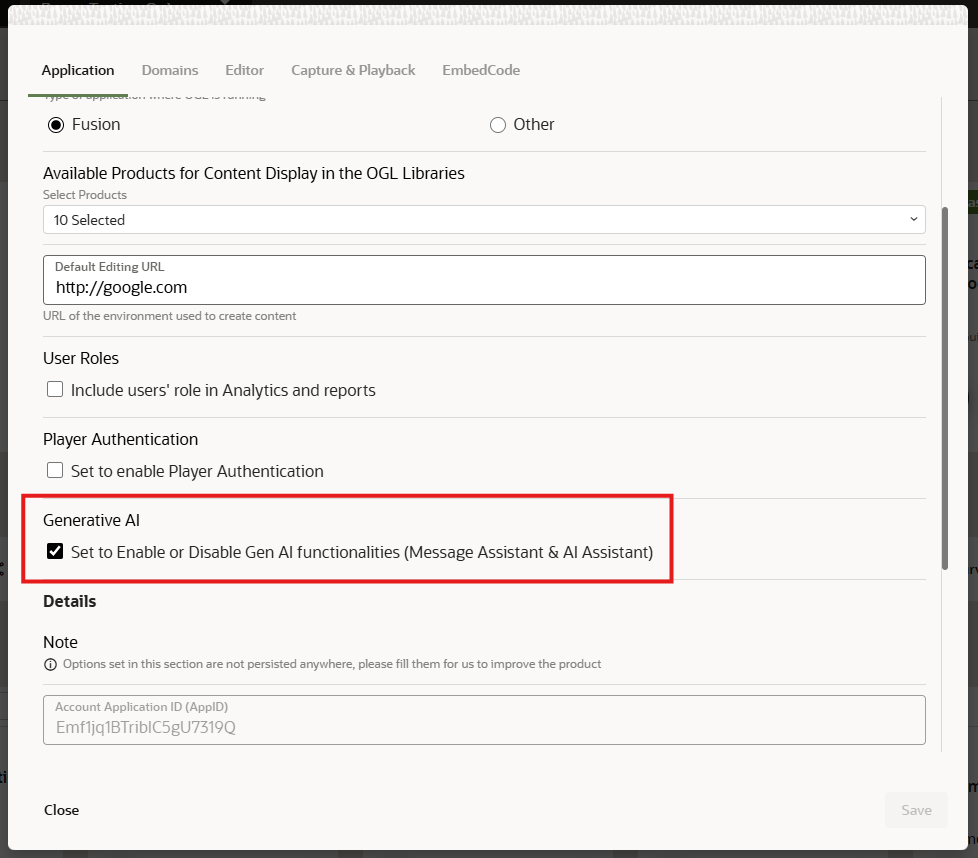
Save your settings, then refresh the page to see the OGL Help Widget with the ‘AI Assistant’ tab automatically selected.
Continuous Learning
The AI Assistant evolves with each interaction, ensuring that responses become more accurate and helpful over time while maintaining the privacy and security standards you expect from Oracle.
Find out more
Oracle Guided Learning’s Website
Read our blog on the AI Assistant in our OGL Console
Read our blog on AI Assistant for Messages
Read our blog on Automated Machine Translation

