
Guide Activation, Reimagined: let user actions lead the way
What’s the News?
One of the secrets of using a Digital Adoption Platform (DAP) like Oracle Guided Learning is its level of personalization it can offer based off user interactions. In our latest release, we’ve introduced more options in how you can show guides to your users – first login, responded survey, completed tasklist.
Why Does It Matter?
In the Consumer world – user personalization is king. We show recommended content when we watch videos on streaming platforms such as Netflix, AmazonPrime and/or Hulu, show recommended ads when users login to a website, social platform etc. In a B2B world for our training and change needs why not take the same approach, allowing users to receive the guidance they need based on what they are doing opposed to just showing them a one-sized fits all approach.
Your Guides, Their Actions, One Seamless Experience
In this update, we didn’t just add more triggers, we gave developers additional capabilities to create experiences that feel intelligent, personal and perfectly timed. Because every user click, survey response, or first login isn’t just an interaction, it’s a signal. And now, with our latest enhancement, you can finally listen to it, and respond to these signals.
- Welcome users the right way – Trigger a guide the moment they login for the very first time. No noise, just one perfectly timed hello.
- Respond to users feedback instantly – Show a thank you message, offer next steps or follow up once a user completes a survey, keeping engagement smooth and smart.
- Bring hotspots to life – when a user interacts with a hotspot, automatically guide them through the next layer of functionality
- Celebrate and guide post-completion – Don’t just let task lists end. Use that moment of completion to launch a reward, insight or next mission.
To use this
In your guide activation condition settings, navigate to Advanced Conditions.
Following this, you will see set of drop downs related to pages and users. Upon selecting users, you will see a series of sub-types including
- Activated Hotspot – user engaged on a deployed “hotspot”
- Completed TaskList – user has completed a aggregated set of guides in a “tasklist” you created
- First Login – user has logged in to the host application
- Responded Survey – user has responded to a survey
In each situation, you will be asked to connect an existing guide (hotspot, tasklist, survey), and for First Login, specify the time taken to since the user has logged in to show that parameter.
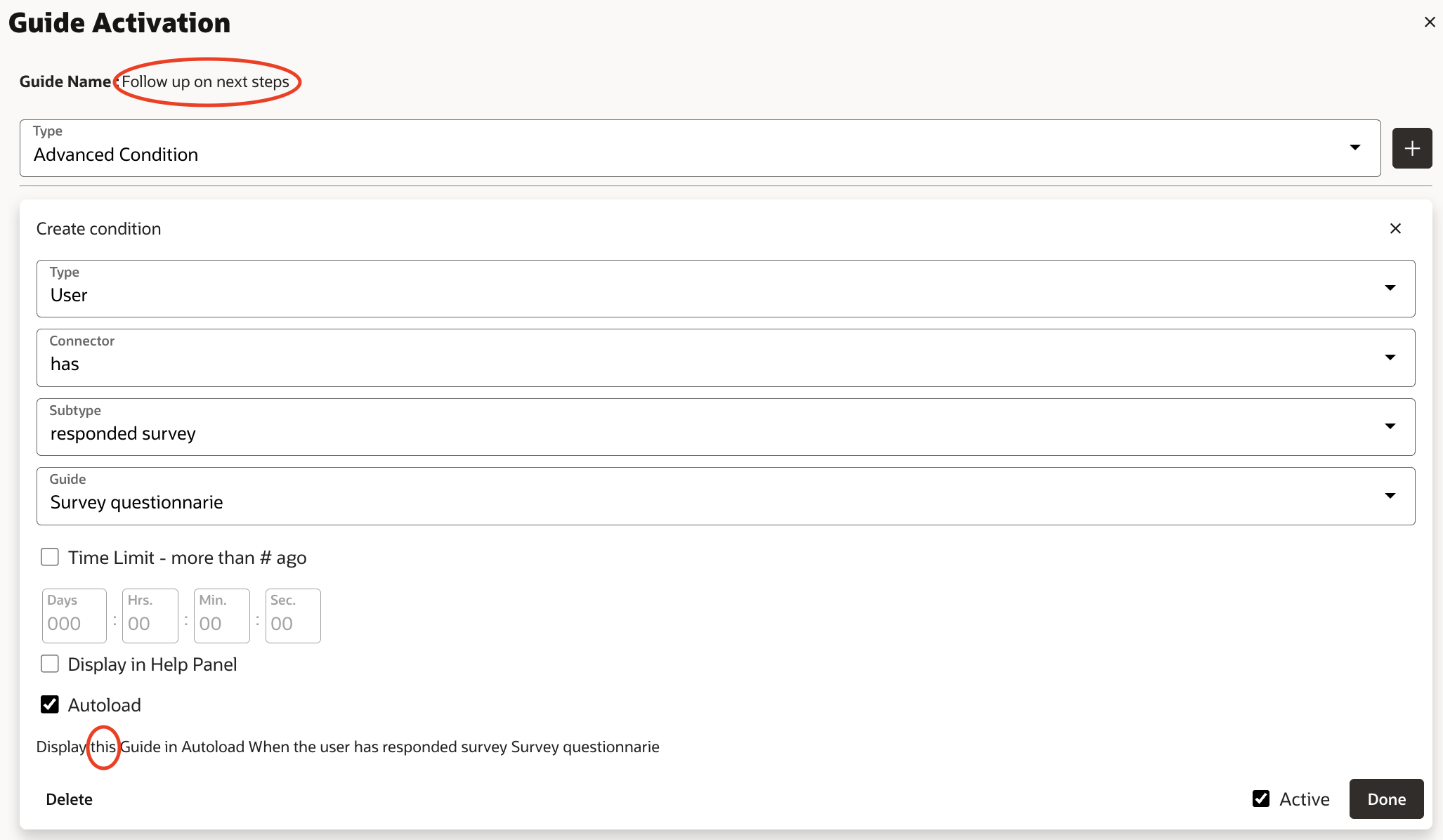
With these enhancements, you will be able to deliver a more personalized experience to your users in-application.
More Information
Oracle Guided Learning’s Website
Personalization Blog
Step and Guide Condition Masterclass Webinar
Enhancing your guides Tips and Tricks Webinar
Guide Conditions for Roles Knowledge Article

