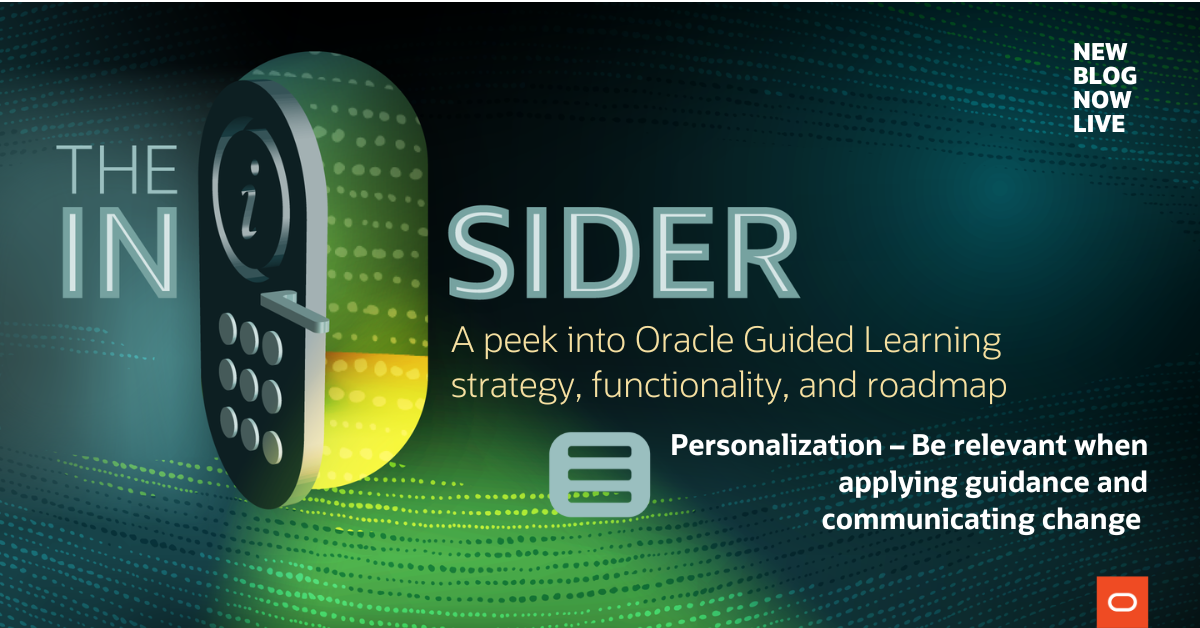

Preface:
Welcome to another installation of “The Insider”, a peek into the inner workings of the Oracle Guided Learning Product team. Oracle Guided Learning is Oracle’s premier Digital Adoption Platform, designed to help organizations and their users adopt products, policies and processes faster as they transform continually in the cloud.
This series will give you an insight into the rationales and reasonings for creating some of our premier features and give you visiblity into the team behind the platform.
Personalization – Be relevant when applying guidance and communicating change
As part of any change, lies the challenge of bringing your stakeholders (employees, suppliers, customers etc.) along the journey with you. While we endeavor to find the ‘one sized’ fits all approach to simplify and repeat our processes, we can’t hide from the fact that people are different. What appears simple to someone, is complex to another.
In the evolving innovative world of systems and software, there is a move to standardize – less customizations, more out of the box. This concept applies well on a system architecture and design level, reducing complexity and cost. But when your employees are different by nature, it’s difficult to apply a ‘one-sized fit all approach’ to training, enablement and employee experience.
The beautiful promise of Digital Adoption Platforms is being able to apply a layer of personalization, selecting who you want to target and the conditions (such as time, behaviour based etc.) you need to highlight to core standard processes with the major need to customize and configure your core application.
Personalization is a key strategic focus for us and two examples of this are Roles and Activation Conditions.
What are Roles and Activation Conditions? Why did we incorporate this into our product?
Roles allows administrators to define and group pre-configured application roles so they can present targeted, relevant information to their users. Prior to the introduction of Roles, users faced challenges such as irrelevant content being displayed for their role and/or situation. For instance, certain process guides designed for managerial actions were accessible to all users, including those with an employee role; messages had to be designed to appeal to a broader audience, rather than customized and tailored for purpose.
Activation Conditions allow administrators to personalize an experience for their users by enabling restrictions and rules based on specific roles, behaviours or displaying content during designated times to ensure a more seamless and tailored user experience. For instance, administrators are able to define the frequency of reminders needed for periodic updates to appear. This strategic approach aims to foster employee awareness and encourage timely completion of pending tasks without causing unnecessary disruptions.
By adding in these functions, Guided Learning administrations are able to deliver relevant experiences for their users. Value is found by:
- Firstly, with the ability to assign roles ensures that users only access content relevant to their responsibilities, eliminating the frustration of navigating through irrelevant materials.
- Secondly, the implementation of activation conditions, contributes to a more user-friendly interface.
In summary, with the introduction of roles and activation conditions in our system significantly enhances the customer experience by addressing specific challenges faced by users, in refining the content control and also ensuring that our customers benefit from a more personalized and efficient interaction.
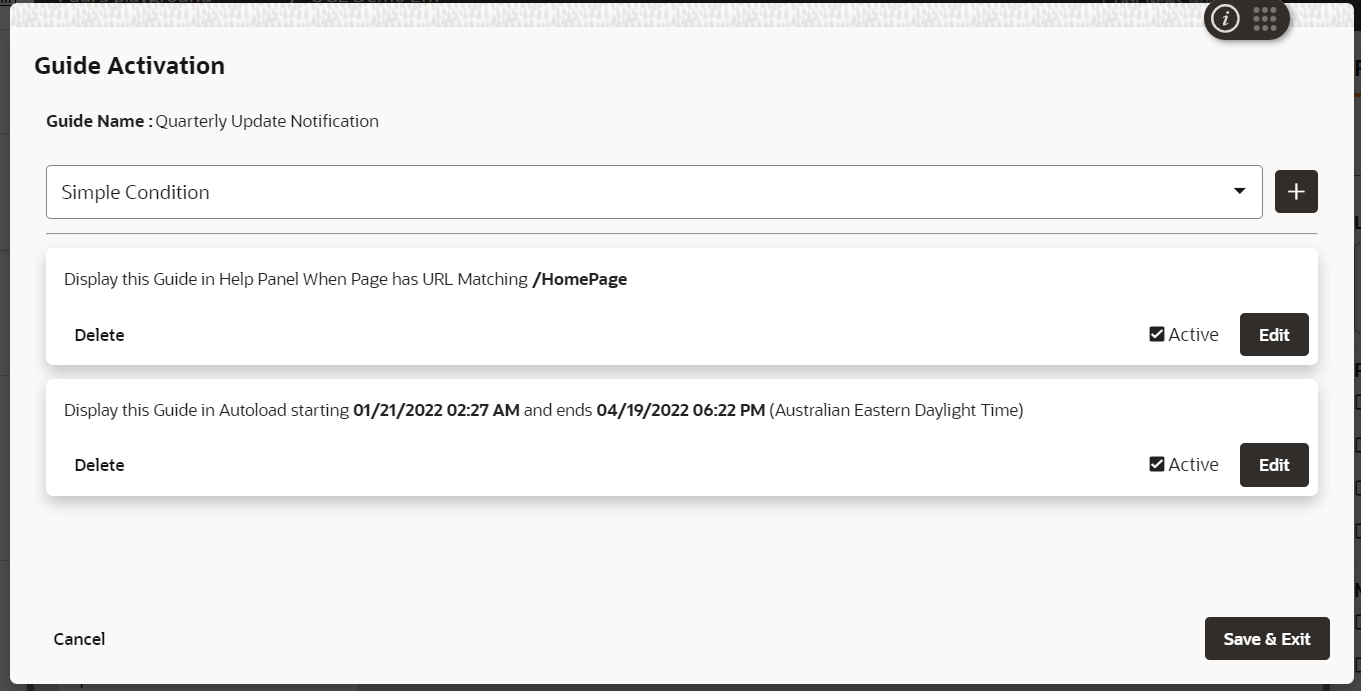
Figure 1: Snip of Guide Activation modal in Redwood, showing logic applied by Page and with a time condition.
What is available today and how is this being applied?
As Oracle Guided Learning has a direct integration with Oracle Applications, Guided Learning automatically imports role data from Oracle Fusion (Fusion Seeded Roles), thereby simplifying the process of segmentation for Oracle Fusion customers. Guided Learning also allows for customized role values (called OGL Roles) to be assigned.
Guided Learning has a number of Activation Conditions that can be applied to the display and launch of each guide.
- Simple Conditions – offer a simplified process of setting activation conditions by leveraging predefined pages and user roles. You’re able to set guides to ‘autoload and appear in your Help Panel and/or application page. You’re able to define who you want this guide to be shown to. You’re able to display where the guide appears (what page it appears on).
- Advanced Conditions – offer a variety of options in setting activation conditions, this includes multiple user roles and advanced user behaviors. This includes applying regular expression rules, match against certain URL parameters, JavaScript, Session variables, Cookies and elements accessed on a page. Advanced conditions also allows more user actions to be applied to such as selecting a particular field, their progress within a certain guide (starting, operating and finishing a guide) and by their login behaviour.
- Time Conditions – allows you to set when and for how long a guide should be displayed in the widget or autoloaded. You’re able to set date and time ranges.
Figure 2: Snippet of Activation Conditions modal in the Guide Editor, showing options of segmentation by user
What have we noticed about the feature’s adoption and use case from our customers?
The adoption of the roles and activation conditions feature has yielded positive observations in terms of user engagement, satisfaction and aligning system functionality more closely with user needs and preferences.
For example, we have customers:
- Being able to push out go-live announcements to certain role groups when the module has been made available for that group
- Creating campaign windows for time-sensitive announcements and communications (periodic announcements – goal completions, expense submissions, accessing tax forms etc.)
- Providing reminders to individuals and/or groups for completing actions such as training
- Launching a survey to individuals and/or groups upon completing a process in the application to collect feedback
- Measuring uptake of guides by user roles
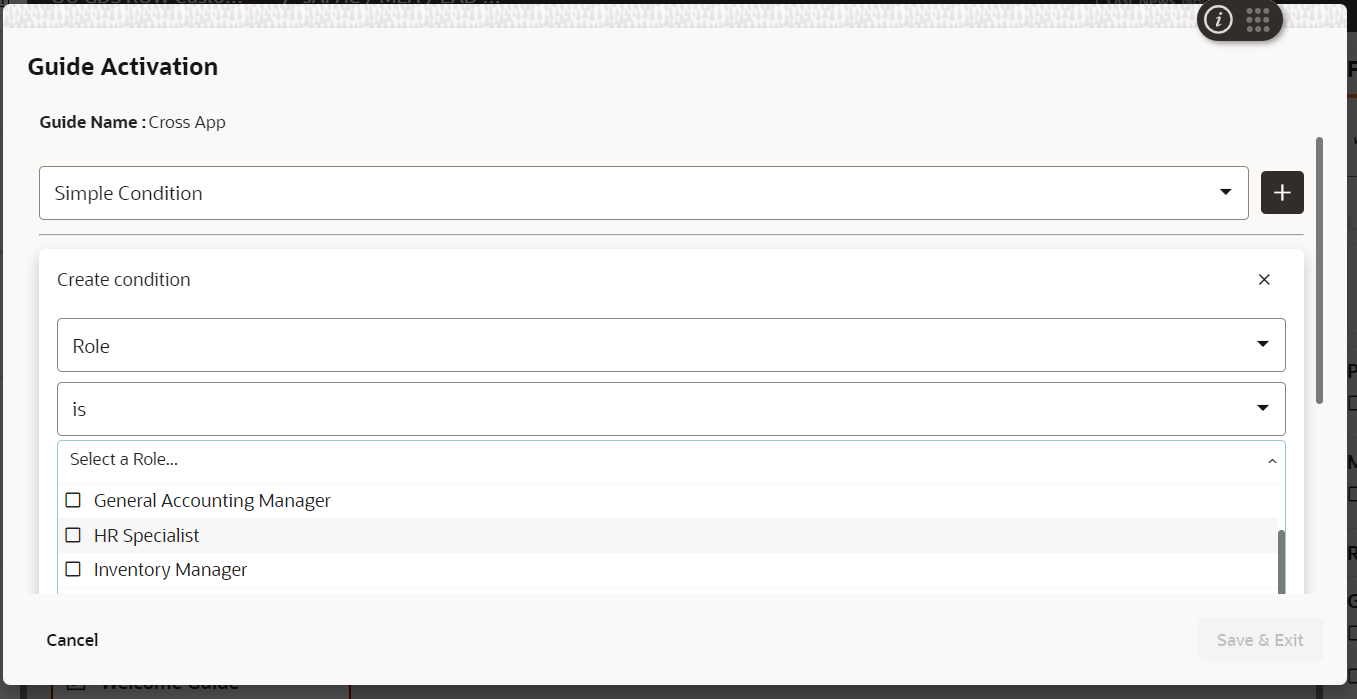
Figure 3: Snippet of Roles targeting within Oracle Guided Learning
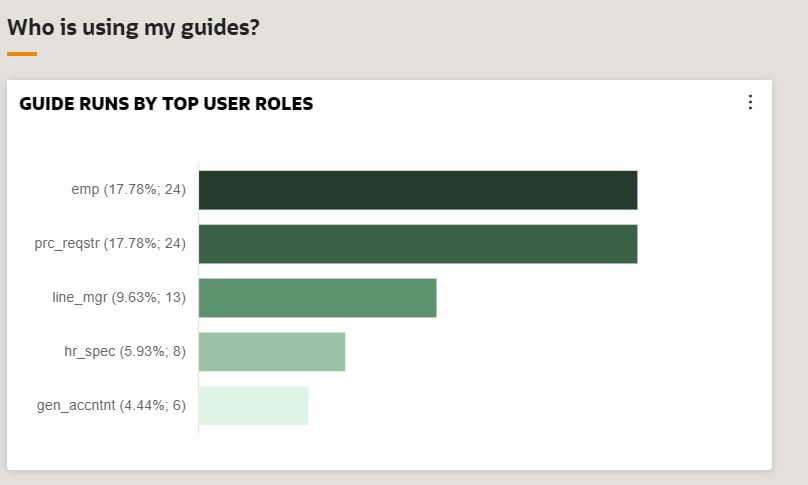
Figure 4: Snippet of analytics dashboard by Guide runs by top user roles
What’s next? Where are we going?
Our hope is to continually be able to provide the ability for our administrators to build relevant and targeted experiences for our customers. At the present time, we are investigating use cases for applying scheduling for regular guide displays, applying conditions based off geographical location, providing bulk actions for guide activations and a segmentation manager for role management.
If you have an idea and/or enhancement, please submit this on our Ideas Lab page on Cloud Customer Connect.
To find out more about Oracle Guided Learning, please visit our website
To start using Activation Conditions and Roles, you can refer to our Learning Paths and User Guide for information on how to apply this.
To subscribe for more updates from Oracle Guided Learning, join us on Cloud Customer Connect and follow Oracle Guided Learning.


