Oracle Autonomous Health Framework (AHF) helps maximize application resilience, performance, and security using cutting-edge AI to prevent and resolve issues.
It’s the same technology Oracle uses in the cloud to keep the Autonomous Database running, and it’s available for you at no extra cost as part of your existing software support agreement.
Autonomous Health Framework 25.3 is released and available to download
New Features in 25.3
- Insights Shows Which Events Triggered a Diagnostic Collection
- More In-depth ASM Insights
- Diff Analysis for Low memory Signature in Orachk CHM Analysis section
- Orachk Best Practice Check
Insights Shows Which Events Triggered a Diagnostic Collection
The AHF Insights report now shows which events triggered an auto collection in the Event Timeline
When diagnosing database problems using AHF Insights, users look through the events timeline to understand the context of what has happened. When the Insights report is within a diagnostic collection AHF has extra context around the problem the collection was captured for.
AHF Insights now exposes this Triggering Event within the Timeline section.
Collection Triggering Events are shown, in the Timeline view the Triggering Event is visually highlighted and then at the bottom of the timeline the triggering event is also highlighted, with a button to jump straight to it.
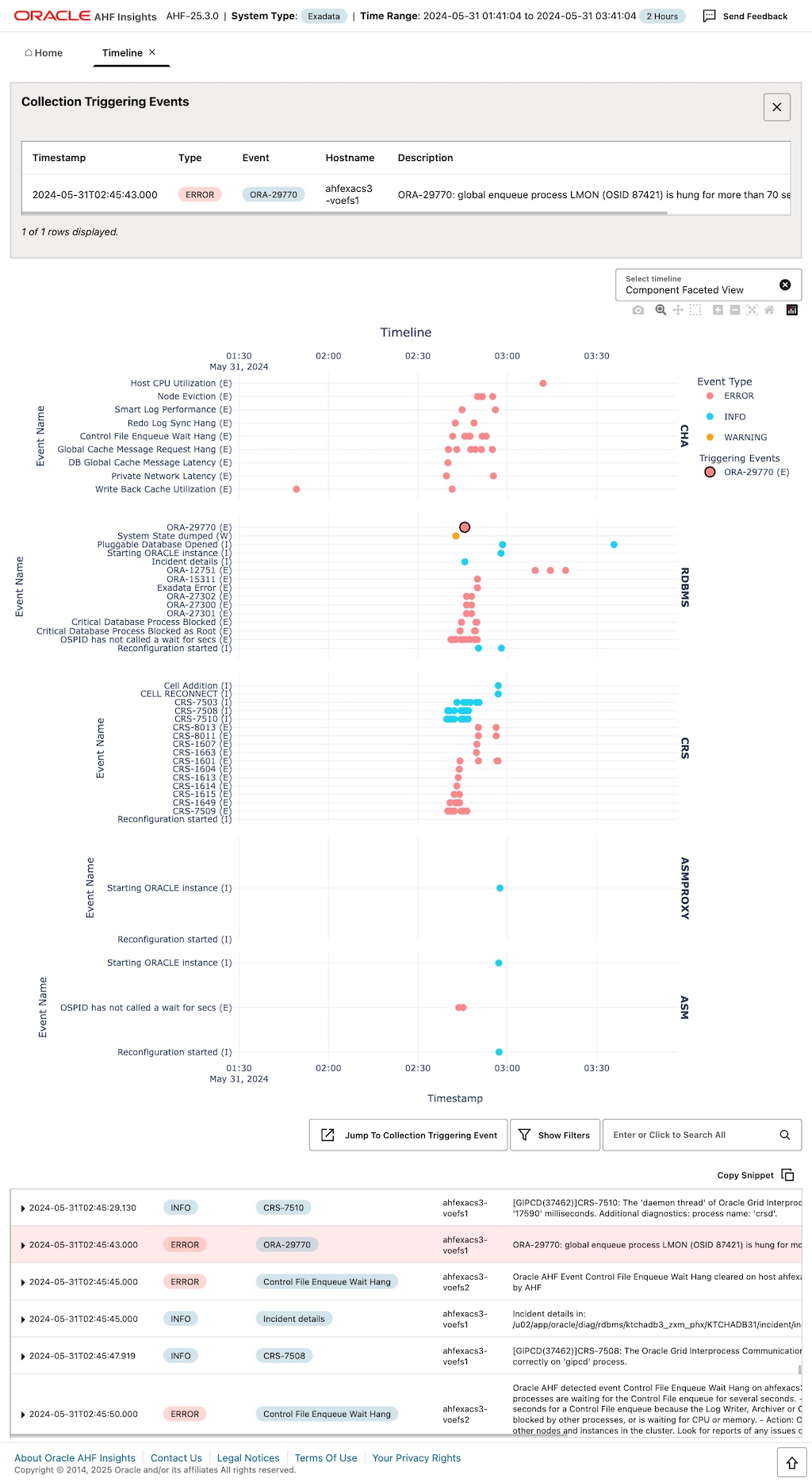
To view the new Triggering Event details:
- Extract the *insights*.zip file within an AHF diagnostic collection
- Open the index.html and navigate to the Timeline section.
For more information see how to Explore Diagnostic Insights in the AHF User Guide.
More In-depth ASM Insights
ASM Disk groups status are now displayed for each node.
Previously, AHF Insights provided the status of an ASM Disk group without distinguishing between nodes. Now, the status is available for each ASM Disk group on a per-node basis.
AHF Insights will now display the status for each node individually, ensuring great clarify and accuracy.
The Group Details in the ASM Details section now includes a Disk Group Status button
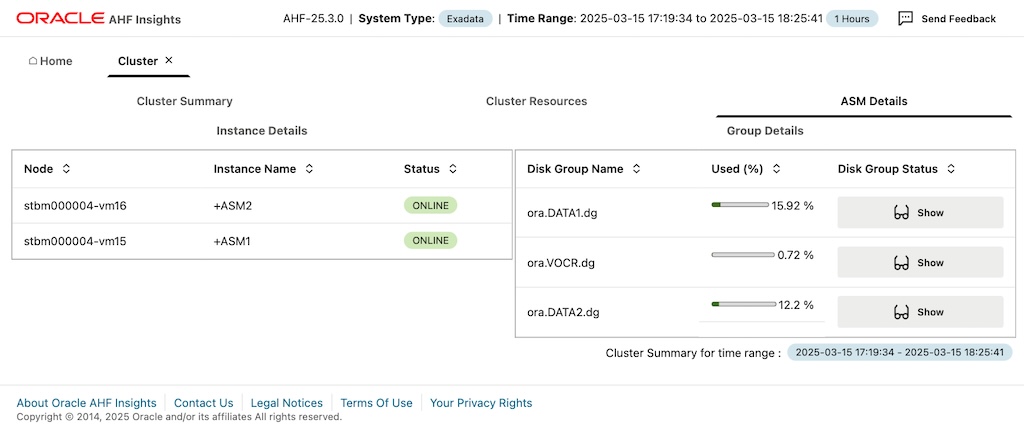
Clicking this provides details for each node:
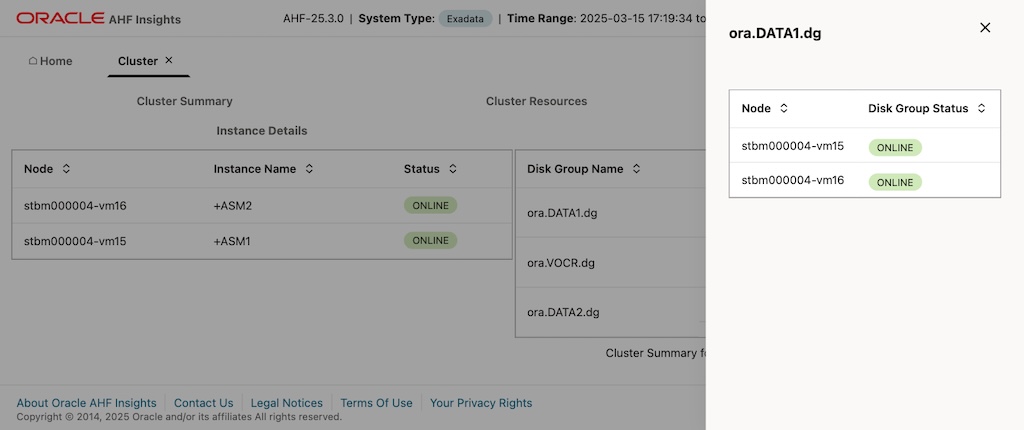
Getting Started:
- Run: tfactl diagcollect
- Extract the resulting diagnostic collection and open the Insights report
- Navigate to Cluster → ASM Details and review the Group Details section for per-node ASM disk group status.
For more information on Insights see the User Guide.
Diff Analysis for Low memory Signature in Orachk CHM Analysis section
The diff analysis feature compares and analyzes operating system metrics at two different points in time.
In the Orachk CHM analysis section, the AvailableMemoryLow signature now provides a detailed diff analysis of the system when memory pressure was at its highest versus when the issue was not present.
The analysis is divided into following sections:
- Changes in system level available memory and swap usage.
- Changes in the number of processes and maximum RSS usage, categorized by database foreground/background processes, ASM, Clusterware, and other processes.
- Changes in per-process RSS/VIRT memory consumption, covering existing processes, newly spawned processes, and processes that have exited.
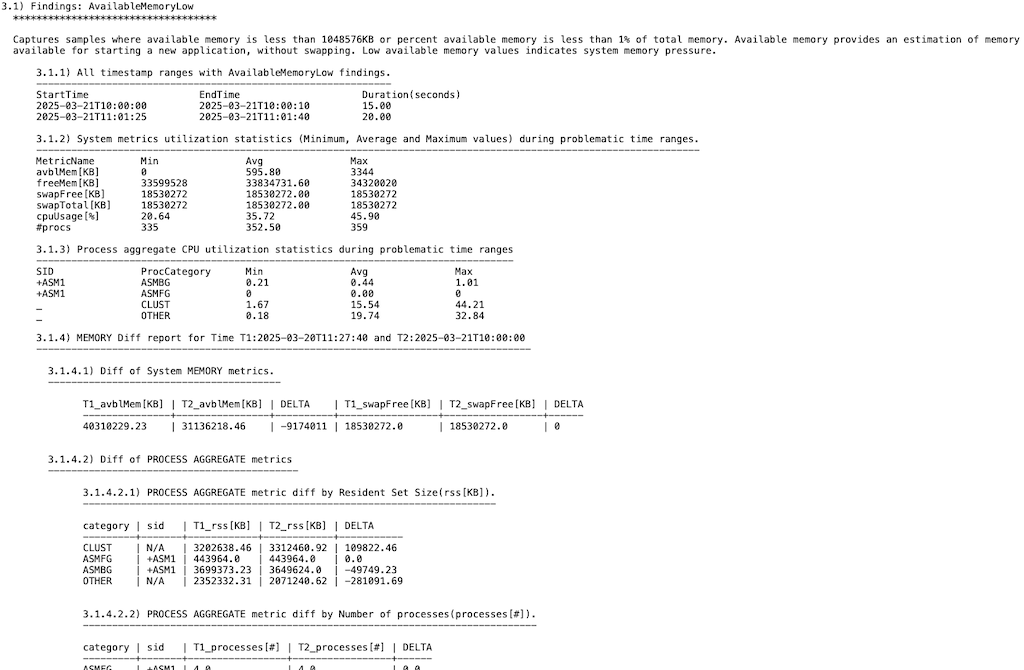
Orachk Best Practice Check
The following new Orachk check is included:
- Verify voting disk integrity
All checks can be explored in more detail via the Health Check Catalogs:
Recent AHF Features
Here are recent AHF releases and features:
AHF 25.2
- New Enterprise Manager SRDCs’
AHF 25.1
- Support for Exadata X11M and Exadata System Software 25.1
- Automated Problem Analysis for Node Evictions, Instance Evictions and Database Slow Performance
- Manage Credentials, SSH keys and Updates with ahf CLI
- CPU Resource Limiting on Oracle Linux 9 (Non-Exadata)
AHF 24.11
- Optimize Database Performance and Hardware Usage
- New Best Practice Checks
- Latest Third/Fourth-Party Libraries
AHF 24.10
- Detect New Causes of Database Slow Performance
- Explore Event Context with Insights File Viewer
- Provide Feedback to Help Shape the Direction of AHF Insights
- New Best Practice Check
- Latest Third-Party Libraries
AHF Fleet Insights 24.2
AHF Fleet Insights helps Database Fleet Admins to maximize application resilience, performance, and security through issue prevention and resolution.
- Best practice compliance checking – Keep track of configuration fleet-wide, identify where you are out of compliance with best practice and the most critical issues you should be addressing today, along with exactly what you need to do to prevent them.
- Pin-point problem root causes – Oversee Database diagnostics across the fleet, if an issue does occur, identify the root cause and resolve it as soon as possible.
- Explore configuration at scale – Easily see where you have differences in configuration and understand how to bring environments back in-line with each other.
- Analyze historical issue trends – Go beyond just monitoring current performance. Analyze historical trends and identify areas for improvement and optimization. Plan for future capacity needs and keep costs under control.
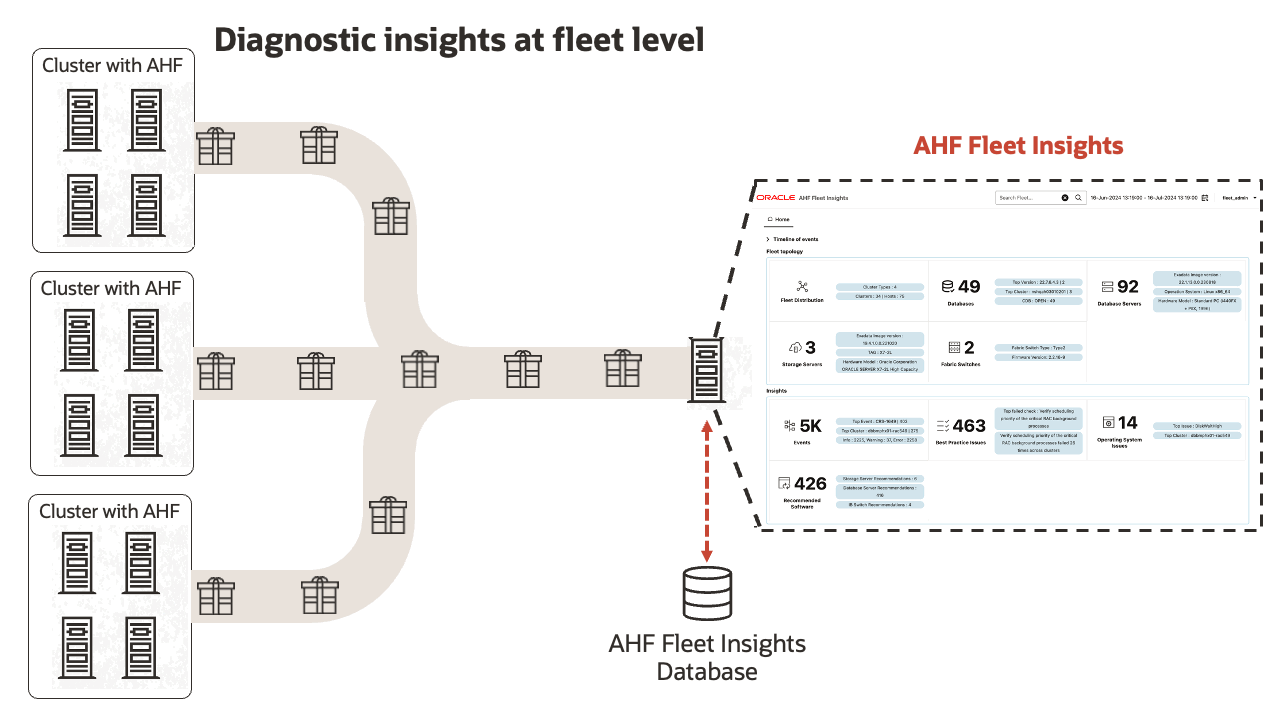
AHF 24.9
- Database Performance Tuning Made Easier
- Detect New Causes of Node Eviction and Database Slow Performance
- Easier to Ensure Oracle Data Guard Readiness
- Database Monitoring Via Database User Credentials
- Best Practice Reporting for Latest Security Risks
- New Best Practice Checks
- Latest Third-Party Libraries
AHF 24.8
- Share Problem Summary as Text & Detect New Problems
- AHF Balance Disaster Recovery Support
- Timeline & OS Issues Usability Improvements
- New Best Practice Checks
AHF 24.7
- Upgrade Java Independently of AHF
- Improved Platinum Monitoring and Patching
- Store Exadata Infrastructure Details for Best Practice Checking
- New Problem Summaries
AHF 24.6
- Node Evictions & Performance Issues Are Easier to Resolve
- System Health Metrics Available on First Failure
- Component-Level Grouping of Events and Faster Performance
- New Exachk Best Practice Checks
AHF 24.5
- Data Guard Health Report Included in AHF Insights
- New Security Checks Section for Orachk and Exachk
- Run a Balance Fleet report for the Clusters in an Enterprise Manager Group
- Discovery of Nodes and Switches on Dom0
- New Best Practice Checks
AHF 24.4
- Preserving Oracle Database 23ai Availability and Performance From Day One
- Node Eviction Detection and Resolution
- Ability to Downgrade
- Automatic Diagnostic Collection for Database Performance Anomalies
- Faster Insights Report Generation
- Accessibility Improvements for Insights
- Diagnose and Resolve ORA-04030
- New Best Practice Checks
AHF 24.3
- Diagnose and Resolve ORA-04031 and ORA-07445 using AHF
- Insights Accessibility Improvements
- ahf CLI Output in JSON
- New Best Practice Checks
Get started with Autonomous Health Framework today
To get started today download Oracle Autonomous Health Framework.
