Oracle Autonomous Health Framework (AHF) helps maximize application resilience, performance, and security through issue prevention and resolution.
It’s the same technology Oracle uses in the cloud to keep the Autonomous Database running, and it’s available for you at no extra cost as part of your existing software support agreement.
Autonomous Health Framework 24.10 is released and available to download
New Features in 24.10
- Detect New Causes of Database Slow Performance
- Explore Event Context with Insights File Viewer
- Provide Feedback to Help Shape the Direction of AHF Insights
- New Best Practice Check
- Latest Third-Party Libraries
Detect New Causes of Database Slow Performance
AHF now automatically detects new slow database performance problems, showing a summary of the problem, cause and resolution in Insights.
Since version 24.4 AHF has had the ability to detect problems and show a summary with the resolution. The Problem Summary page is available under the Detected Problems panel in Insights.
This release adds the ability to automatically detect the following new problems:
Slow database performance caused by:
- Generic IO error
Node evictions caused by:
- Poorly sized UDP buffers
- Misconfigured UP reassembly buffer parameters
To generate a diagnostic collection run:
tfactl diagcollectThen follow the prompts to select the issue of interest.
Transfer the resulting zip to a machine with a browser, open the Insights report and view the Detected Problems.
See the user guide for more information on resolving problems AHF has detected.
Explore Event Context with Insights File Viewer
Clicking an event on the Insights timeline now opens the corresponding log entry within a new file viewer.
The AHF Insights timeline shows all important events relating to the database and puts them in context relative to each other. But, sometimes it is useful to be able to also browse the relevant log file.
Insights now includes a new File Viewer. Clicking any log event in the Timeline opens the corresponding file at the event location.
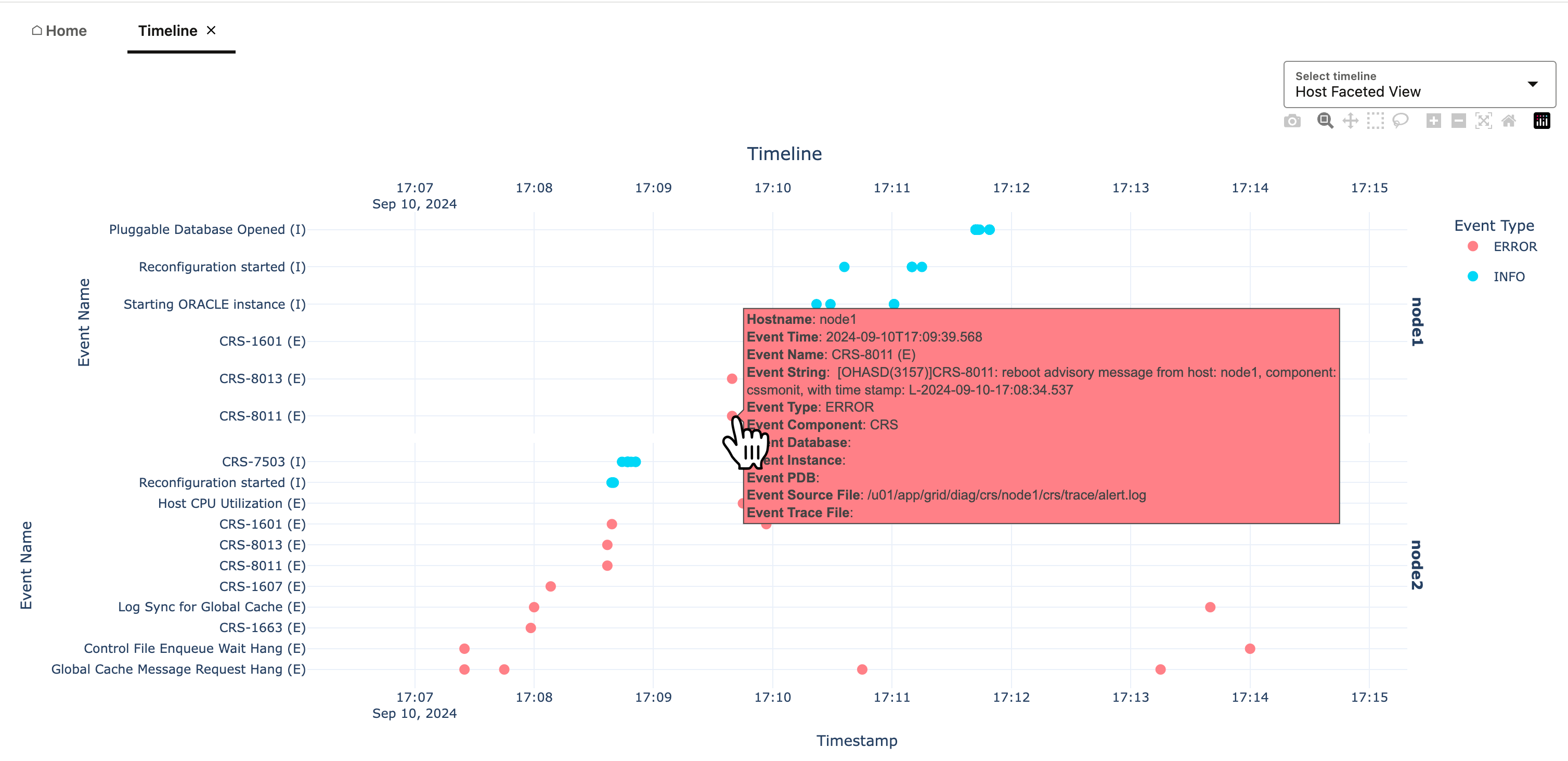
Once opened the full contents of the log file can be browsed and easily searched.
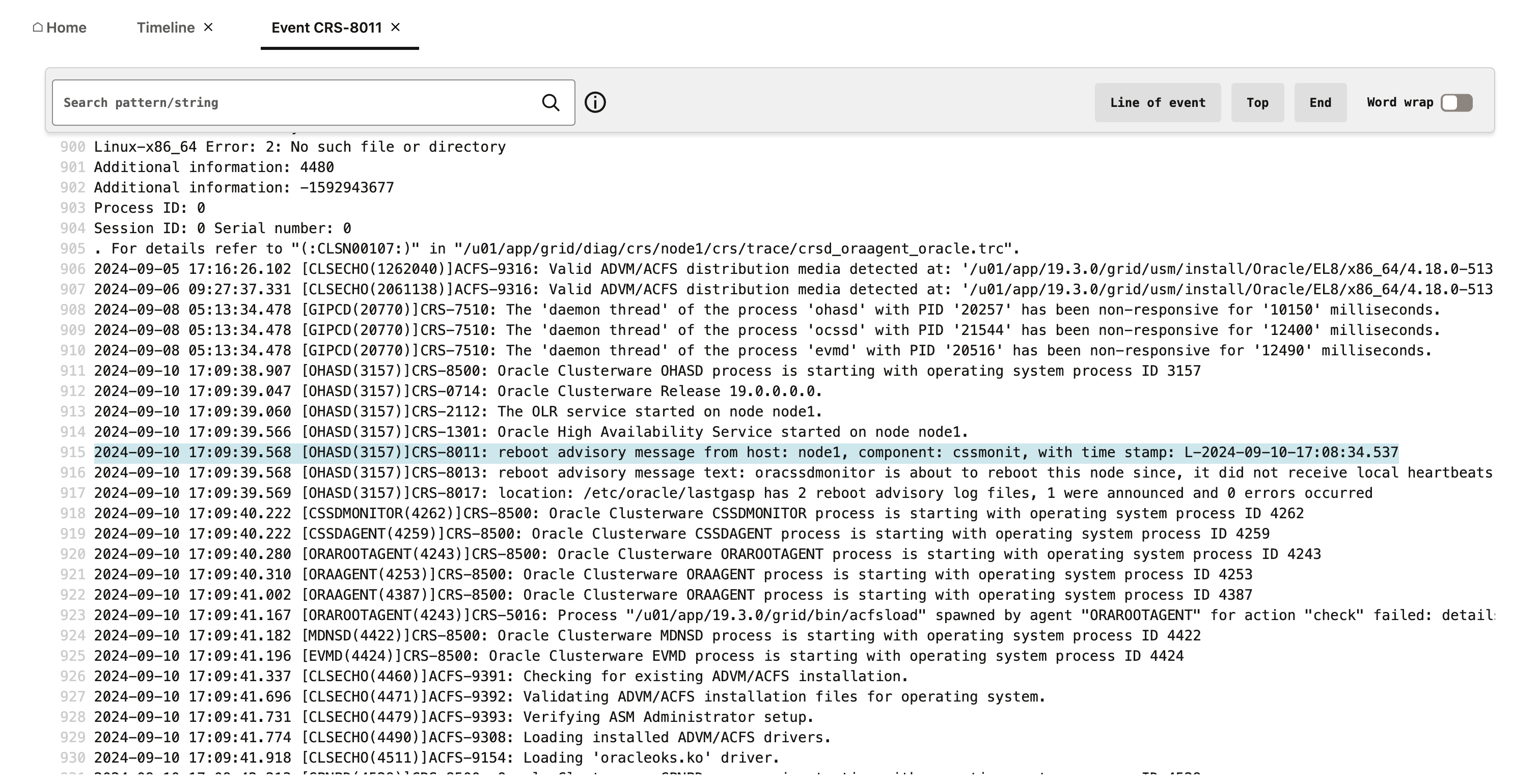
To use the Insights Timeline, open any AHF diagnostic collection and extract the contained Insights report, then click the Timeline section from the home screen.
For more information see the user guide on exploring diagnostic Insights.
Provide Feedback to Help Shape the Direction of AHF Insights
AHF Insights now includes an option to send feedback directly to the development team.
DBA’s, Sys Admins, Cluster Admins and Architects all use AHF Insights to help understand Oracle Database diagnostics.
Insights reports are included in all diagnostic collections on all systems and help to understand things like:
- Best practice health check findings
- Detected problems and solutions
- Database performance tuning
- Operating system issues
- Database anomalies
- Timeline of events
- System topology and configuration
- System Changes
Insights reports now includes a link at the top to send direct feedback to the AHF Insights Development team.
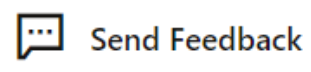
The Development team read the responses every week and Customers can use it to help shape the future direction of AHF Insights.
New Best Practice Checks
24.10 includes the following new best practice checks for Orachk and Exachk:
New Orachk Checks:
- Check for tainted kernel by non-Oracle modules and 3rd party security software installed from package
New Exachk Checks:
- Ensure That the Status Is Under Exadata Live Update Remaining the Outstanding Work
- Exadata Critical Issue EX89
- Exadata Critical Issue EX90
- Exadata Critical Issue EX91
All checks can be explored in more detail via the Health Check Catalogs:
Read more about best practice compliance checking with Exachk and Orachk.
Latest Third-Party Libraries
AHF has upgraded the versions of third-party software libraries.
AHF 24.10 has upgraded the following libraries to these versions:
- Pandas: 2.2.3
- BeautifulSoup4: 4.12.3
- Xarray: 2024.9.0
- Pytz: 2024.2
- Paramiko: 3.5.0
- Commons-io: 2.17.0
- Lucene: 8.11.4
- Cryptography: 43.0.1
See the user guide for more information on third party usage.
Recent AHF Features
Here are recent AHF releases and features:
AHF Fleet Insights 24.2
AHF Fleet Insights helps Database Fleet Admins to maximize application resilience, performance, and security through issue prevention and resolution.
- Best practice compliance checking – Keep track of configuration fleet-wide, identify where you are out of compliance with best practice and the most critical issues you should be addressing today, along with exactly what you need to do to prevent them.
- Pin-point problem root causes – Oversee Database diagnostics across the fleet, if an issue does occur, identify the root cause and resolve it as soon as possible.
- Explore configuration at scale – Easily see where you have differences in configuration and understand how to bring environments back in-line with each other.
- Analyze historical issue trends – Go beyond just monitoring current performance. Analyze historical trends and identify areas for improvement and optimization. Plan for future capacity needs and keep costs under control.
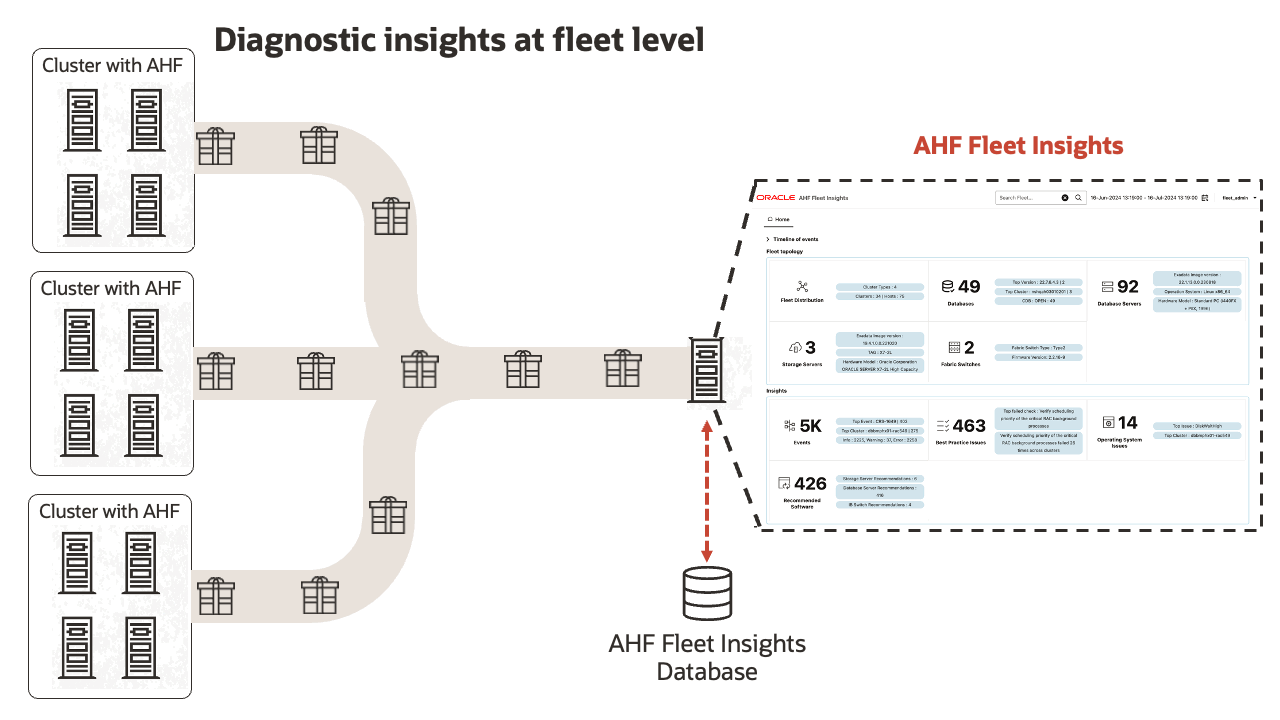
AHF 24.9
- Database Performance Tuning Made Easier
- Detect New Causes of Node Eviction and Database Slow Performance
- Easier to Ensure Oracle Data Guard Readiness
- Database Monitoring Via Database User Credentials
- Best Practice Reporting for Latest Security Risks
- New Best Practice Checks
- Latest Third-Party Libraries
AHF 24.8
- Share Problem Summary as Text & Detect New Problems
- AHF Balance Disaster Recovery Support
- Timeline & OS Issues Usability Improvements
- New Best Practice Checks
AHF 24.7
- Upgrade Java Independently of AHF
- Improved Platinum Monitoring and Patching
- Store Exadata Infrastructure Details for Best Practice Checking
- New Problem Summaries
AHF 24.6
- Node Evictions & Performance Issues Are Easier to Resolve
- System Health Metrics Available on First Failure
- Component-Level Grouping of Events and Faster Performance
- New Exachk Best Practice Checks
AHF 24.5
- Data Guard Health Report Included in AHF Insights
- New Security Checks Section for Orachk and Exachk
- Run a Balance Fleet report for the Clusters in an Enterprise Manager Group
- Discovery of Nodes and Switches on Dom0
- New Best Practice Checks
AHF 24.4
- Preserving Oracle Database 23ai Availability and Performance From Day One
- Node Eviction Detection and Resolution
- Ability to Downgrade
- Automatic Diagnostic Collection for Database Performance Anomalies
- Faster Insights Report Generation
- Accessibility Improvements for Insights
- Diagnose and Resolve ORA-04030
- New Best Practice Checks
AHF 24.3
- Diagnose and Resolve ORA-04031 and ORA-07445 using AHF
- Insights Accessibility Improvements
- ahf CLI Output in JSON
- New Best Practice Checks
AHF 24.2
- Insights in Diagnostic Collections
- Insights for Single Instance Systems
- Component Diagnostic Purging
- Exadata Netdiag in Diagnostic Collections
- Combine Diagnostics From All Machines in a Single Zip File
- Latest Python & Java Third Parties
AHF 24.1
- Option to Collect Oracle Auto Service Request (ASR) Client Logs
- AHF Print Collections Improvements
- Oracle Orachk/Oracle Exachk Diff Report Enhancements
- Terminal Release for AIX and Solaris Platforms
- Compliance Checks for Oracle RAC Extended Clusters
- Insights Helps Explain Why Events Occurred
- Insights Timeline Makes Problem Analysis and Resolution Easier
- Insights into Disk Space Problems
- New Oracle Orachk and Oracle Exachk Best Practice Checks
AHF 23.11
- Option to View Operating System and Database Parameter Values
- Database Anomalies Advisor
- AHF Support for Oracle Linux 9
- AHF Insights Space Usage Analytics for Diagnostic Destinations
- Get Insights from Exawatcher Data
- Insights Timeline Includes Patch Information
AHF 23.10
- Using the exadcli Utility to Collect Cell Metric Data for Guest VMs (domUs)
- Option to Set a Custom Port to Upload Diagnostics
- Option to Include Profiles While Running AHF Compliance Checks
- AHF Insights Support for Larger Collection Intervals
- AHF Insights User Experience Improvement
- Terminal Releases of AHF for Old Platforms
- New GoldenGate Diagnostic Collection Component
- New Oracle Orachk and Oracle Exachk Best Practice Checks
Get started with Autonomous Health Framework today
To get started today download Oracle Autonomous Health Framework.
