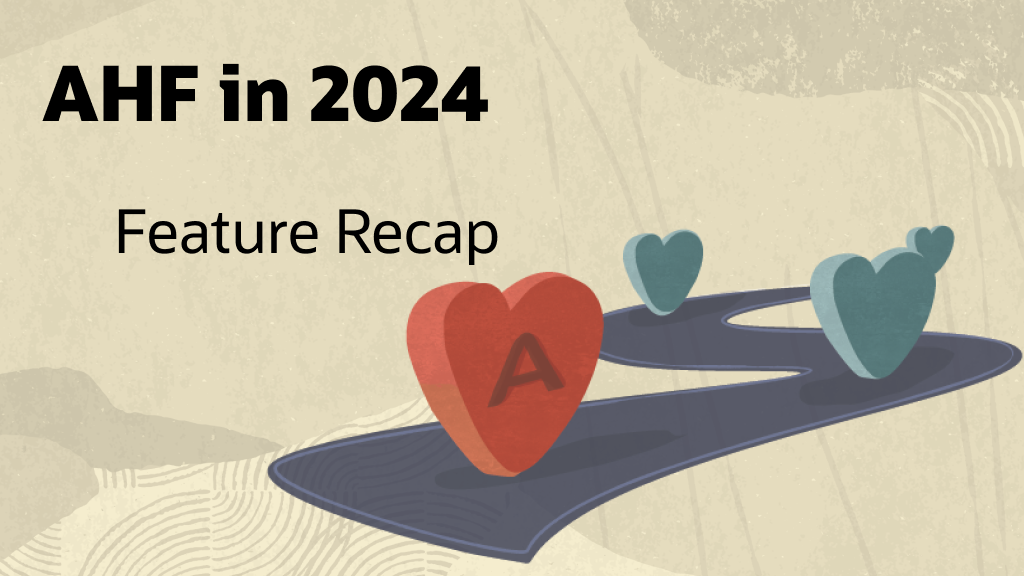Oracle Autonomous Health Framework (AHF) helps maximize application resilience, performance, and security using cutting-edge AI to prevent and resolve issues.
It’s the same technology Oracle uses in the cloud to keep the Autonomous Database running, and it’s available for you at no extra cost as part of your existing software support agreement.
View a full recap of AHF features in 2024.
Autonomous Health Framework 25.1 is released and available to download.
New Features in 25.1
- Support for Exadata X11M and Exadata System Software 25.1
- Automated Problem Analysis for Node Evictions, Instance Evictions and Database Slow Performance
- Manage Credentials, SSH keys and Updates with ahf CLI
- CPU Resource Limiting on Oracle Linux 9 (Non-Exadata)
- New Exachk Best Practice Check
- Latest Third/Fourth-Party Libraries
Support for Exadata X11M and Exadata System Software 25.1
AHF 25.1 provides full support for both Exadata X11M and Exadata System Software 25.1.
In January 2025 Oracle released Exadata X11M, providing the choice and flexibility to deploy everywhere customers need, on-premises, Cloud@Customer, Oracle Cloud, and multicloud.
Exadata is used by thousands of organizations, including the majority of the world’s largest financial, telecom, and retail businesses, to run their most critical and demanding Oracle Database workloads.
The 13th generation of Exadata builds on decades of engineering excellence to power mission-critical AI, analytics, and OLTP workloads globally. Offered at the same price as the prior generation, Exadata X11M provides extreme performance, scalability, and availability for all Oracle Database workloads.
Exadata System Software 25.1 is the latest release of Exadata System Software.
Building on Exadata System Software 24ai and prior releases, the 25.1 release introduces significant new capabilities. It enhances existing capabilities to cement Exadata’s position as the best platform for running Oracle Database on-premises or in the cloud.
AHF 25.1 provides full support for both Exadata X11M and Exadata System Software 25.1
To learn more about Exadata X11M and Exadata System Software 25.1 see:
- Introducing Exadata X11M: Next Generation Intelligent Data Architecture
- Exadata System Software 25.1
Automated Problem Analysis for Node Evictions, Instance Evictions and Database Slow Performance
AHF now automatically detects new problems resulting in node and instance evictions or slow database performance – the detected problem and resolution is shown in Insights.
Since version 24.4, AHF has had the ability to detect problems and show a summary with the resolution. The Problem Summary page is available under the Detected Problems panel in Insights.
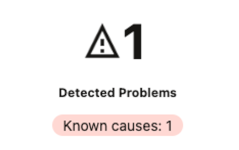
This release adds the ability to automatically detect the following types of problems, with resolutions shown in Insights:
Node evictions – caused by:
- NIC flow control misconfiguration
Instance evictions – caused by:
- Increasing memory of existing database processes
- Increasing memory of existing non-database processes
- Misconfiguration of RDS/IB network settings
Slow database performance – caused by:
- Archiver configuration
- Insufficient redo log size
When a node eviction or instance eviction occurs, AHF will automatically detect it and capture a problem specific diagnostic collection.
If email notification is configured then an email is also sent with the location of the collection.
Configure email notification using:
ahf configuration set --type smtp --allTo generate a diagnostic collection on-demand run tfactl diagcollect then follow the prompts to select the issue of interest.
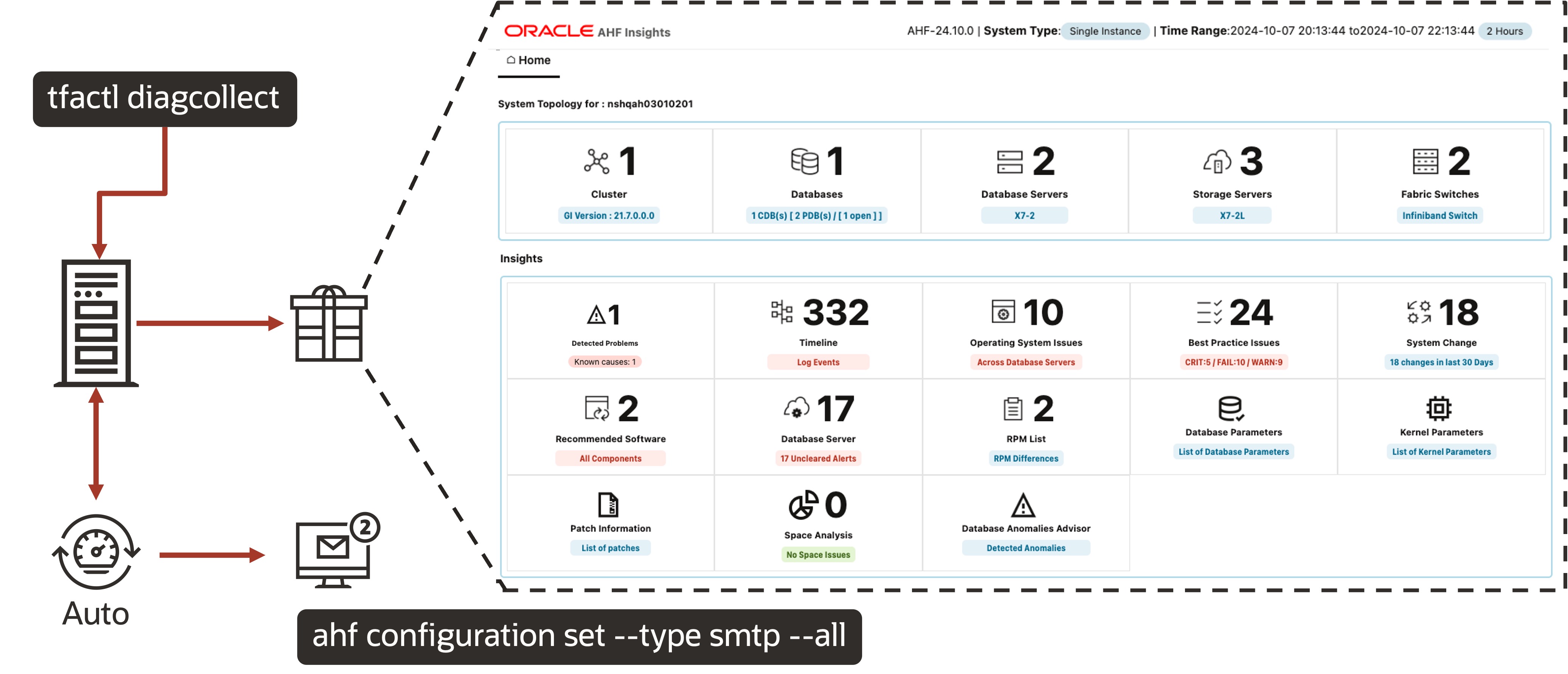
Transfer the resulting zip to a machine with a browser, open the Insights report and view the Detected Problems.
See the user guide for more information on resolving problems AHF has detected.
Manage Credentials, SSH keys and Updates with ahf CLI
The AHF CLI provides easier management for SSH keys, credentials and updates.
AHF is gradually moving all command line functionality in the ahf CLI, and as of 25.1 the following new features have been included.
Secure SSH Key Storage
SSH Keys are often required for secure access to resources automatically. The storing of these keys on systems can represent risks.
AHF can now generate and store the SSH Keys for the remote components that are going to be used by Orachk/Exachk. These keys are encrypted and stored within the AHF wallet, ensuring they are protected from unauthorized access. AHF will automatically detect the configured SSH keys for a remote system and use that to login.
To generate SSH keys use:
ahf security ssh-key create
Credential Management
The legacy ahfctl CLI provided the following password management options:
ahfctl checkpasswordahfctl setpasswordahfctl unsetpassword
This functionality has now been moved into the command category of ahf security, for example:
ahf security add-credentials --type password --node HOSTNAME --user-name USER
For more information see the ahf security of the User Guide.
Update Configuration Management
The legacy ahfctl CLI provided the following update management options:
ahfctl setupdateahfctl getupdateahfctl unsetupdate
This functionality has now been moved into the command category of ahf configuration, for example:
ahf configuration update set
For more information see the ahf configuration section of the User Guide.
CPU Resource Limiting on Oracle Linux 9 (Non-Exadata)
At time of publish Exadata does not yet support OL9 – this feature is for non-Exadata environment.
AHF adds support for CPU resource limiting using cgroups v2, which is the default on Oracle Linux 9.
The CPU usage of AHF is automatically limited using the Linux cgroups feature. This ensures AHF does not consume too much CPU out of the box and enables users to easily allocate more or less CPU to AHF as desired.
Oracle Linux 9 uses a new version of cgroups v2 by default.
As of AHF 25.1 both cgroups v1 and v2 are fully supported by AHF.
To manage AHF CPU resource usage use the ahfctl setresourcelimit command, more details can be found in the AHF User Guide.
New Exachk Best Practice Check
25.1 includes the following new best practice check for Exachk:
- Exadata Critical Issue EX92
All checks can be explored in more detail via the Health Check Catalogs:
Read more about best practice compliance checking with Exachk and Orachk.
Latest Third/Fourth-Party Libraries
AHF has upgraded the versions of third/fourth-party software libraries.
AHF 24.11 has upgraded the following libraries to these versions:
- Jinja2 3.1.5
- python-oracledb 2.4.1
- aiohttp 3.11.1
See the user guide for more information on third party usage.
Recent AHF Features
Here are recent AHF releases and features:
View a full recap of AHF features in 2024.
Get started with Autonomous Health Framework today
To get started today download Oracle Autonomous Health Framework.