Oracle Autonomous Health Framework (AHF) helps maximize application resilience, performance, and security using cutting-edge AI to prevent and resolve issues.
It’s the same technology Oracle uses in the cloud to keep the Autonomous Database running, and it’s available for you at no extra cost as part of your existing software support agreement.
Autonomous Health Framework 24.11 is released and available to download
New Features in 24.11
- Optimize Database Performance and Hardware Usage
- New Best Practice Checks
- Latest Third/Fourth-Party Libraries
Optimize Database Performance and Hardware Usage
The number of databases included within AHF Balance performance tuning recommendations can now be limited. This makes it easier to make gradual configuration changes to improve performance.
AHF Balance uses AI to provide Database CPU_COUNT tuning recommendations. DBAs, Cluster Admins and Fleet Admins can use AHF Balance to improve database performance while making greatest usage of available hardware resources.
Recommendations are made for a cluster. In previous releases, all the databases running in the cluster were considered candidates for CPU_COUNT adjustment. Often, Balance would recommend changing the CPU_COUNT for 50 or more databases.
Implementing these configuration changes to so many databases at the same time can be difficult from a change control point of view. Now AHF Balance makes it easier to improve database performance incrementally.
Using the new option --limit-db-changes puts a cap on the number of databases for which CPU_COUNT changes may be recommended. This allows successive iterations of tuning, changing a manageable number of databases each time.
For example:
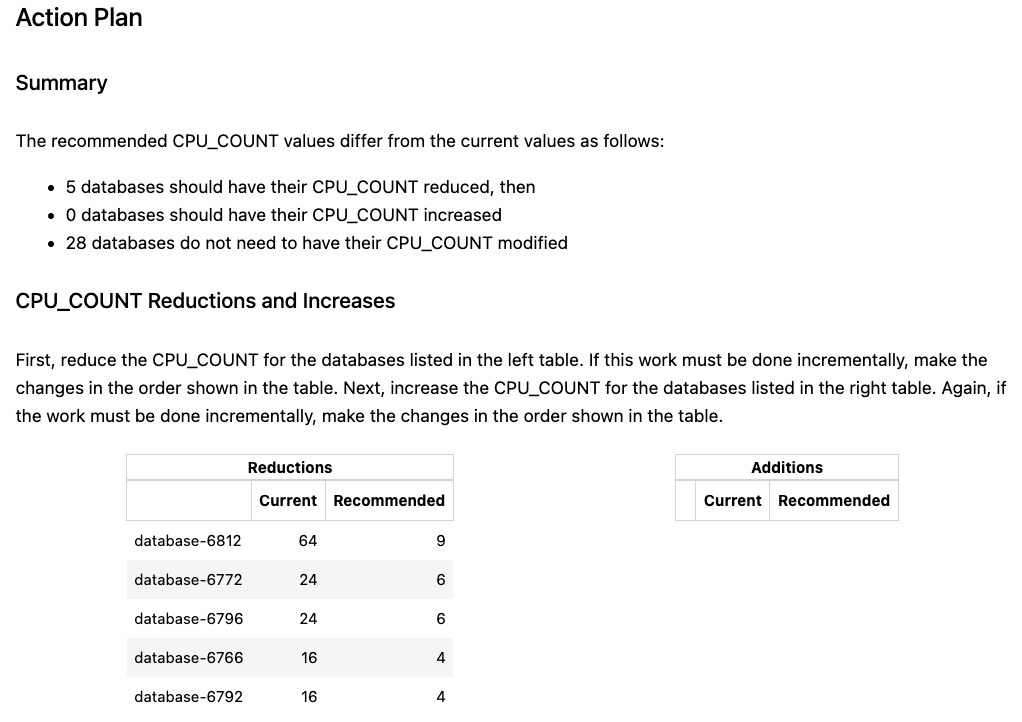
To get fleet performance tuning recommendations use:
ahf analysis create --type impact --scope fleet --name FLEET_NAME --limit-db-changes NUM_DBSFleet report will limit the number of database changes recommendations across each cluster.
To get cluster performance tuning recommendations use:
ahf analysis create --type impact --scope cluster --name FLEET_NAME --limit-db-changes NUM_DBSSee the AHF user guide for more information on AHF Balance or read more about using AHF for database performance tuning.
New Best Practice Checks
24.11 includes the following new best practice checks for Orachk:
- Verify systemd-udevd process cpu usage
All checks can be explored in more detail via the Health Check Catalogs:
Read more about best practice compliance checking with Exachk and Orachk.
Latest Third/Fourth-Party Libraries
AHF has upgraded the versions of third/fourth-party software libraries.
AHF 24.11 has upgraded the following libraries to these versions:
- nbconvert 7.16.4
- AIOHTTP 3.11.7
- Tornado 6.4.2
See the user guide for more information on third party usage.
Recent AHF Features
Here are recent AHF releases and features:
AHF 24.10
- Detect New Causes of Database Slow Performance
- Explore Event Context with Insights File Viewer
- Provide Feedback to Help Shape the Direction of AHF Insights
- New Best Practice Check
- Latest Third-Party Libraries
AHF Fleet Insights 24.2
AHF Fleet Insights helps Database Fleet Admins to maximize application resilience, performance, and security through issue prevention and resolution.
- Best practice compliance checking – Keep track of configuration fleet-wide, identify where you are out of compliance with best practice and the most critical issues you should be addressing today, along with exactly what you need to do to prevent them.
- Pin-point problem root causes – Oversee Database diagnostics across the fleet, if an issue does occur, identify the root cause and resolve it as soon as possible.
- Explore configuration at scale – Easily see where you have differences in configuration and understand how to bring environments back in-line with each other.
- Analyze historical issue trends – Go beyond just monitoring current performance. Analyze historical trends and identify areas for improvement and optimization. Plan for future capacity needs and keep costs under control.
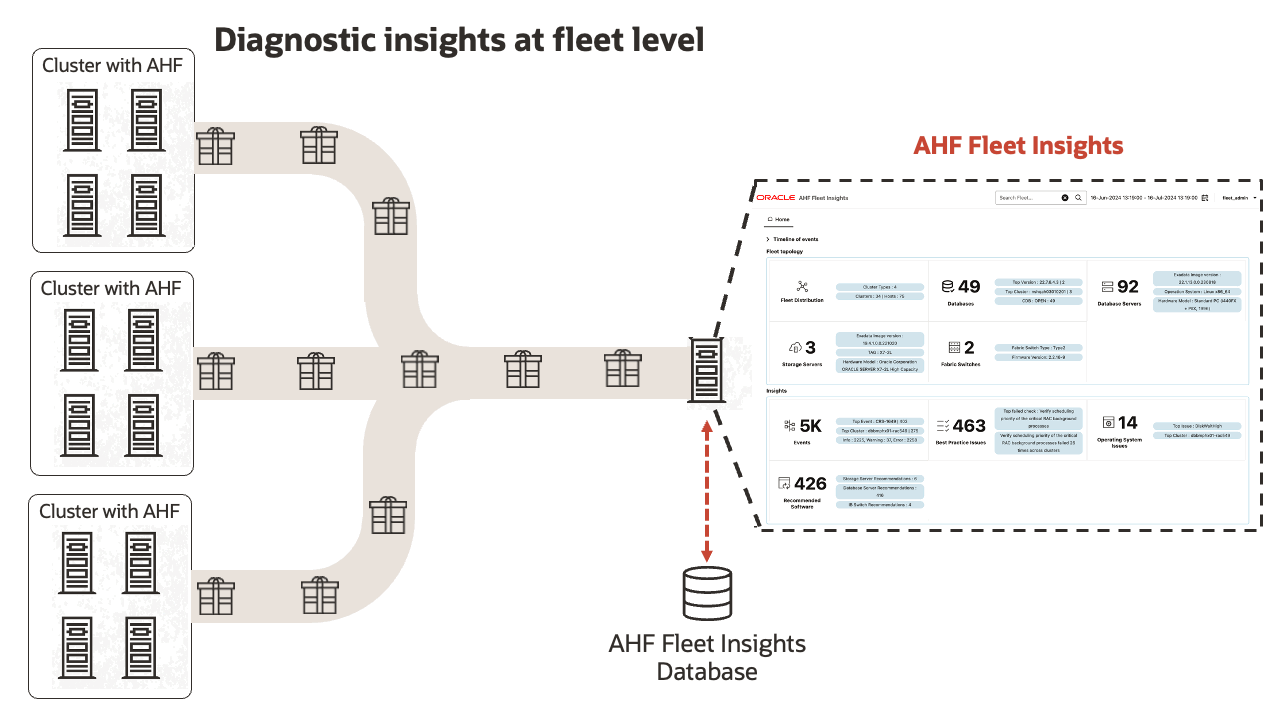
AHF 24.9
- Database Performance Tuning Made Easier
- Detect New Causes of Node Eviction and Database Slow Performance
- Easier to Ensure Oracle Data Guard Readiness
- Database Monitoring Via Database User Credentials
- Best Practice Reporting for Latest Security Risks
- New Best Practice Checks
- Latest Third-Party Libraries
AHF 24.8
- Share Problem Summary as Text & Detect New Problems
- AHF Balance Disaster Recovery Support
- Timeline & OS Issues Usability Improvements
- New Best Practice Checks
AHF 24.7
- Upgrade Java Independently of AHF
- Improved Platinum Monitoring and Patching
- Store Exadata Infrastructure Details for Best Practice Checking
- New Problem Summaries
AHF 24.6
- Node Evictions & Performance Issues Are Easier to Resolve
- System Health Metrics Available on First Failure
- Component-Level Grouping of Events and Faster Performance
- New Exachk Best Practice Checks
AHF 24.5
- Data Guard Health Report Included in AHF Insights
- New Security Checks Section for Orachk and Exachk
- Run a Balance Fleet report for the Clusters in an Enterprise Manager Group
- Discovery of Nodes and Switches on Dom0
- New Best Practice Checks
AHF 24.4
- Preserving Oracle Database 23ai Availability and Performance From Day One
- Node Eviction Detection and Resolution
- Ability to Downgrade
- Automatic Diagnostic Collection for Database Performance Anomalies
- Faster Insights Report Generation
- Accessibility Improvements for Insights
- Diagnose and Resolve ORA-04030
- New Best Practice Checks
AHF 24.3
- Diagnose and Resolve ORA-04031 and ORA-07445 using AHF
- Insights Accessibility Improvements
- ahf CLI Output in JSON
- New Best Practice Checks
AHF 24.2
- Insights in Diagnostic Collections
- Insights for Single Instance Systems
- Component Diagnostic Purging
- Exadata Netdiag in Diagnostic Collections
- Combine Diagnostics From All Machines in a Single Zip File
- Latest Python & Java Third Parties
AHF 24.1
- Option to Collect Oracle Auto Service Request (ASR) Client Logs
- AHF Print Collections Improvements
- Oracle Orachk/Oracle Exachk Diff Report Enhancements
- Terminal Release for AIX and Solaris Platforms
- Compliance Checks for Oracle RAC Extended Clusters
- Insights Helps Explain Why Events Occurred
- Insights Timeline Makes Problem Analysis and Resolution Easier
- Insights into Disk Space Problems
- New Oracle Orachk and Oracle Exachk Best Practice Checks
AHF 23.11
- Option to View Operating System and Database Parameter Values
- Database Anomalies Advisor
- AHF Support for Oracle Linux 9
- AHF Insights Space Usage Analytics for Diagnostic Destinations
- Get Insights from Exawatcher Data
- Insights Timeline Includes Patch Information
Get started with Autonomous Health Framework today
To get started today download Oracle Autonomous Health Framework.
