Oracle Autonomous Health Framework (AHF) helps maximize Oracle Database availability, performance & security, by preventing problems and if any do occur, helping to resolve them quickly.
It’s the same technology Oracle uses in the cloud to keep the Autonomous Database running, and it’s available for you at no extra cost as part of your existing software support agreement.
Autonomous Health Framework 24.8 is released and available to download
New Features in 24.8
- Share Problem Summary as Text & Detect New Problems
- AHF Balance Disaster Recovery Support
- Timeline & OS Issues Usability Improvements
- New Best Practice Checks
Share Problem Summary as Text & Detect New Problems
The contents of the AHF Problem Summary can now be copied as plain text. AHF is also able to detect and provide resolutions for new problems.
Since version 24.4 AHF has had the ability to detect problems and show a summary with the resolution. The Problem Summary page is available under the Detected Problems panel in Insights.
This release includes the ability to copy the Problem Summary as plain text, so it can easily be shared.
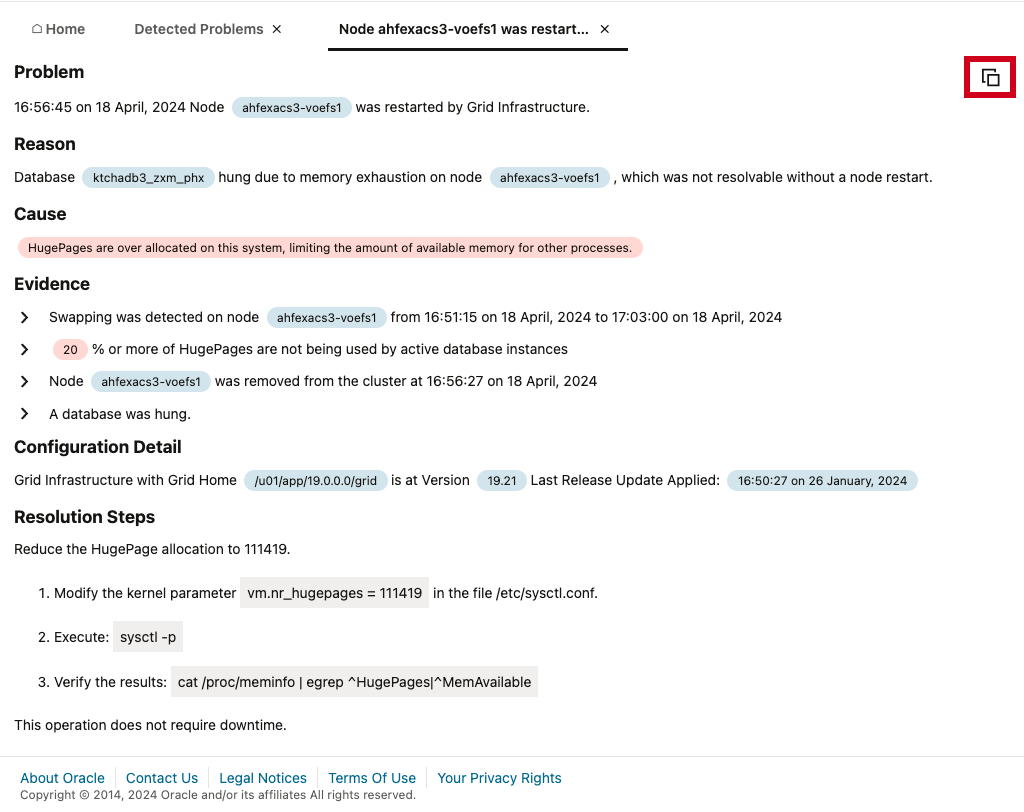
In addition AHF is now able to detect and provide resolutions for the following new problems:
Node eviction due to:
- IP Reassembly Failures
- PGA configuration issue
Slow performance due to:
- DB Writer Configuration issue
- Latch contention due to target_pdbs setting
Database hangs due to:
- Archiver blocked due to insufficient space in the diskgroup
- Archiver blocked due to IO error
Read more information see the user guide about Exploring Diagnostic Insights.
AHF Balance Disaster Recovery Support
AHF Balance now recommends Database Resource Manager settings to minimize noisy neighbor problems in situations that include disasters.
AHF Balance recommends CPU_COUNT settings to minimize noisy neighbor problems based on the history of CPU usage for the last month.
If a database has been configured as a Disaster Recovery Standby, the CPU usage found in that history will be small – much smaller than the CPU usage likely to occur if the database were to become a Disaster Recovery Primary.
If the possibility of a disaster is not taken into account, the recommended CPU_COUNT setting for that database may be too small to accommodate potential the Primary load.
AHF Balance now uses Disaster Recovery configuration information to make an estimate of what each database instance and host’s CPU usage would have been if a disaster had occurred at the beginning of the historical data collection period, and had persisted for the entire period.
These estimates are then used to generate recommended CPU_COUNT values that minimize noisy neighbor problems both with and without the disaster.
If Disaster Recovery is configured, Balance reports now include three Scenarios – Current, Disaster and Recommended.
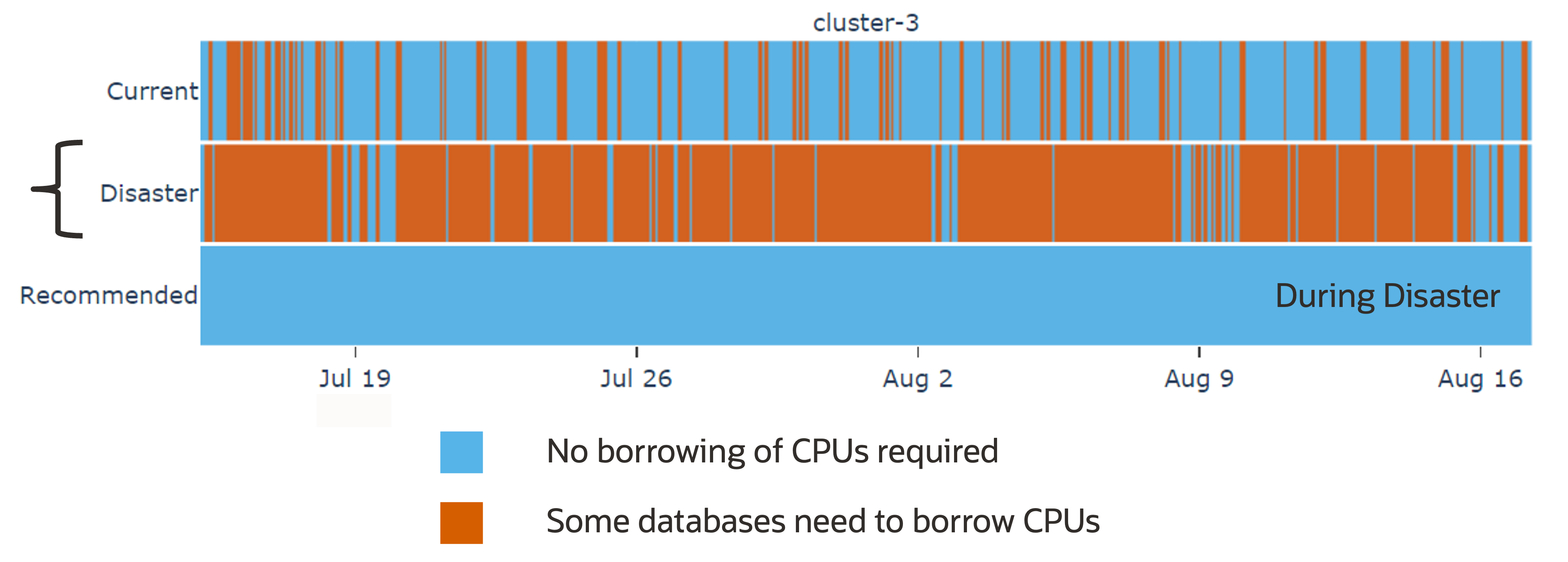
Current shows Exposure and Impact based on the current CPU_COUNT settings, and the actual history of CPU usage for the last month
Disaster shows expected Exposure and Impact based on the current CPU_COUNT settings, using the estimated CPU usage if a disaster had occurred
Recommended shows expected Exposure and Impact if the recommended CPU_COUNT settings were in place, using the estimated CPU usage if a disaster had occurred
To learn more about AHF Balance read how to Resolve Noisy Neighbor Issues in the user guide.
Timeline & OS Issues Usability Improvements
AHF Insights now has a more detailed timeline and the OS Issues section redirects to the data analysis tab when no issues are found.
Timeline
In situations where AHF doesn’t know the exact cause, you still have all the cluster diagnostics easily accessible to pin-point the cause yourself. From the Insights home screen enter the Timeline.
This shows you all events AHF detected. You can hover over one to get more details.
Dragging around a group of events will zoom, so you can quickly explore what was the original problem that triggered a knock-on sequence of events.
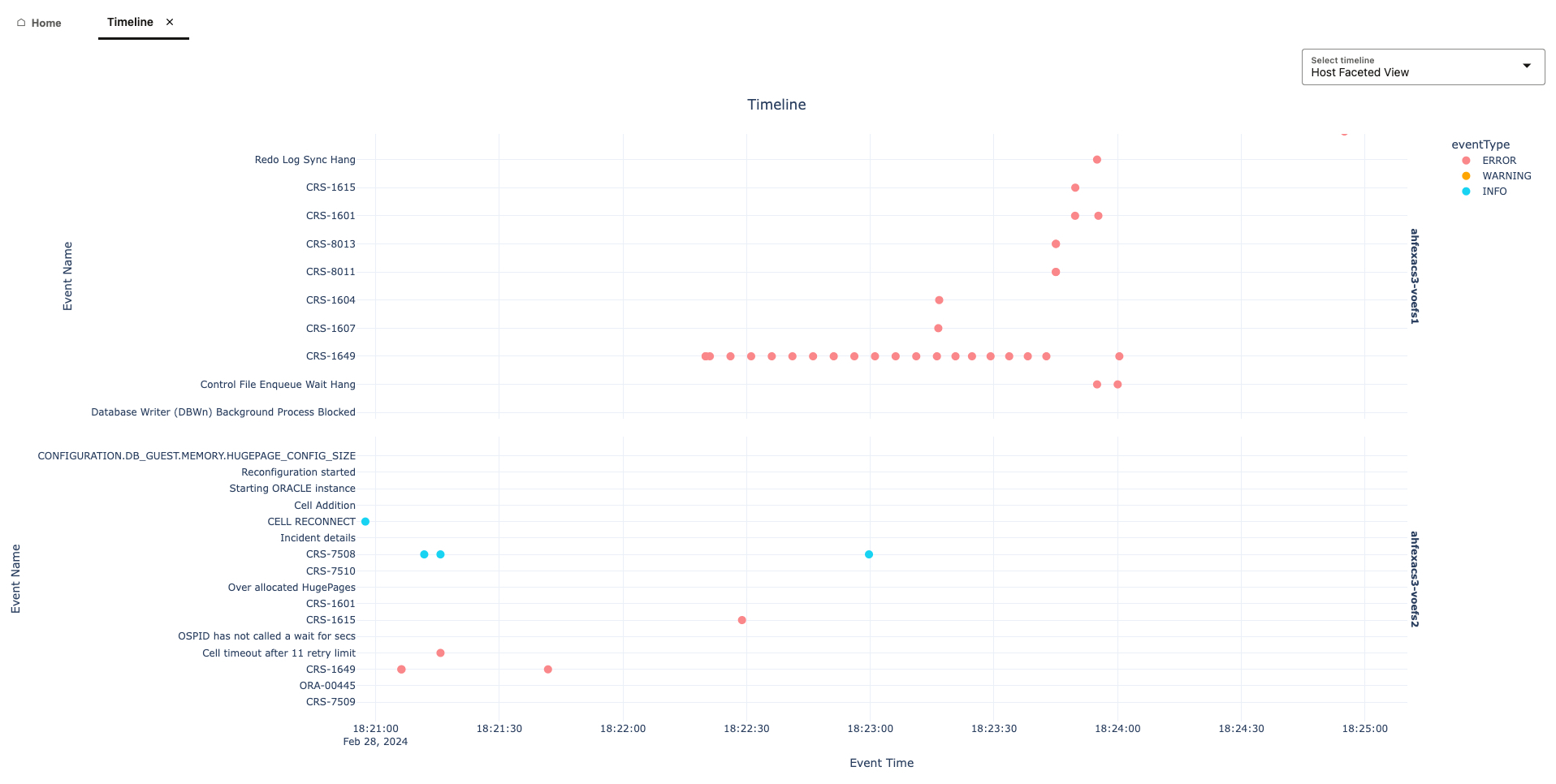
With this release the Timeline now includes millisecond granularly, allowing even more detailed analysis. Hover over an event to view details including the full timestamp.
OS Issues
To understand what’s been happening from an OS point of view, explore the Operating System Issues.
This shows you all problems detected in the OS, presented with its own timeline view, along with a list of all major events and findings.
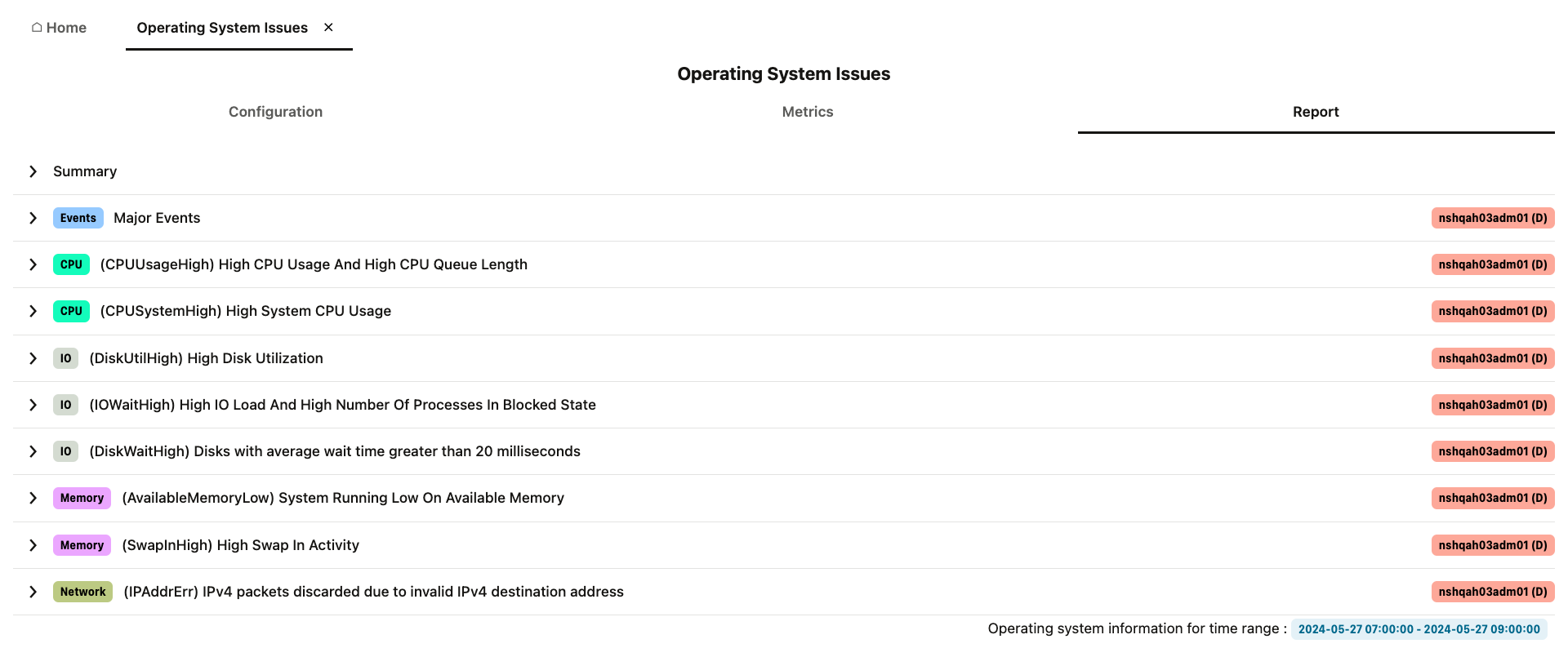
With this release when no OS issues are detected the page automatically redirects to the data analysis tab.
Read more about AHF Insights in the user guide section Exploring Diagnostic Insights.
New Best Practice Checks
24.8 includes the following new best practice check for Exachk:
- Exadata Critical Issue DB54
All checks can be explored in more detail via the Health Check Catalogs:
Read more about best practice compliance checking with Exachk and Orachk.
Recent AHF Features
AHF releases a new version every month, here are a recent new features by release:
AHF 24.7
- Upgrade Java Independently of AHF
- Improved Platinum Monitoring and Patching
- Store Exadata Infrastructure Details for Best Practice Checking
- New Problem Summaries
AHF 24.6
- Node Evictions & Performance Issues Are Easier to Resolve
- System Health Metrics Available on First Failure
- Component-Level Grouping of Events and Faster Performance
- New Exachk Best Practice Checks
AHF 24.5
- Data Guard Health Report Included in AHF Insights
- New Security Checks Section for Orachk and Exachk
- Run a Balance Fleet report for the Clusters in an Enterprise Manager Group
- Discovery of Nodes and Switches on Dom0
- New Best Practice Checks
AHF 24.4
- Preserving Oracle Database 23ai Availability and Performance From Day One
- Node Eviction Detection and Resolution
- Ability to Downgrade
- Automatic Diagnostic Collection for Database Performance Anomalies
- Faster Insights Report Generation
- Accessibility Improvements for Insights
- Diagnose and Resolve ORA-04030
- New Best Practice Checks
AHF 24.3
- Diagnose and Resolve ORA-04031 and ORA-07445 using AHF
- Insights Accessibility Improvements
- ahf CLI Output in JSON
- New Best Practice Checks
AHF 24.2
- Insights in Diagnostic Collections
- Insights for Single Instance Systems
- Component Diagnostic Purging
- Exadata Netdiag in Diagnostic Collections
- Combine Diagnostics From All Machines in a Single Zip File
- Latest Python & Java Third Parties
Get started with Autonomous Health Framework today
To get started today download Oracle Autonomous Health Framework.
